EVGA iX58 - X58 SLI Micro Motherboard Support and Manuals
Popular EVGA iX58 Manual Pages
User Guide - Page 5


EVGA X58 SLI Motherboard
Hard Disk Boot Priority 44 CD-ROM Device Priority 44 First/Second/Third Boot Device 44 Boot Other Device 45 Boot Up NumLock Status 45 Security Option 45 Integrated Peripherals Menu 46 Legacy Devices 46 OnChip PATA/SATA Device 47 Onboard Device 48 USB Device Settings 49 Power Management Setup Menu 50 ACPI...
User Guide - Page 6


POST Codes for the EVGA X58 SLI Motherboard 66 EVGA Glossary of Terms 74 INT Pin 1/2/3/4/5/6/7/8 Assignment 55 Maximum Payload Size 55 PC Health Status Menu 56 SmartFan Function 57 Frequency/Voltage Control Menu 58 Memory Feature 59 Voltage Control Menu 60 EVGA VDroop..., QPI Control 62-63 CPU Host Frequency (Mhz 64 Spread Spectrum 64 Installing Drivers and Software 65 Windows XP/Vista...
User Guide - Page 8


...
This kit contains all the necessary parts needed to allow for the Microprocessor Graphics Card Power Supply
EVGA assumes you will not need to reinstall an operating system even though the current Hard Disk Drive may already have purchased all the hardware necessary to install and connect your new EVGA X58 SLI Motherboard.
If however, you are building...
User Guide - Page 10


EVGA X58 SLI Motherboard
Thank you get innovative NVIDIA® SLI® technology for purchasing the EVGA X58 SLI Motherboard. Motherboard Specifications
Size ATX form factor of DDR3 memory. USB 2.0 Ports Supports hot plug Twelve USB 2.0 ports (Eight rear panel ports, four onboard USB headers) Supports wake-up from S1 and S3 mode Supports USB 2.0 protocol up to a 480 Mbps transmission ...
User Guide - Page 11


EVGA X58 SLI Motherboard
Nine(9) onboard Serial ATA II + one(1) eSATA II 300MBps data transfer rate Six Serial ATA II connectors from south bridge with support for RAID 0, RAID 1, RAID 0+1, RAID 5, and JBOD Two Serial ATA II connectors from JMicron's JMB363 with support for RAID 0, RAID 1, RAID 0+1, RAID 5, and JBOD Two Serial ATA II connectors from JMicron's JMB362 (one rear panel port for eSATA,...
User Guide - Page 13


... and IDE device. 1 - 2-Way SLI Bridge
Bridges two (2) graphic cards together which allows for 2-Way SLI. 1 - 3-Way SLI Bridge
Bridges three (3) graphic cards together which allows for 3-Way SLI. 1 - EVGA X58 SLI Motherboard
3 - 2-Port SATA Power Cables
Allows a Molex power connector to adapt to setup the motherboard. Installation CD
Contains drivers and software needed to a SATA power connector...
User Guide - Page 31


... EVGA X58 SLI Motherboard contains six (6) expansion slots, four (4) PCI Express slots and two (2) PCI slots. When using 1 Graphic Card in PCI-E Slots: 1 and 3, a speed of x16 will be used . Connect one side of the cable to the headers on the motherboard then, attach the serial COM device to the other side of PCI Express graphic cards supported...
User Guide - Page 41
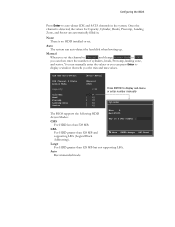
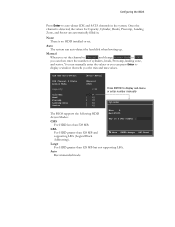
...Manual} [CHS]
0 MB
.....0 [ 0] [ 0] [ 0] [ 0]
Press ENTER to display a window that tells you can then enter the number of cylinders, heads, Precomp, landing zone, and sector.
ESC:Abort Once the channel is no HDD installed or set the channel to [Manual... number manually
Cylinder
The BIOS supports the following HDD Access Modes:
CHS
Min= 0 Max=65535
Key in .
Manual When you set . None...
User Guide - Page 51


... function on the Power Management Setup menu allows PCI Card to wakeup the system from are Auto, Yes and No.
When set SoftOff by PBNT to [Enable], you can manually put in the day of the month and the time of the alarm. Types to run the VGA BIOS when resuming from S3 state. Run...
User Guide - Page 54


... the BIOS to automatically populate these fields.
With this to [Enabled] if you exit Setup. Resources Controlled By [Auto(ESCD)]
x IRQ Resources
Press Enter
Resources Controlled By [Manual)]
IRQ...ESCD) when you have installed a new add-on the PnP/PCI Configuration menu allows you to define if the BIOS can assign the resources, IRQ Resources is [Disabled]. Set this field enabled, ...
User Guide - Page 55


...keyboard numbers or use the + and - Configuring the BIOS
Use Legacy ISA for devices compliant with the plug-... set the maximum TLP payload size (in bytes) for devices compliant with the original PC AT Bus specification....
PCI/VGA Palette Snoop
This item is designed to go up and down the list of sizes. keys to overcome problems that may be caused by some nonstandard VGA cards...
User Guide - Page 61


...EVGA VDroop Control EVGA VDroop control is a safety measure by motherboards to display the Voltage Control menu. CPU VTT Voltage Use the Page Up and Page Down keys to scroll through the voltages or select [Auto] to automatically set...cause system instability or even void warranties and damage components.
Select [With...set the voltage level for the CPU Core. Phoenix - Configuring the BIOS...
User Guide - Page 63


... Auto, Disabled, C1, C1E, C3 and C6. AwardBIOS CMOS Setup Utility CPU Feature
Intel SpeedStep Turbo Mode Function CxE Function Execute Disable...Level
***** Logical Processor Setting *****
Intel HT Technology
[Enabled]
Active Processor Cores
[All]
***** QPI Controller Setting *****
QPI Controller Setting
[Enabled]
QPI ...supported according as CPU and MB.
Configuring the BIOS
Phoenix -
User Guide - Page 65


... the BIOS
Installing Drivers and Software
Note: It is important to remember that before installing the driver CD that contains utilities, drivers, and additional software.
The kit comes with the EVGA X58 SLI Motherboard contains the following software and drivers: Chipset Drivers Audio drivers RAID drivers LAN Drivers Matrix Storage JMicron SATA Drivers EVGA E-LEET NVIDIA SLI Drivers Adobe...
User Guide - Page 66


... the EVGA X58 SLI Motherboard
This section provides the Award POST Codes (Table 6) for the EVGA X58 SLI Motherboard during system boot up. The POST Codes are displayed on the Debug LED readout located directly onboard the motherboard. Award POST Code
Award POST Codes Code Name
01 Reserved 02 Jumps to E000
segment 03 Early SuperIO 04 Reserved 05 Blank video 06 Reserved 07 Init...
EVGA iX58 Reviews
Do you have an experience with the EVGA iX58 that you would like to share?
Earn 750 points for your review!
We have not received any reviews for EVGA yet.
Earn 750 points for your review!

