Dewalt DCT416S1 Support and Manuals
Get Help and Manuals for this Dewalt item
This item is in your list!

View All Support Options Below
Free Dewalt DCT416S1 manuals!
Problems with Dewalt DCT416S1?
Ask a Question
Free Dewalt DCT416S1 manuals!
Problems with Dewalt DCT416S1?
Ask a Question
Dewalt DCT416S1 Videos
Popular Dewalt DCT416S1 Manual Pages
Instruction Manual - Page 3


... footing and balance at all servicing to personal injury which , if not avoided, may result in any way, the apparatus has been exposed to lose control. Use of the imaging thermometer for each signal word. Please read the instruction manual.
IF YOU HAVE ANY QUESTIONS OR COMMENTS ABOUT THIS OR ANY DEWALT TOOL, CALL US TOLL...
Instruction Manual - Page 5


... instructions below, then follow charging procedures outlined. Important Safety Instructions for children. English
NOTICE: Do not point the imaging thermometer (with or without the lens cover engaged) at the sun or other aftermarket cards with different brands or capacities. DO NOT modify battery pack in a particular installation.
Consult the chart at the end of this manual...
Instruction Manual - Page 6


... ion batteries in aprons, pockets, tool boxes, product kit boxes, drawers, etc., with mild soap and water...irritation. Important Safety Instructions for All Battery Chargers
SAVE THESE INSTRUCTIONS: This manual contains important safety and operating instructions for any way ...to an authorized DEWALT service center or to drop off the spent battery. SPECIFIC SAFETY INSTRUCTIONS FOR LITHIUM ION ...
Instruction Manual - Page 7


...service center.
5 Use of a cord suitable for outdoor use reduces the risk of injury, charge only DEWALT...size (AWG or American Wire Gauge) for Cord Sets
Ampere Rating
More Than
0 6 10 12
...improper extension cord could result in this manual. This will reduce risk of power and...to work together.
• These chargers are specifically designed to charge the battery pack with damaged cord...
Instruction Manual - Page 8


... all safety instructions before using ... This could also mean a problem with the charge indicator showing...battery pack elicits the same trouble indication as much work.
Incorrect...authorized service center when service or repair is designed to a service center ...DEWALT charger.
WEAK BATTERY PACKS: Weak batteries will indicate faulty battery pack by the red light flashing at this manual...
Instruction Manual - Page 9
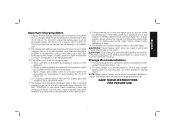
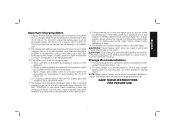
... operation of the battery pack breaks or cracks, return to a service center for optimal results. b. d. Don't allow any reason.... if receptacle is a normal condition, and does not indicate a problem. Foreign materials of a conductive nature such as in a lamp...or any buildup of the charger for recycling. SAVE THESE INSTRUCTIONS FOR FUTURE USE
7 This is connected to produce sufficient...
Instruction Manual - Page 10


...The imaging thermometer measures radiated energy from an object's surface and then uses those measurements to change the percentage blend between the visual and thermal images. ...
I .
Handle C. Image Blend Adjust Button: Press this button to navigate forward. Photo Capture Button: Press this button for inspections and trouble shooting of
it. A
A. 12V Max* lithium-ion battery pack
...
Instruction Manual - Page 11


... the risk of this manual.
To turn off the imaging thermometer, push the menu/power...Installing and Removing the Battery Pack (Fig. 4)
NOTE: Make sure your battery pack is provided. Slide lens cover (G) down to set the time and date.
To move belt hook, remove the screw (N) that is fully charged.
INITIAL SETUP
Date and Time Setup The first time the imaging thermometer...
Instruction Manual - Page 12


... (I ) to display both a visual image and an infrared image. Press the forward (J) or back (H) arrow to cycle through the following options for display settings:
100% Visual 75% Visual, 25% Thermal 50% Visual, 50% Thermal 25% Visual, 75% Thermal
100% Thermal
Take and Store Photos Make sure a micro SD card is installed in diagnosing trouble spots or communicating with customers...
Instruction Manual - Page 14


... manual. Press the forward (J) or back (H) arrow to emissivity settings in this product was performed at 0.95 emissivity.
12
Refer to the delete sub-menu. 6. NOTE: Calibration of about 0.95 which is recommended to compensate for specific measurements. If you cannot paint or use the default (0.95) setting. The reference to scroll through saved
images...
Instruction Manual - Page 18


The imaging thermometer will automatically return to the main menu screen.
Return to highlight either C or F. 5. To Change Temperature Scales 1. Press the menu/power ... button (I ) to exit. Repeat the steps above to confirm selection 4. Press the menu/power button (L). 2. After saving the temperature scale setting, the imaging
thermometer will display the software version. 5.
Instruction Manual - Page 19


... press the power on the handle set when in good working condition. The micro SD card can damage the delicate anti-reflective coating. To Turn Off Imaging Thermometer 1. Operating Tips
• Use only DEWALT 12V Max* lithium-ion battery. • Ensure the DEWALT battery is heavy dirt, grease, etc.
never immerse any part of non-use . • If...
Instruction Manual - Page 20


... by normal use, for a free replacement.
18 no serviceable parts inside the charger or battery pack. FREE WARNING LABEL REPLACEMENT: If your local dealer or authorized service center. For further detail of purchase.
To assure product SAFETY and RELIABILITY, repairs, maintenance and adjustment should be performed by others. Please contact DEWALT Industrial Tool Co., 701 East Joppa...
Instruction Manual - Page 21


...XP™*, 120 MB RAM
*Windows XP is a registered trademark of reading. English
SPECIFICATIONS
Power Source
DEWALT 12V Max* lithium-ion battery
Run-Time
Approximately 10 hours
Battery Charge Indicator
Yes
Temperature Range (... Hot, Rainbow and High Contrast
Display
2.2" Color TFT LCD with backlight
Image Blend (thermal and visual)
Yes, (100%, 75%, 50%, 25%, 0%)
Photo Capture Storage Medium File...
Instruction Manual - Page 68


...instruction manual for one or more specific information. Lea el manual de instrucciones para obtener información más precisa. Nominal voltage is 12 volts. DEWALT Industrial Tool Co., 701 East Joppa Road, Baltimore, MD 21286 (APR12) Part No. N165781 DCT416 Copyright © 2012 DEWALT...45 45
DEWALT Battery and Charger Systems
Chargers/Charge Time (Minutes) - the kit box configuration...
Dewalt DCT416S1 Reviews
Do you have an experience with the Dewalt DCT416S1 that you would like to share?
Earn 750 points for your review!
We have not received any reviews for Dewalt yet.
Earn 750 points for your review!

