Denon DCM-35 Support and Manuals
Get Help and Manuals for this Denon item
This item is in your list!

View All Support Options Below
Free Denon DCM-35 manuals!
Problems with Denon DCM-35?
Ask a Question
Free Denon DCM-35 manuals!
Problems with Denon DCM-35?
Ask a Question
Popular Denon DCM-35 Manual Pages
Owners Manual - Page 2
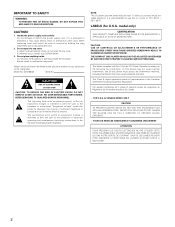
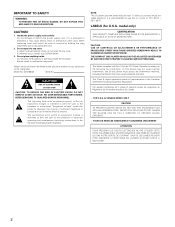
... and serial number of the FCC Rules. Model No. DCM-65/35
Serial No.
The lightning flash with Part 15 of your DENON dealer.
3.
IMPORTANT TO SAFETY
WARNING: TO PREVENT FIRE OR SHOCK HAZARD, DO NOT EXPOSE THIS APPLIANCE TO RAIN OR MOISTURE.
REFER SERVICING TO QUALIFIED SERVICE PERSONNEL.
CAUTION: USE OF CONTROLS OR ADJUSTMENTS OR PERFORMANCE...
Owners Manual - Page 3
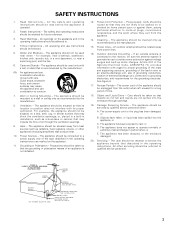
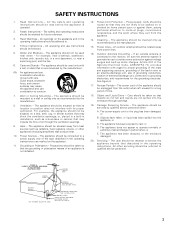
... or exhibits a marked change in installation, such as recommended by the manufacturer.
6A. or
D. Follow Instructions - The appliance should be situated ...CODE
ANTENNA LEAD IN WIRE
ANTENNA DISCHARGE UNIT (NEC SECTION 810-20)
GROUNDING CONDUCTORS (NEC SECTION 810-21) GROUND CLAMPS POWER SERVICE GROUNDING ELECTRODE SYSTEM (NEC ART 250, PART H)
3 The safety and operating instructions...
Owners Manual - Page 5
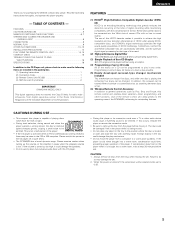
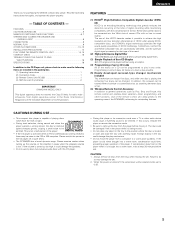
... room, wait at such times. • The DCM-65/35 has a broad dynamic range.
If the player is low. Read the Operating Instructions thoroughly, and operate this occurs, relocate the player or reroute the connection cords.
• Be sure to remove the disc from a cold place to the CD player off , the varied level will be cleared...
Owners Manual - Page 6
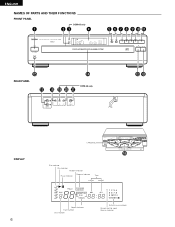
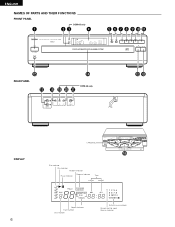
...
!3 !2
DISPLAY
6
CAROUSEL
PCM AUDIO TECHNOLOGY / CD AUTO CHANGER DCM-65
HDCD
REMOTE SENSOR
1
2
TRACK
¤ ,⁄ 3 DISC
4 5
MIN
SEC
1234 5678 9 101112 13141516
¢ ON £ OFF PHONES
REPEAT
PROG
STOP
PAUSE
PLAY
OPEN/CLOSE DISC SKIP
5 DISC AUTOMATIC DISC LOADING SYSTEM
!6
Disc Indicator Play Indicator Random Indicator
Pause Indicator
Program Indicator
Time...
Owners Manual - Page 7


... operating it. Consult your DENON dealer if you wish to... all the discs currently set on the tray are played...player stops.
!2 Disc Skip Button (DISC SKIP) • Each time this connector.
@1 Digital Audio Output Connector (COAXIAL)
(DCM...random playback, but in the display window.
Continuous Button Operation If the automatic/manual search reverse button u or the automatic/manual...
Owners Manual - Page 8
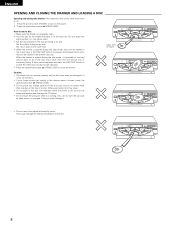
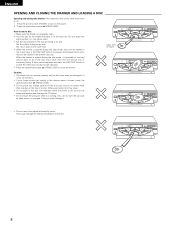
...manually when the power is off as this may even be damaged if it
is currently playing. 3 discs can be replaced... TECHNOLOGY / CD AUTO CHANGER DCM-65
HDCD
...CD player. • Do not touch the carousel while it closes, press the
open /close button (5 OPEN/CLOSE). • Do not place any foreign objects on the disc tray. (Do not touch the
signal surface, i.e., the glossy side.) • Set...
Owners Manual - Page 9
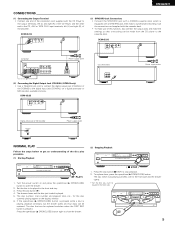
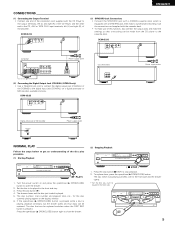
.... The disc that a recording can be made from the CD player to the cassette deck. DCM-65/35
LINE OUT VARIABLE
IN
OUT
SYNCHRO CONTROL
COAXIAL DIGITAL OUT
(Amplifier)
SIGNAL GND
INPUTS PHONO CD TUNER AUX
L
PB
REC
TAPE-1 TAPE-2 TAPE-1 TAPE-2 /DAT /MD /DAT /MD
L
R
R
SPEAKER SYSTEMS
R
L
A
B
Power supply outlet
AC OUTLET
(Cassette Deck)
Power...
Owners Manual - Page 10
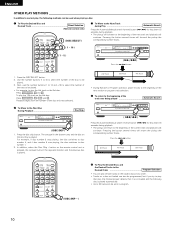
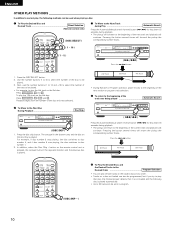
... the track now being played Automatic Search
PCM AUDIO TECHNOLOGY / CD AUTO CHANGER DCM-65
¢ ON £ OFF PHONES
HDCD
REMOTE SENSOR
...
• During Random or Program operation, player moves to the ...and the following methods can be set in a program.
( DISC SKIP - )
10...Manual search forward button (7/9) for less than 0.5 seconds during playback. • The pickup will...
Owners Manual - Page 11
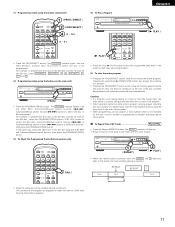
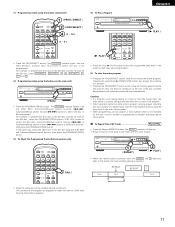
... pressed once, the REPEAT and 1 indicators light.
PCM AUDIO TECHNOLOGY / CD AUTO CHANGER DCM-65
¢ ON £ OFF PHONES
HDCD
REMOTE SENSOR
1
2
... the call button on the 5th disc using the DISC SKIP and Automatic/Manual search buttons, then press the PROGRAM (PROG) button.
(3) To Check ... track or from the Pause state, the
track which the player will light up. ˞ Steps q and w can be...
Owners Manual - Page 12


... the DISC SELECT button and the number buttons. Play will then proceed from the program at random. In such a case, the player will then select tracks from the track currently being played will result in the player randomly selecting and playing tracks on the disc, then stop. ENGLISH
• If the repeat button is...
Owners Manual - Page 13
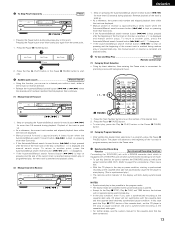
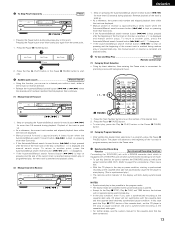
... (3 PAUSE) button.
NOTES: • Synchronized play condition, even if you can cue to set the CD player in the stop or pause condition, starting a synchronized recording at the cassette deck side again. • For further details, see the owner's manual for the Stop (2 STOP), Play (1 PLAY) and TIME buttons, the buttons
will blink during...
Owners Manual - Page 14
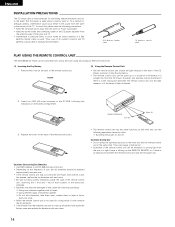
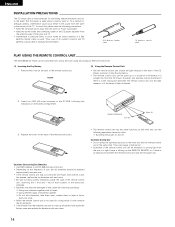
...battery in a straight line from
the sun or a light fixture is strongly recommended.
300 Ω/ohms feeder cable
75 Ω/ohms coaxial cable
PLAY USING THE REMOTE CONTROL UNIT
The DCM-65/35 CD Player...Switching the power on the battery compartment. ENGLISH
INSTALLATION PRECAUTIONS
The CD player uses a microcomputer for a long period of time, remove
the dry batteries. • If fluid ...
Owners Manual - Page 15
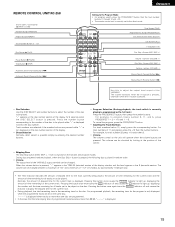
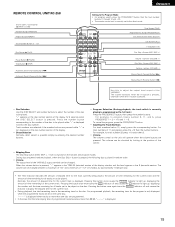
... (DISC SKIP +)
Volume + buttons (VOLUME +) Disc Skip - buttons (VOLUME -)
Manual Search Forward Button (7)
Manual Search Reverse Button (6)
Use this button once causes the REMAIN indicator to be checked by... a maximum of "00" and a minimum of "-12" in the random and program modes. For example, for the program is normally set to program tracks number 3, 11, and 5, press PROG/DIRECT / 3...
Owners Manual - Page 16


...:
DCM-65
DCM-35
2 Channels
2 ~ 20,000 Hz
100 dB
098 dB
112 dB
108 dB
0.0025% (1kHz) 0.003%
98 dB
96 dB
Less than the measuring
(±0.001% W. CHECK THE PLAYER TO FIND WHAT'S WRONG
Even when it correct See page 10. The drawer won 't operate correctly when the remote control unit is trouble...
Denon DCM-35 Reviews
Do you have an experience with the Denon DCM-35 that you would like to share?
Earn 750 points for your review!
We have not received any reviews for Denon yet.
Earn 750 points for your review!
