Denon DCM-65 Support and Manuals
Get Help and Manuals for this Denon item
This item is in your list!

View All Support Options Below
Free Denon DCM-65 manuals!
Problems with Denon DCM-65?
Ask a Question
Free Denon DCM-65 manuals!
Problems with Denon DCM-65?
Ask a Question
Popular Denon DCM-65 Manual Pages
Owners Manual - Page 2
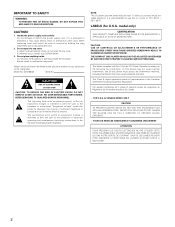
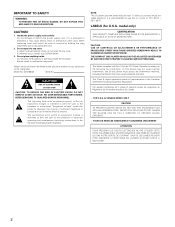
... is recommended to persons. DCM-65/35
Serial No. REFER SERVICING TO QUALIFIED SERVICE PERSONNEL. The exclamation point within the product's enclosure that may be sure to prevent electric shock, do not open the top cover In order to remove by holding the plug attachment and not by pulling the cord.
2. model only)
CERTIFICATION THIS PRODUCT...
Owners Manual - Page 3
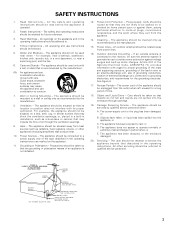
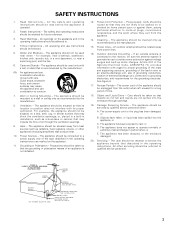
... NATIONAL ELECTRICAL CODE
GROUND CLAMP
ELECTRIC SERVICE EQUIPMENT
NEC - NATIONAL ELECTRICAL CODE
ANTENNA LEAD IN WIRE
ANTENNA DISCHARGE UNIT (NEC SECTION 810-20)
GROUNDING CONDUCTORS (NEC SECTION 810-21) GROUND CLAMPS POWER SERVICE GROUNDING ELECTRODE SYSTEM (NEC ART 250, PART H)
3 for a long period of air through openings.
19. or, placed in a built-in installation, such as...
Owners Manual - Page 5
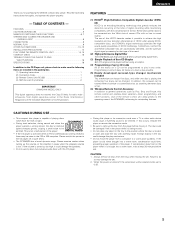
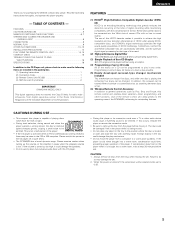
... 16 SPECIFICATIONS 16
In addition to the CD Player unit, please check to make sure the following items are automatically identified, and the optimum digital signal processing for that greatly reduces the distortion occurring at such times. • The DCM-65/35 has a broad dynamic range. FEATURES
(1) HDCD® (High Definition Compatible Digital) decoder (DCM65...
Owners Manual - Page 6
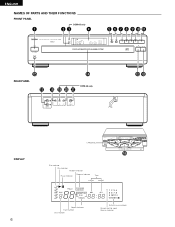
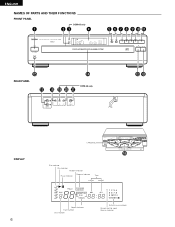
... OF PARTS AND THEIR FUNCTIONS
FRONT PANEL
DCM-65 only
q
we
r
t y u i o !0 !1
PCM AUDIO TECHNOLOGY / CD AUTO CHANGER DCM-65
¢ ON £ OFF PHONES
HDCD
REMOTE SENSOR
1
2
TRACK
¤ ,⁄ 3 DISC
4 5
MIN
SEC
1234 5678 9 101112 13141516
5 DISC AUTOMATIC DISC LOADING SYSTEM
REPEAT
PROG
STOP
PAUSE
PLAY
OPEN/CLOSE DISC SKIP
!5
REAR PANEL
!7
!8 !9 @0 @1
!4
DCM-65 only...
Owners Manual - Page 7


...
i Automatic/Manual Search Forward Button
(7/9)
• Press this button for connections.)
!9 Control Input Connector (CONTROL IN) (DCM-65 only) •...set on the power. This allows for fast forward search. Continuous Button Operation If the automatic/manual search reverse button u or the automatic/manual... for wired remote control. Consult your DENON dealer if you wish to the next...
Owners Manual - Page 8
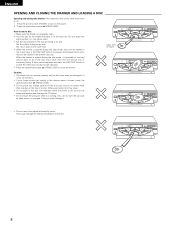
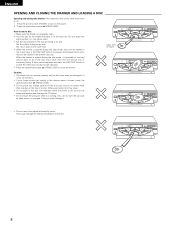
...• Do not push in the disc tray manually when the power is off as this may even be damaged if it
is not set correctly. • If your finger should get ...replaced. • Press the open /close button (5 OPEN/CLOSE). • Do not place any foreign objects on the disc tray, and do not turn on .) 1. Press the power switch (POWER) to its size.
PCM AUDIO TECHNOLOGY / CD AUTO CHANGER DCM-65...
Owners Manual - Page 9
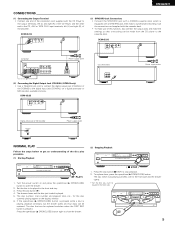
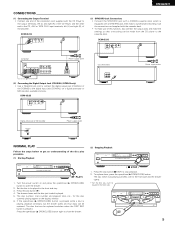
... disc play button (1). 4.
Press the stop playback. 2.
DCM-65/35
LINE OUT VARIABLE
IN
OUT
SYNCHRO CONTROL
COAXIAL DIGITAL OUT
(3) SYNCHRO Jack Connections • Connect the SYNCHRO jack with a DENON cassette deck which was playing switches over to the front side and the drawer opens.
• Set the disc you want to close (5 OPEN/CLOSE...
Owners Manual - Page 10
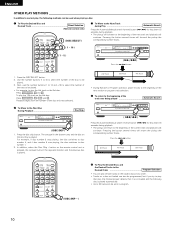
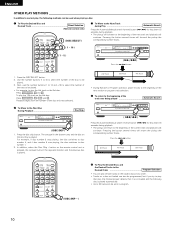
... the Automatic/Manual search reverse button (8/6) for less than 0.5 seconds during playback. • The pickup will advance to the Next Disc During Playback Disc Skip
PCM AUDIO TECHNOLOGY / CD AUTO CHANGER DCM-65
¢ ON...the microprocessor detects that it is not loaded and the following methods can be set in the opposite direction and the previous disc is played.
Press the 8/6 button...
Owners Manual - Page 11
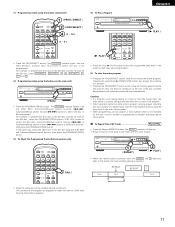
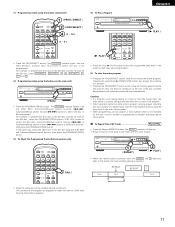
...way, select the 12th track on the 5th disc using the DISC SKIP and Automatic/Manual search buttons, then press the PROGRAM (PROG) button.
(3) To Check the Programmed ... 2 ( DISC SELECT ) 4 ( 1 ~ 10 )
3 (1~5)
ENGLISH
(4) To Play a Program
PCM AUDIO TECHNOLOGY / CD AUTO CHANGER DCM-65
¢ ON £ OFF PHONES
HDCD
REMOTE SENSOR
1
2
TRACK
¤ ,⁄ 3 DISC
4 5
MIN
SEC
1234 5678 9...
Owners Manual - Page 13
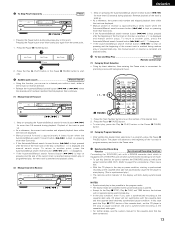
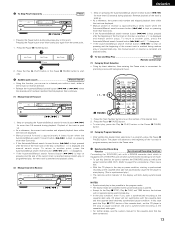
... the Stop (2 STOP) button of the cassette deck, set the number of the track is sped up .
• As a reference, the current track number and elapsed playback time within the track are displayed.
• Manual search in Reverse
PCM AUDIO TECHNOLOGY / CD AUTO CHANGER DCM-65
¢ ON £ OFF PHONES
HDCD
REMOTE SENSOR...
Owners Manual - Page 14
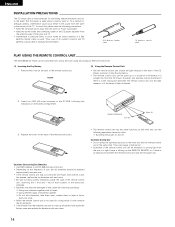
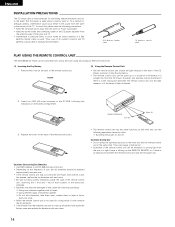
...; Keep the CD player as far away from the tuner or TV set as the main unit, but the following operations cannot be done....unit. REMOTE SENSOR Left 30°
Right 30°
3. Replace the cover on the back of the remote control unit.
&#... THE REMOTE CONTROL UNIT
The DCM-65/35 CD Player can be used for controlling internal electronic circuits. ENGLISH
INSTALLATION PRECAUTIONS
The CD player uses ...
Owners Manual - Page 15
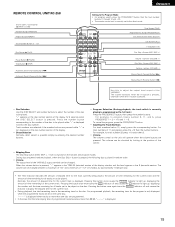
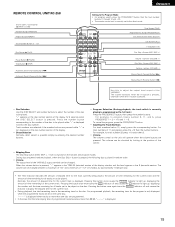
...(3 PAUSE) Stop Button (2 STOP) Automatic Search Forward Button (8) Automatic Search Reverse Button (9)
ENGLISH
Setting to the Program Mode • For program search, press the PROG/DIRECT button then the track ... the REMAIN indicator off and causes the - buttons (VOLUME -)
Manual Search Forward Button (7)
Manual Search Reverse Button (6)
Use this button once causes the REMAIN indicator...
Owners Manual - Page 16


...TROUBLE? CHECK THE PLAYER TO FIND WHAT'S WRONG
Even when it correct See page 10. After a disc is loaded (0 00 00M 00S) is pressed.
• Is the disc dirty or scratched See page 16.
Storage of Pacific Microsonics, Inc. * Design and specifications... USED
OVERALL Power Supply:
Power Consumption: External Dimensions:
Weight:
DCM-65
DCM-35
2 Channels
2 ~ 20,000 Hz
100 dB
098 dB
112...
Denon DCM-65 Reviews
Do you have an experience with the Denon DCM-65 that you would like to share?
Earn 750 points for your review!
We have not received any reviews for Denon yet.
Earn 750 points for your review!
