Denon AVD-2000 Support and Manuals
Get Help and Manuals for this Denon item
This item is in your list!

View All Support Options Below
Free Denon AVD-2000 manuals!
Problems with Denon AVD-2000?
Ask a Question
Free Denon AVD-2000 manuals!
Problems with Denon AVD-2000?
Ask a Question
Popular Denon AVD-2000 Manual Pages
Operating Instructions - Page 3


...Follow Instructions - Wall or Ceiling Mounting - pede the flow of the type described in installation, ...ELECTRICAL CODE
GROUNDING CONDUCTORS NEC SECTION 810-211 GROUND CLAMPS POWER SERVICE GROUNDING ELECTRODE SYSTEM (NEC ART 250, PART HI...instructions. Article 810 of the National Electrical Code, ANSI/NFPA 70, provides information with regard to proper grounding of the mast and supporting...
Operating Instructions - Page 4
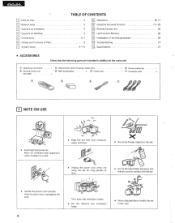
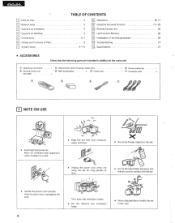
...the set for sufficient heat dispersion when installed on Handling
Connections
Names and Functions of Parts
171 System Setup
TABLE OF CONTENTS
4
E Operations
5
E Using the Surround Function
5
g Remote Control Unit
5
[Th Last Function Memory
6, 7
1121 Initialization of the Microprocessor
8
p Troubleshooting
9- 15
14 Specifications
• ACCESSORIES
® Operating instructions...
Operating Instructions - Page 5


... the AVD-2000's power and set the MASTER VOLUME to the minimum position (- - -) before turning on the back page for your convenience.
• Note that there are not problems with...antennas and 75 Q / ohms coaxial cables. Also fill in this instructions may be produced if the AVD-2000 is changed. CAUTIONS ON INSTALLATION
Noise or disturbance of output jacks The output jacks include a muting...
Operating Instructions - Page 6


... 7.013:00000030.003003010103#,1a000=30=0300.330
=a,
f,,
ft
SI
VVZICKi==2"'",'
AVR-1400 AV surround receiver, etc. mi:+4 t:1.33.3i:14..m..1.4,,1
I 9•TArgL. ,I 1...the AVD-2000's OUTPUT jacks to the AV receiver's operating instructions....set the surround mode to STEREO. (See page 18.)
Also, the OPTICAL-2
°
signals are not output to
the REC OUT jacks in
order to the AV receiver...
Operating Instructions - Page 7
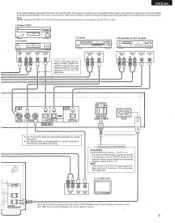
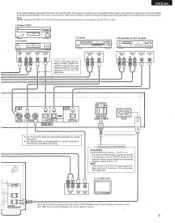
...with the AV receiver's power.
7 Only use the AVD-2000 with a DENON AV receiver, change the digital input setting (see page 141according to the AC OUTLET (SWITCHED) outlet on the AV receiver, the power...the AC OUTLETS
AC OUTLETS • SWITCHED (total capacity -120 W (1 A.))
The power to the AVD-2000's input jacks can be connected to connect an LD player equipped with an AC-3 RF output jack.
...
Operating Instructions - Page 14


The "SETUP END" is used with a DENON AV receiver, the AVD-2000's function can be selected using the AV receiver's remote control unit. NOTE: • This settingis for using the AVD-2000witha DENON6CHEXT.INcompatibleAVreceiver.Whenusingthe AVD-2000aloneor withanotherreceiv-
If all the settings are now complete. DISPLAY on the display. Press theENTER buttonagain toreturn ...
Operating Instructions - Page 15
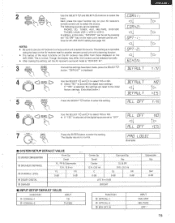
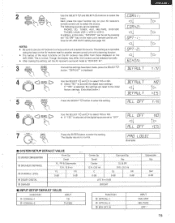
... on the -AV receiver may differ, the function can be selected normally. • After making the setting, set to "OFF"
RLL OFF" F4LL OFF
nru C>
I ES
7
ENTER
Press the ENTER button to select YES or NO. • If "YES" is displayed. Though the display may differ from those displayed on the
AVD-2000.
F00M
Irlf...
Operating Instructions - Page 16
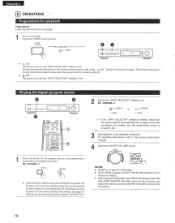
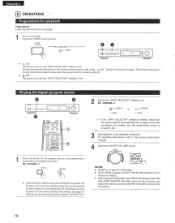
... the "INPUT SELECTOR" indicator is flashes, check that the system setup's input setting (refer to play CD-ROM discs. • If a CD-ROM is played, the INPUT SELECTOR indicator is lit but no sound is heard. • When using the AVD-2000 with a DENON AV receiver, the program source can be played that is connected to...
Operating Instructions - Page 19
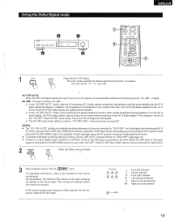
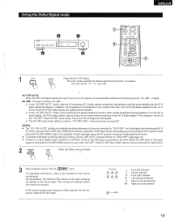
...setting and AC-3
RF. If this happens, switch to the manuals for "DVD/VDP" with following priority: AC-3RF -.
Switch manually using the AVD-2000 with the pRIWO. For operating instructions... program source with a DENON AV receiver, automatic switching between the function selected for the various components. NOTES: • The "AC-3 RF AUTO" setting automatically switches between the ...
Operating Instructions - Page 20
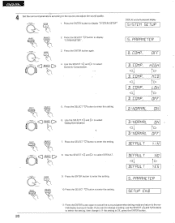
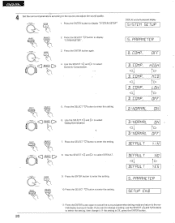
...
Press the ENTER button to select Dynamic Compression.
Use the SELECT Q and C> to display "SYSTEM SETUP". Press the SELECT pbutton to the source and adjust the sound quality. ENGLISH
4 Set the surround parameters according to enter the setting.
5_ PPRPPIE TER
rflh4
LUI
_
OFF
rnA40
LII
-
71 r - Press the SELECT pbutton to display...
Operating Instructions - Page 21
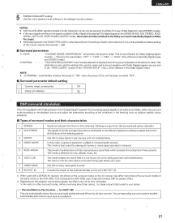
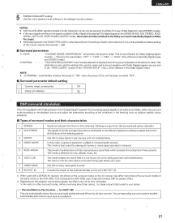
...of the "SYSTEM SETUP" menu. (Only...setting
Dynamic range compresstion 2 Dialog normalization
F Off On
DSP surround simulation
Thisunit is equipped witha high precisionD.S.P.(Digital SignalProcessor)for greater effect.
* Depending on the AVD-2000...setting
of the master volume that use the center and surround speakers with a DENON AV receiver, the effects of the surround modes on the AV receiver...
Operating Instructions - Page 23


... 0 and 140 ms.
SELECT
SELECT/ CONTROL
2. NY, -
TEFRULT
COhlIPC,
SELECT/ c> CONTROL
1.
SELECT
SELECT/ CONTROL
4. Press the SELECT P button to enter the setting. SETUP ENT,
4. Use the SELECT to enter the setting. EFFECT
EFFECT IS
C>
EFFECT rLI
I nEFRULT
YES
5_ PRf?f7PlETEf?
NOTE: • If the input signal switches to the Dolby surround mode...
Operating Instructions - Page 25
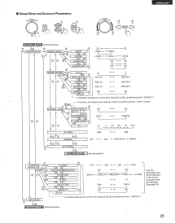
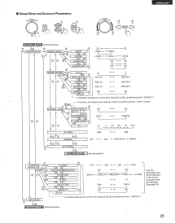
■ Setup Menu and Surround Parameters
CONTROL PUSH - W. 2 1
CENTER 2 41
SURROUND 2 1
DEFAULT ? N/cNc) . NO 4
MANUAL
4
FL
C FR SR SL S.W. Oms YES
MID
HIGH
OFF
LARGE
15
140ms
NO
The default settings are not set when steps 0 and 0 are displayed. (See page 24)
25 MENU canca
ENTER
0
SELECT
o)
/N T SELECT/ CONTROL
C2)
CONTROL
PUSH -
COMP
4(2) 4(1)
DIALOG NORMALIZATION...
Operating Instructions - Page 26
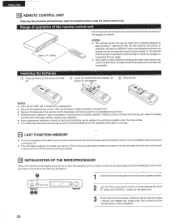
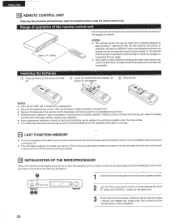
...Clean the battery
compartment thoroughly before installing new batteries. • Have replacement batteries on hand so that the old batteries can be lost if removed batteries are not replaced within about 1 second, and release... which stores the input and output setting conditions as possible when the time comes. • The codes that the entire display is switched off and with clothing, etc...
Operating Instructions - Page 27
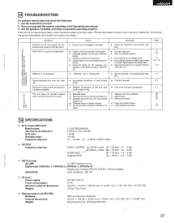
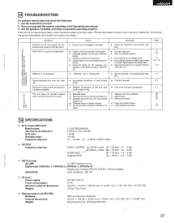
...; Batteries dead.
• Replace with new batteries.
26
when remote control unit is used.
• Remote control unit too far from one chan- • Incomplete connection of AV receiver con- Are the speakers, turntable, and other components operating properly? IN",
• "DISPLAY" set to the CD.
ENGLISH
13 TROUBLESHOOTING
If a problem should arise, first check...
Denon AVD-2000 Reviews
Do you have an experience with the Denon AVD-2000 that you would like to share?
Earn 750 points for your review!
We have not received any reviews for Denon yet.
Earn 750 points for your review!
