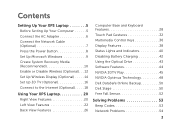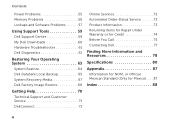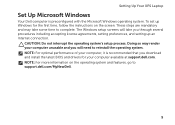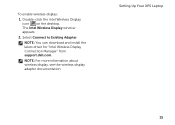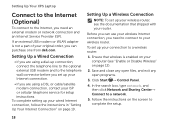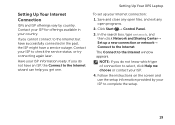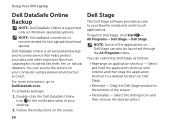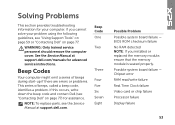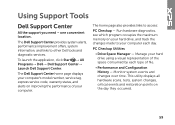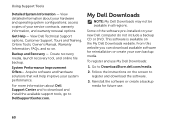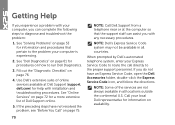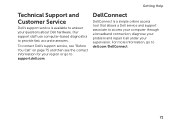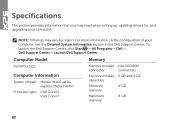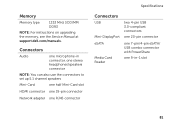Dell XPS15Z-72ELS Support and Manuals
Get Help and Manuals for this Dell item

View All Support Options Below
Free Dell XPS15Z-72ELS manuals!
Problems with Dell XPS15Z-72ELS?
Ask a Question
Free Dell XPS15Z-72ELS manuals!
Problems with Dell XPS15Z-72ELS?
Ask a Question
Dell XPS15Z-72ELS Videos
Popular Dell XPS15Z-72ELS Manual Pages
Dell XPS15Z-72ELS Reviews
We have not received any reviews for Dell yet.