Dell XPS M140 MXC051 Support and Manuals
Get Help and Manuals for this Dell item
This item is in your list!
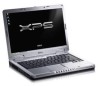
View All Support Options Below
Free Dell XPS M140 MXC051 manuals!
Problems with Dell XPS M140 MXC051?
Ask a Question
Free Dell XPS M140 MXC051 manuals!
Problems with Dell XPS M140 MXC051?
Ask a Question
Popular Dell XPS M140 MXC051 Manual Pages
XPS M140 Owners Manual - Page 13


..., warranty, and repair information
• Service and support - Certified drivers, patches, and software
updates
• Notebook System Software (NSS)- The software automatically detects your computer and operating system and installs the updates appropriate for correct operation of your problem. 4 Follow the instructions on my
computer configuration, product specifications, and white...
XPS M140 Owners Manual - Page 25
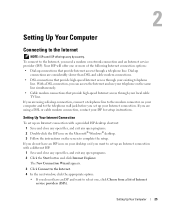
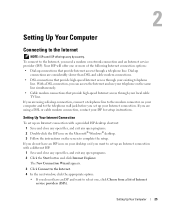
..., connect a telephone line to the modem connector on the screen to set up your ISP for setup instructions. The New Connection Wizard appears.
3 Click Connect to the Internet. ...setup.
Setting Up Your Computer
25 If you are using a DSL or cable modem connection, contact your Internet connection.
2
Setting Up Your Computer
Connecting to select one or more of Internet service...
XPS M140 Owners Manual - Page 29
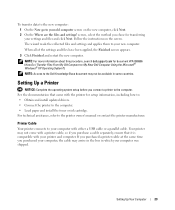
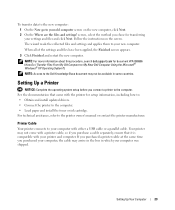
... Setting Up Your Computer
29 See the documentation that it is compatible with the printer for setup information, including how to: • Obtain and install updated drivers. ...Dell Knowledge Base document may arrive in the box in some countries. Follow the instructions on the new computer, click Next. 2 On the Where are the files and settings? NOTE: Access to the printer owner's manual...
XPS M140 Owners Manual - Page 30


If the Add New Hardware Wizard window appears, click Cancel.
4 Install the printer driver if necessary. Power Protection Devices
Several devices are available to the USB ... that came with your printer. www.dell.com | support.dell.com
Connecting a USB Printer
NOTE: You can connect USB devices while the computer is turned on. 1 Complete the operating system setup if you have not already done so...
XPS M140 Owners Manual - Page 52


...installed in Dell...problems, check for other purposes, such as creating music CDs from audio files stored on the Sonic support website at www.sonic.com. How to Copy a CD or DVD
NOTE: CD-RW/DVD combo drives cannot write to save the settings and close the window. www.dell.com | support.dell.com
Adjusting the Picture
If an error... by country. The following instructions explain how to computers that...
XPS M140 Owners Manual - Page 83
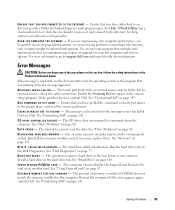
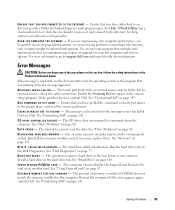
... an upgrade) to an Internet provider. For more memory modules may be infected with spyware. Contact Dell. See "Drive Problems" on page 108. Install a hard drive in the computer. Ensure that includes antispyware protection (your Internet service provider.
The computer cannot identify the ExpressCard. Restart the computer. If you are having problems connecting to support.dell.com...
XPS M140 Owners Manual - Page 86


...H E S YS T E M S E T U P P R O G R A M - The operating system cannot find a specific track on the screen.
5 See the program documentation for installation instructions. The reserve battery that you want to restore the data by entering the system setup program. SEEK ERROR - If the problem persists, try again. www.dell.com | support.dell.com
A RE QU IR ED .DLL FI LE WA S NO T FOU ND -
XPS M140 Owners Manual - Page 97


... the driver or install a new driver.
If you install or update a driver, use Windows XP Device Driver Rollback to install drivers if you: • Upgrade your operating system. • Reinstall your Microsoft® Windows® operating system. Using Windows XP Device Driver Rollback If a problem occurs on
the device icon. Ensure that are installing software appropriate for Dell™...
XPS M140 Owners Manual - Page 98
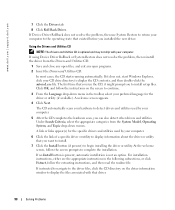
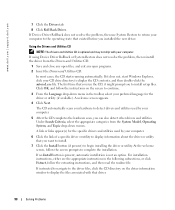
... scans your hardware to display the CD contents, and then double-click the autorcd.exe file. A link or links appear(s) for the driver or utility (if available).
www.dell.com | support.dell.com
7 Click the Drivers tab.
8 Click Roll Back Driver.
For installation instructions, either see the appropriate instructions in the toolbar, select your computer to install setup files.
XPS M140 Owners Manual - Page 99
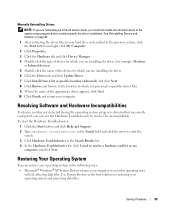
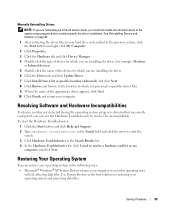
... 6 Click the Driver tab and click Update Driver. 7 Click Install from a list or specific location (Advanced) and click Next. 8 Click Browse and browse to the location to which you are reinstalling an infrared sensor driver, you must first enable the infrared sensor in the system setup program before continuing with the driver installation.
To start the Hardware Troubleshooter:
1 Click the...
XPS M140 Owners Manual - Page 100
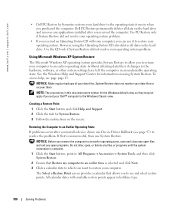
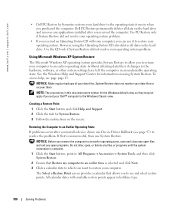
...Solving Problems The Select a Restore Point screen provides a calendar that allows you install a device driver, use Device Driver ...Support Center for System Restore. 3 Follow the instructions on the screen. Creating a Restore Point
1 Click the Start button and click Help and Support... settings have left the computer in an undesirable operating state. www.dell.com | support.dell.com
• Dell PC...
XPS M140 Owners Manual - Page 146


www.dell.com | support.dell.com
Country (City) International Access Code Country Code City Code
Department Name or Service Area, Website and E-Mail Address
Argentina (Buenos Aires)
Website: www.dell.com.ar
International Access Code: 00 E-mail: us_latin_services@dell.com
Country Code: 54 City Code: 11
E-mail for desktop and portable computers: la-techsupport@dell.com E-mail for servers and ...
XPS M140 Owners Manual - Page 148
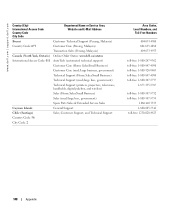
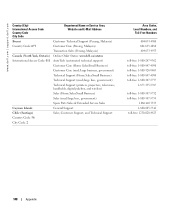
...televisions, handhelds, digital jukebox, and wireless)
Sales (Home Sales/Small Business)
Sales (med./large bus., government)
Spare Parts Sales & Extended Service Sales
Cayman Islands
General Support
Chile (Santiago)
Sales, Customer Support, and Technical Support
Country Code: 56
City Code: 2
Area Codes, Local Numbers, and
Toll-Free Numbers
604 633 4966 604 633 4888 604 633 4955
toll-free...
XPS M140 Owners Manual - Page 150
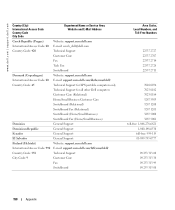
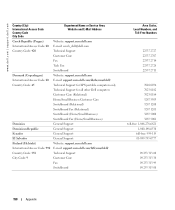
...dell.com | support.dell.com
Country (City) International Access Code Country Code City Code
Department Name or Service Area, Website and E-Mail Address
Czech Republic (Prague)
Website: support.euro.dell.com
International Access Code: 00 E-mail: czech_dell@dell.com
Country Code: 420
Technical Support
Customer Care
Fax
Tech Fax
Switchboard
Denmark (Copenhagen)
Website: support.euro.dell...
XPS M140 Owners Manual - Page 179


..., 30 USB connectors
description, 21-22
V
video problems, 95
video connector description, 22
volume adjusting, 94
W
warranty information, 12
Windows XP Device Driver Rollback, 97 enabling display settings for a TV, 66 Files and Settings Transfer Wizard, 26 Hardware Troubleshooter, 99 Help and Support Center, 13 hibernate mode, 42 Network Setup Wizard, 73 power options properties, 42 Program...
Dell XPS M140 MXC051 Reviews
Do you have an experience with the Dell XPS M140 MXC051 that you would like to share?
Earn 750 points for your review!
We have not received any reviews for Dell yet.
Earn 750 points for your review!
