Dell X4000 Support and Manuals
Dell X4000 Videos
Popular Dell X4000 Manual Pages
Networking X-Series Switches User Guide - Page 1


PRELIMINARY 8/9/16 - FOR PROOF ONLY
Template Last Updated -03/06/2010 Dell™ Networking™ X1000 and X4000 Series Switches User Guide
FILE LOCATION: C:\Users\gina\Desktop\Checkout_new\Dell Astute\User Guide\Dell_AstuteCover.fm
DELL CONFIDENTIAL -
Networking X-Series Switches User Guide - Page 3


...\gina\Desktop\Checkout_new\Dell Astute\User Guide\Dell_AstuteUG_PrintTOC.fm
Table of Contents
Table of Contents 3
1 Preface 13
2 Features 15
MAC Address Capacity Support 17 Layer 2 Features 18 VLAN Supported Features 19 Spanning Tree Protocol Features 21 Quality of Service Features 23 Device Management Features 24 Security Features 27
3 Hardware Description 33
Device Models 34 Device...
Networking X-Series Switches User Guide - Page 17
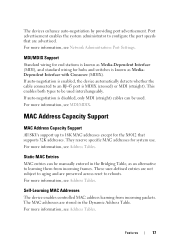
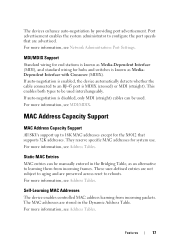
...: C:\Users\gina\Desktop\Checkout_new\Dell Astute\User Guide\Dell_Astute_Features.fm
The devices enhance auto-negotiation by providing port advertisement. They reserve specific MAC addresses for hubs and switches is enabled, the device automatically detects whether the cable connected to reboots. For more information, see Network Administration: Port Settings. Static MAC Entries
MAC entries...
Networking X-Series Switches User Guide - Page 18


... CONFIDENTIAL - VLAN-aware bridges perform VLAN-based MAC address learning and forwarding. MAC Multicast Support
Multicast service is a standard feature. The IGMP Querier simulates the behavior of the relevant VLAN. FILE LOCATION: C:\Users\gina\Desktop\Checkout_new\Dell Astute\User Guide\Dell_Astute_Features.fm
Automatic Aging for MAC Addresses
MAC addresses from which no Multicast router...
Networking X-Series Switches User Guide - Page 23


...setup.... 802.1p establishes eight levels of Service 802.1p Support
The IEEE 802.1p signaling technique is...Guide\Dell_Astute_Features.fm
For more information, see IP Addressing Overview. As a result, it can occur when packets are established or enforced. 802.1p is classified and sent to the IP Precedence IP Header bit-field. DELL CONFIDENTIAL - PRELIMINARY 8/9/16 - Quality of Service...
Networking X-Series Switches User Guide - Page 28
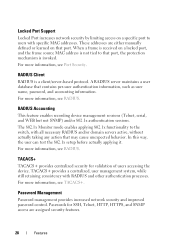
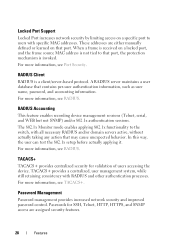
... SNMP access are either manually defined or learned on a locked port, and the frame source MAC address is a client/server-based protocol. For more information, see RADIUS. FILE LOCATION: C:\Users\gina\Desktop\Checkout_new\Dell Astute\User Guide\Dell_Astute_Features.fm
Locked Port Support
Locked Port increases network security by limiting access on a specific port to users...
Networking X-Series Switches User Guide - Page 31
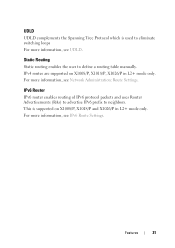
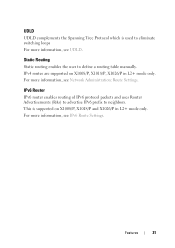
...\gina\Desktop\Checkout_new\Dell Astute\User Guide\Dell_Astute_Features.fm
UDLD
UDLD complements the Spanning Tree Protocol which is supported on X1008/P, X1018/P, X1026/P in L2+ mode only. For more information, see Network Administration: Route Settings.
This is used to eliminate switching loops For more information, see IPv6 Route Settings. IPv4 routes are supported on X1008/P, X1018...
Networking X-Series Switches User Guide - Page 84
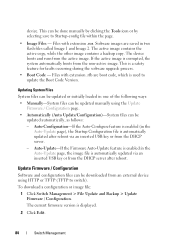
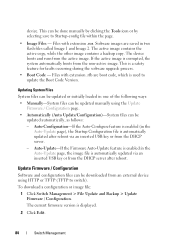
... copy. Auto-Update-If the Firmware Auto-Update feature is enabled in the Auto-Update page), the Startup Configuration file is used to Startup-config file within the page. • Image Files - Software images are boot code, which is automatically updated after reboot. FOR PROOF ONLY
84
Switch Management FILE LOCATION: C:\Users\gina\Desktop\Checkout_new\Dell Astute\User Guide...
Networking X-Series Switches User Guide - Page 120
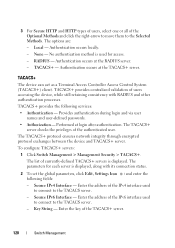
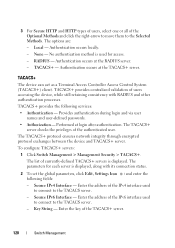
...Switch Management > ...DELL CONFIDENTIAL - TACACS+ - TACACS+ provides centralized validation of users accessing the device, while still retaining consistency with its connection status.
2 To set the global parameters, click Edit, Settings Icon ( ) and enter the following services...Checkout_new\Dell Astute\User Guide\...
names and user-defined passwords. • Authorization -...
Networking X-Series Switches User Guide - Page 141


... NOTE: For specific part numbers, consult with your Dell representative. PRELIMINARY 8/9/16 -
The Optical Transceiver Diagnostics page displays the operating conditions reported by Dell. Test results are... where the cable error occurred. - Optical Transceiver Qualification-
Name of the copper cable are :
• No Cable - Cable Fault Distance - Last Update - The possible ...
Networking X-Series Switches User Guide - Page 143
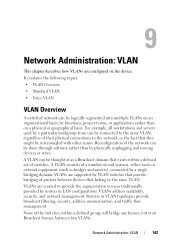
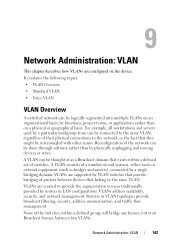
... device. VLANs are created to the same VLAN. A VLAN consists of a number of the switches, within a defined set of packets between two VLANs. PRELIMINARY 8/9/16 - DELL CONFIDENTIAL - FILE LOCATION: C:\Users\gina\Desktop\Checkout_new\Dell Astute\User
Guide\Dell_Astute_Network_Admin_VLAN.fm
9
Network Administration: VLAN
This chapter describes how VLANs are configured on a physical or...
Networking X-Series Switches User Guide - Page 145
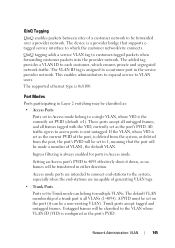
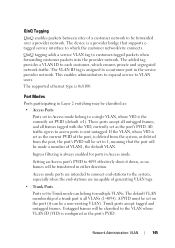
The supported ethernet type is always enabled for ports in Layer 2 switching may be set PVID (default =1). The default VLAN membership of a customer network to be forwarded over a provider network.
PRELIMINARY 8/9/16 - QinQ tagging adds a service VLAN tag to access ports is sent untagged. All traffic egress to customer-tagged packets when forwarding customer packets...
Networking X-Series Switches User Guide - Page 164
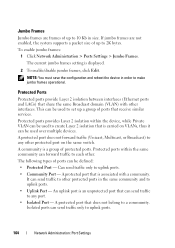
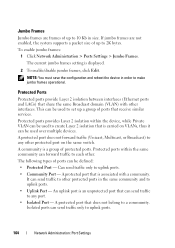
... current jumbo frames setting is a group of protected ports. Protected ports within the device, while Private VLAN can be used over multiple devices. Can send traffic only to a community. FILE LOCATION: C:\Users\gina\Desktop\Checkout_new\Dell Astute\User Guide\Dell_Astute_Network_Admin_PortSettings.fm
Jumbo Frames
Jumbo frames are not enabled, the system supports a packet size of...
Networking X-Series Switches User Guide - Page 293


...codes used for the interface in the current row. IGMP Port/LAG Members Table Control Settings...Multicast service. FILE LOCATION: C:\Users\gina\Desktop\Checkout_new\Dell Astute\User Guide\...service. Multicast Forward All
When Bridge Multicast Filtering is not involved in the VLAN.
- You can statically (manually) configure a port to Forward All, if the devices connecting to the port do not support...
Networking X-Series Switches User Guide - Page 396


...Desktop\Checkout_new\Dell Astute\User Guide\Dell_Astute_GettingHelp.fm
Downloading Drivers, Firmware, and Software
1 Go to dell.com/support. 2 Enter your system service tag in the Enter your feedback.
The support page that all the component software are upgraded to the latest versions.
Documentation Feedback
If you can click on dell.com/support/manuals and read the updates first...
Dell X4000 Reviews
Do you have an experience with the Dell X4000 that you would like to share?
Earn 750 points for your review!
We have not received any reviews for Dell yet.
Earn 750 points for your review!


