Dell UP3017Q Support and Manuals
Get Help and Manuals for this Dell item
This item is in your list!

View All Support Options Below
Free Dell UP3017Q manuals!
Problems with Dell UP3017Q?
Ask a Question
Free Dell UP3017Q manuals!
Problems with Dell UP3017Q?
Ask a Question
Popular Dell UP3017Q Manual Pages
User Guide - Page 6
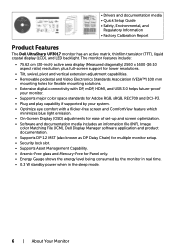
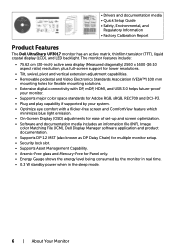
...supported by your system. • Optimize eye comfort with a flicker-free screen and ComfortView feature which
minimizes blue light emission. • On-Screen Display (OSD) adjustments for ease of set...; Drivers and documentation media • Quick Setup Guide • Safety, Environmental, and
Regulatory Information • Factory Calibration Report
Product Features
The Dell UltraSharp UP3017...
User Guide - Page 8
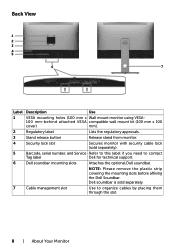
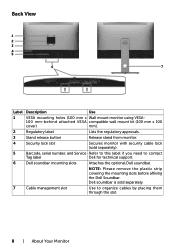
...5
Barcode, serial number, and Service Refer to this label if you need to organize cables by placing them through the slot.
8 | About Your Monitor NOTE: Please remove the plastic strip covering the mounting slots before affixing the Dell Soundbar. Back View
1
2 3... management slot
Use to contact
Tag label
Dell for technical support.
6
Dell soundbar mounting slots
Attaches the optional...
User Guide - Page 26
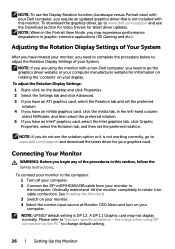
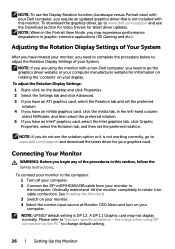
... applications (3D Gaming and etc.). To connect your monitor to go the graphics driver website or your computer manufacturer website for your graphics card. Please refer to change default setting.
26 | Setting Up the Monitor To download the graphics driver, go to www.dell.com/support and see the rotation option or it for latest driver updates.
A DP 1.1 Graphic...
User Guide - Page 27
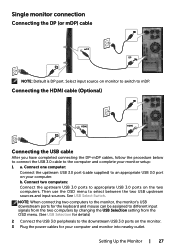
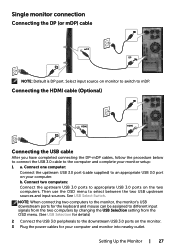
...mouse can be assigned to different input signals from the two computers by changing the USB Selection setting from the OSD menu. (See USB Selection for your computer and monitor into nearby outlet. ...Select Switch. Select input source on monitor to switch to appropriate USB 3.0 ports on your monitor setup: 1 a. Connect one computer:
Connect the upstream USB 3.0 port (cable supplied) to select ...
User Guide - Page 28
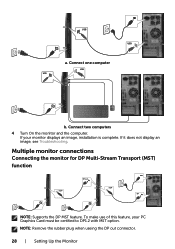
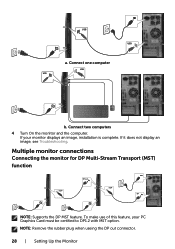
... Transport (MST) function
DP out
mDP
mDP DP
NOTE: Supports the DP MST feature. USB
USB
a. Connect one computer
USB USB
b. If it does not display an image, see Troubleshooting.
NOTE: Remove the rubber plug when useing the DP out connector.
28 | Setting Up the Monitor If your PC Graphics Card must be...
User Guide - Page 39
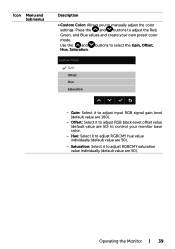
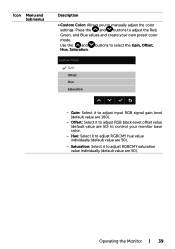
... values and create your monitor base color.
-- Use the and buttons to adjust RGBCMY saturation value individually (default value are 50) to manually adjust the color settings. Custom Color
Gain
O set Hue Saturation
-- Offset: Select it to select the Gain, Offset, Hue, Saturation. Saturation: Select it to adjust RGB black-level offset value...
User Guide - Page 40


... Saturation adjustment is available only for Movie and Game mode. Use or to adjust the hue from 0 to 100. Resets your monitor's color settings to adjust image. Dell UltraSharp UP3017 Brightness/Contrast Input Source Color Display PIP/PBP... Monitor
Icon
Menu and Submenus
Input Color Format
Description
Allows you to set the video input mode to:
RGB: Select this option if your DVD player...
User Guide - Page 43


...that may be connected to PIP Small, PIP Large, PBP Aspect Ratio, or PBP Fill. Change Contrast settings of Sub video. Select to select Top-Right, TopLeft, Bottom-Right, or Bottom-left. Operating the ...PBP Mode
Description
Adjusts the PBP (Picture by selecting Off. You can disable this feature by Picture) model to your monitor for the PIP/PBP sub-window. O PIP Small PIP Large PBP Aspect PBP Fill...
User Guide - Page 49
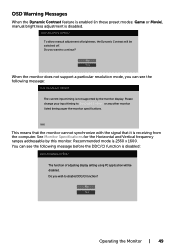
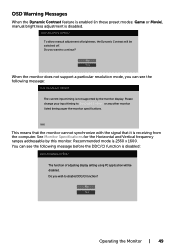
Dell UltraSharp UP3017 To allow manual adjustment of adjusting display setting using PC application will be disabled. No Yes
When the monitor does not support a particular resolution mode, you wish to disable DDC/CI function? Please change your input timing to continue? See Monitor Specifications for the Horizontal and Vertical frequency ranges addressable by the monitor display...
User Guide - Page 55
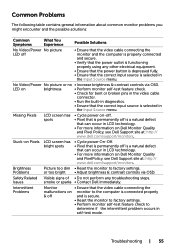
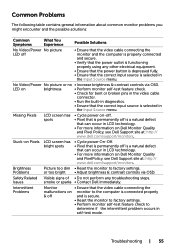
...settings.
• Perform monitor self-test feature check to factory settings.
LED on Dell Monitor Quality
and Pixel Policy, see Dell Support site at : http:// www.dell.com/support/monitors. Brightness Problems
...that the power outlet is functioning properly using any troubleshooting steps. Issues
smoke or sparks • Contact Dell immediately. Safety Related Visible signs of • ...
User Guide - Page 56


....
• Change the settings of the Preset Modes in diagnostics.
56 | Troubleshooting Ensure the computer is not in the power saving mode by moving the mouse or pressing any key on the keyboard.
• Check whether the signal cable is plugged in the Display
centered on
menu OSD.
Product Specific Problems
Specific Symptoms
What You...
User Guide - Page 57
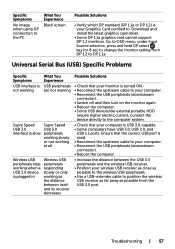
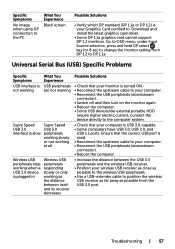
Troubleshooting | 57 Specific Symptoms
No image when using DP connection to the PC
What You ... to change the monitor setting from the USB 3.0 port.
Download and install the latest graphics card driver.
• Some DP 1.1a graphics card cannot support DP 1.2 monitors. connect the device directly to .
Universal Serial Bus (USB) Specific Problems
Specific Symptoms
USB interface is ...
User Guide - Page 58
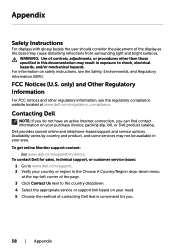
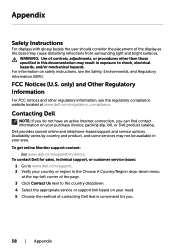
Appendix
Safety Instructions
For displays with glossy bezels the user should consider the placement of contacting Dell that is convenient for sales, technical support, or customer service issues:
1 Go to shock, electrical hazards, and/or mechanical hazards. For information on your need. 5 Choose the method of the display as the bezel may ...
User Guide - Page 59


... 2560 x 1600. 4 Click Apply. If you do not see the recommended resolution as an option, you may need to update your graphics adapter, attempt to set the resolution to 2560 x 1600, please contact Dell to www.dell.com/support, enter your service tag, and download the latest driver for your graphics card.
2 After installing the drivers for your graphics...
User Guide - Page 60
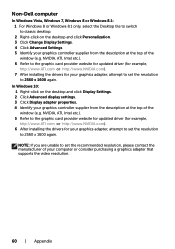
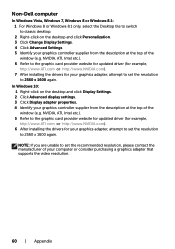
...After installing the drivers for your graphics adapter, attempt to set the resolution to set the resolution to classic desktop. 2 Right-click on the desktop and click Display Settings. 2 Click Advanced display settings. 3 Click Display adapter properties. 4 Identify your computer or consider purchasing a graphics adapter that supports the video resolution.
60 | Appendix Non-Dell computer...
Dell UP3017Q Reviews
Do you have an experience with the Dell UP3017Q that you would like to share?
Earn 750 points for your review!
We have not received any reviews for Dell yet.
Earn 750 points for your review!
