Dell SE2416HM Support and Manuals
Get Help and Manuals for this Dell item
This item is in your list!

View All Support Options Below
Free Dell SE2416HM manuals!
Problems with Dell SE2416HM?
Ask a Question
Free Dell SE2416HM manuals!
Problems with Dell SE2416HM?
Ask a Question
Popular Dell SE2416HM Manual Pages
Monitor Users Guide - Page 4


.Troubleshooting 32
Self-Test 32 Built-in diagnostics 33 Common problems 34 Product-specific problems 36 Appendix 37 Contacting Dell 37
.Monitor specifications 38
Flat panel specifications 38 Resolution specifications 38 Supported video modes 39 Preset display modes 39 Electrical specifications 39 Physical characteristics 40 Environmental characteristics 41 Power management modes ...
Monitor Users Guide - Page 5


NOTE: To set up with your monitor. NOTE: Some items may be optional and may not be available in certain countries. Ensure that you have received all the components and see Contacting Dell for setup instructions.
∞∞ Monitor
∞∞ ...any other stand, please refer to the respective stand setup guide for more information if something is missing. About your monitor | 5
Monitor Users Guide - Page 6


...∞∞ Plug and play capability if supported by your system. ∞∞ On-Screen Display (OSD) adjustments for ease of set-up and screen
optimization. ∞∞ ...real
time.
6 | About your monitor ∞∞ Quick Setup Guide ∞∞ Safety and Regulatory
Information
Product features
The Dell SE2416HM flat panel display has an active matrix, Thin-Film Transistor ...
Monitor Users Guide - Page 8


... support.
Uses to contact Dell for records of Mfg
Back View without monitor stand Back View with monitor stand
Label
Description
1 Security-lock slot
2 Barcode serial number and Service Tag label
3 Cable management slot 4 Stand release button
Use
Secures monitor with security lock (security lock not included).
Back view
4
1
SVC Tag: xxxxxxx Express Service Code...
Monitor Users Guide - Page 17
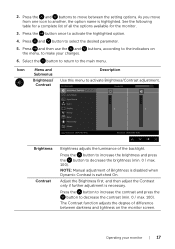
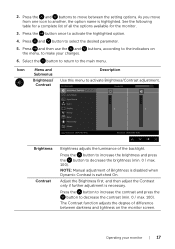
...the button to return to decrease the brightness (min. 0 / max. 100).
NOTE: Manual adjustment of all the options available for a complete list of Brightness is disabled when Dynamic ...between darkness and lightness on the menu, to another, the option name is necessary. Dell SE2416HM Brightness / Contrast Auto Adjust Input Source Color Display Energy Menu Personalize Others
Energy Use
75...
Monitor Users Guide - Page 18
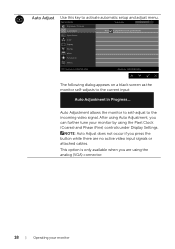
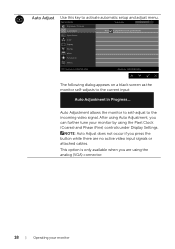
... Phase (Fine) controls under Display Settings. Auto Adjustment allows the monitor to self-adjust to activate automatic setup and adjust menu. NOTE: Auto Adjust... does not occur if you can further tune your monitor by using the analog (VGA) connector.
18 | Operating your monitor Auto Adjust
Use this key to the incoming video signal.
Dell SE2416HM...
Monitor Users Guide - Page 21


...: Loads the monitor's default color settings. Press to 100.
Dell SE2416HM Brightness / Contrast Auto Adjust Input Source Color...manually adjust the color settings. NOTE: Hue adjustment is the default preset mode.
∞∞ Multimedia: Loads color settings ideal for multimedia applications.
∞∞ Movie: Loads color settings ideal for movies. ∞∞ Game: Loads color settings...
Monitor Users Guide - Page 27
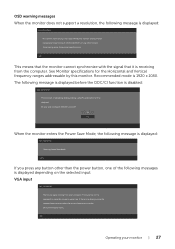
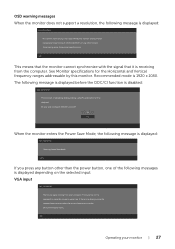
... message is displayed:
Dell SE2416HM The current input timing is not supported by this monitor. Recommended mode is displayed depending on the On-Screen-Display menu. Operating your input timing to 1920x1080@60Hz or any key on the keyboard or move the mouse to disable DDC/CI function? See Monitor specifications for the Horizontal...
Monitor Users Guide - Page 29


... set the resolution to the support site for your computer, complete one of the Screen Resolution and select 1920 x 1080. 4.
If you have a Dell desktop or a Dell portable computer with internet access
1. NOTE: If you have a Dell desktop or portable computer: ∞∞ Go to www.dell.com/support, enter your computer's Service Tag, and download
the latest driver...
Monitor Users Guide - Page 30
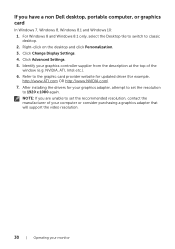
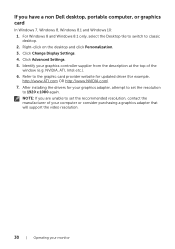
Click Advanced Settings. 5. After installing the drivers for example, http://www.ATI.com OR http://www.NVIDIA.com). 7. If you are unable to the graphic card provider website for updated driver (for your graphics adapter, attempt to set the recommended resolution, contact the manufacturer of your computer or consider purchasing a graphics adapter that will support the video resolution...
Monitor Users Guide - Page 31


When any other stand is shipped from the factory.
5°
21°
Operating your monitor | 31
Tilt
NOTE: The stand is detached when the monitor is bought, please refer to the respective stand setup guide for a monitor with a stand. Using tilt
NOTE: This is applicable for set up instructions.
Monitor Users Guide - Page 34


...Poor Focus Shaky/Jittery Video Missing Pixels
Stuck-on Pixels
Brightness Problems
Possible Solutions
∞∞ Ensure that the video cable ...Dell Monitor Quality and Pixel Policy, see
Dell Support site at: www.dell.com/support/monitors.
∞∞ Reset the monitor to Factory Settings (Factory Reset). ∞∞ Adjust brightness & contrast controls via OSD.
34 | Troubleshooting
Monitor Users Guide - Page 36


....
∞∞ Check if the video cable is plugged in diagnostics.
36 | Troubleshooting
Ensure the computer is not in standby or sleep mode by moving the mouse or ... if the OSD menu is locked. Product-specific problems
Specific Symptoms
Possible Solutions
Screen image is too small
∞∞ Check the Aspect Ratio setting in the Display settings OSD. ∞∞ Reset the monitor...
Monitor Users Guide - Page 37


..., or Dell product catalog.
For information on the left side of the display as the bezel may cause disturbing reflections from surrounding light and bright surfaces. Click Contact Us on safety instructions, see the Product Information Guide.
NOTE: If you do not have an active Internet connection, you . Visit www.dell.com/support/monitors. Troubleshooting | 37...
Monitor Users Guide - Page 39


Supported video modes
Model
SE2416HM
Video display capabilities (DVI-D 480p, 480i, 576p, 720p, 1080p, 576i...65.0 78.8 108.0 108.0 135.0 162.0 148.5
Sync Polarity (Horizontal /
Vertical
Electrical specifications
Model Video input signals
AC input voltage/frequency/ current Inrush current
SE2416HM
∞∞ Analog RGB, 0.7 Volts +/-5%, positive polarity at 75 ohm input impedance
∞...
Dell SE2416HM Reviews
Do you have an experience with the Dell SE2416HM that you would like to share?
Earn 750 points for your review!
We have not received any reviews for Dell yet.
Earn 750 points for your review!
