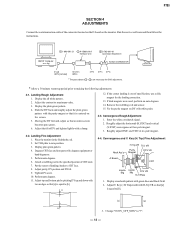Dell P780 - 17" CRT Display Support and Manuals
Get Help and Manuals for this Dell item

Most Recent Dell P780 Questions
Will My Dell Ultra-scan P780 Work With Windows Home Premium?
I am about to open a package with Windows 7 Premium I can't return opened so I need to know if my ol...
I am about to open a package with Windows 7 Premium I can't return opened so I need to know if my ol...
(Posted by lukelegacy 10 years ago)
Popular Dell P780 Manual Pages
Dell P780 Reviews
We have not received any reviews for Dell yet.