Dell SE2216HV Support and Manuals
Get Help and Manuals for this Dell item
This item is in your list!

View All Support Options Below
Free Dell SE2216HV manuals!
Problems with Dell SE2216HV?
Ask a Question
Free Dell SE2216HV manuals!
Problems with Dell SE2216HV?
Ask a Question
Popular Dell SE2216HV Manual Pages
Dell Users Guide - Page 5
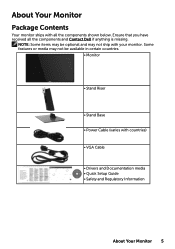
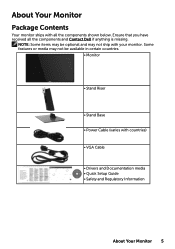
... in certain countries.
• Monitor
• Stand Riser
• Stand Base • Power Cable (varies with countries) • VGA Cable
• Drivers and Documentation media • Quick Setup Guide • Safety and Regulatory Information
About Your Monitor 5 About Your Monitor
Package Contents
Your monitor ships with all the components and Contact Dell if anything is missing.
Dell Users Guide - Page 6
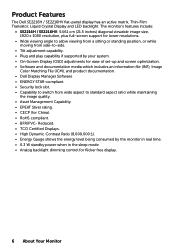
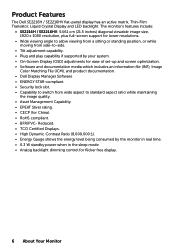
...of set-up and screen optimization. • Software and documentation media which includes an information file (INF), Image
Color Matching File (ICM), and product documentation. • Dell Display ...; BFR/PVC- The monitor's features include:
• SE2216H / SE2216HV: 54.61 cm (21.5 inches) diagonal viewable image size, 1920 x 1080 resolution, plus full-screen support for lower resolutions.
&#...
Dell Users Guide - Page 8


... a VGA cable. Lists the regulatory approvals.
8 About Your Monitor To connect your computer to the monitor using a VGA cable.
Side View
Bottom View
Label Description 1 AC power connector 2 HDMI connector 3 VGA connector
4 Regulatory rating label
Use
To connect the monitor power cable. Connect your computer with HDMI cable. Lists the regulatory approvals.
Label Description 1 AC...
Dell Users Guide - Page 13
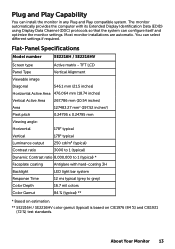
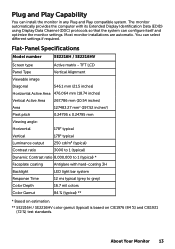
...CIE1931 (72 %) test standards. About Your Monitor 13 Flat-Panel Specifications
Model number
SE2216H / SE2216HV
Screen type
Active matrix - You can configure itself and optimize the monitor settings. TFT LCD
Panel Type
Vertical Alignment
Viewable... can select different settings if required. Plug and Play Capability
You can install the monitor in any Plug and Play compatible system. Most...
Dell Users Guide - Page 14
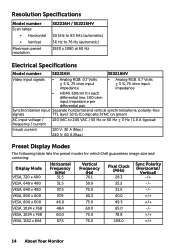
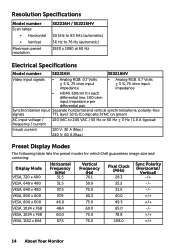
...Specifications
Model number
SE2216H
SE2216HV
Video input signals
• Analog RGB: 0.7 Volts ± 5 %, 75 ohm input impedance
• Analog RGB: 0.7 Volts ± 5 %, 75 ohm input impedance
• HDMI...A (Max.)
Preset Display Modes
The following table lists the preset modes for which Dell guarantees image size and centering:
Display Mode VESA, 720 x 400
Horizontal Frequency
...Monitor
Dell Users Guide - Page 21


Removing the Monitor Stand
NOTE: This is released, remove the base away from the monitor. Once the latch is applicable for the removal instructions.
1. Setting Up the Monitor 21 Use a long screwdriver to the respective stand setup guide for a monitor with a stand.
When any other stand is bought, please refer to push the release latch located in a hole just above the stand.
2.
Dell Users Guide - Page 29


Input Color Format
Allows you to set the video input mode to: • RGB: Select this option if your monitor is connected to a computer or DVD player using the HDMI to adjust the monitor's color settings. Color
Use the Color menu to DVI adapter. • YPbPr: Select this option if your DVD player supports only YPbPr output. Operating the Monitor 29
Dell Users Guide - Page 31


...to adjust the Red, Green, and Blue values and create your monitor's color settings to adjust the monitor's display settings. Use or to adjust the saturation from '0' to increase the ... Hue
Saturation
Reset Color Settings Display
• Custom Color: Allows you to increase the monochrome appearance of the video image. Press to manually adjust the color settings. NOTE: Saturation adjustment...
Dell Users Guide - Page 44
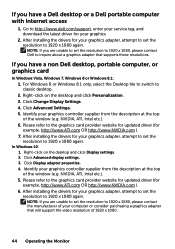
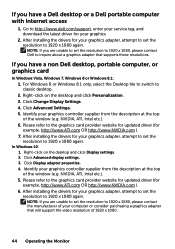
... http://www.dell.com/support, enter your service tag, and
download the latest driver for your computer or consider purchasing a graphics adapter that supports these resolutions. NVIDIA, ATI, Intel etc.). 5. NOTE: If you are unable to set the resolution to 1920 x 1080, please contact Dell to 1920 x 1080 again. Click Change Display Settings. 4. After installing the drivers for your...
Dell Users Guide - Page 48
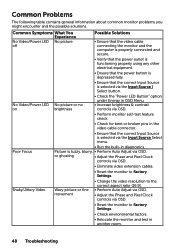
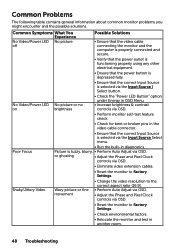
...Adjust via OSD.
• Eliminate video extension cables.
• Reset the monitor to Factory Settings.
• Check environmental factors.
• Relocate the monitor and test in another room.
48 Troubleshooting
Common Problems
The following table contains general information about common monitor problems you might encounter and the possible solutions.
or ghosting
• Adjust...
Dell Users Guide - Page 49
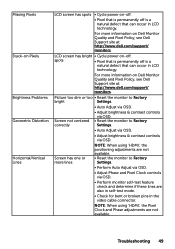
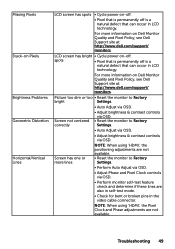
... and Pixel Policy, see Dell Support site at : http://www.dell.com/support/ monitors. Screen has one or more information on Dell Monitor Quality and Pixel Policy, see Dell Support site at : http://www.dell.com/support/ monitors.
NOTE: When using 'HDMI', the positioning adjustments are not available. • Reset the monitor to Factory
bright
Settings.
• Auto Adjust via...
Dell Users Guide - Page 51


...-Specific Problems
Specific Symptoms What You Experience
Possible Solutions
Screen image is too small
Cannot adjust the monitor ...Aspect Ratio setting in the Display OSD.
• Reset the monitor to turn on the monitor.
•...HDMI mode, the Auto Adjust function is white. Troubleshooting 51 Image retention from a static image left on the monitor for a long period of DVDs, the monitor...
Dell Dell Display Manager Users Guide - Page 1


It allows manual adjustment of the displayed image, assignment of monitors. When more than one supported Dell model is connected to the system, a specific target monitor can be changed. The Quick Settings dialog box allows convenient adjustment of the monitor's Brightness and Contrast levels, Preset Modes can be selected using the menu provided. Dell Display Manager User's Guide 1 Using ...
Dell Dell Display Manager Users Guide - Page 2


...'s Guide Alternatively, Auto Mode can also be enabled. An onscreen message momentarily displays the current Preset Mode whenever it changes. Auto Mode causes your preferred Preset Mode to be manually applied using the menu on the Basic tab. Setting Basic Display Functions
A Preset Mode for the selected monitor can be applied automatically when specific applications...
Dell Dell Display Manager Users Guide - Page 4
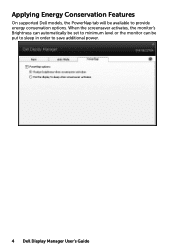
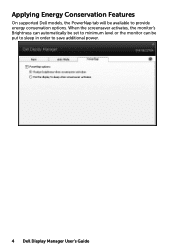
Applying Energy Conservation Features
On supported Dell models, the PowerNap tab will be put to sleep in order to provide energy conservation options. When the screensaver activates, the monitor's Brightness can automatically be set to minimum level or the monitor can be available to save additional power.
4 Dell Display Manager User's Guide
Dell SE2216HV Reviews
Do you have an experience with the Dell SE2216HV that you would like to share?
Earn 750 points for your review!
We have not received any reviews for Dell yet.
Earn 750 points for your review!
