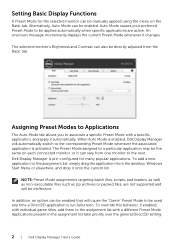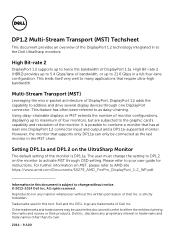Dell U2715H Support and Manuals
Get Help and Manuals for this Dell item

Most Recent Dell U2715H Questions
Annoying Padlock Icon
After getting my new UltraSharp U2715H monitor set up it works perfectly ... except for an annoying ...
After getting my new UltraSharp U2715H monitor set up it works perfectly ... except for an annoying ...
(Posted by orion503 8 years ago)
Dell U2715H Videos
Popular Dell U2715H Manual Pages
Dell U2715H Reviews
We have not received any reviews for Dell yet.