Dell S2719NX Support and Manuals
Get Help and Manuals for this Dell item
This item is in your list!

View All Support Options Below
Free Dell S2719NX manuals!
Problems with Dell S2719NX?
Ask a Question
Free Dell S2719NX manuals!
Problems with Dell S2719NX?
Ask a Question
Dell S2719NX Videos
Popular Dell S2719NX Manual Pages
Monitor Users Guide - Page 6


∞∞ HDMI Cable
∞∞ Quick Setup Guide ∞∞ Safety and Regulatory
Information
Product features
The Dell S2419H/S2419HN/S2419NX/S2719H/S2719HN/S2719NX flat panel display has an active matrix, Thin-Film Transistor (TFT), Liquid Crystal Display (LCD), antistatic, and LED backlight. The monitor features include:
∞∞ S2419H/S2419HN/S2419NX: 60.47 cm...
Monitor Users Guide - Page 8
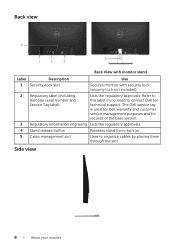
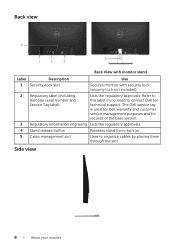
...Dell service tag is used for Dell warranty and customer service management purposes and for technical support...-3(B) For applicable power supplies see user manual.
3
5
S2419H 12V 3.33A
SVC Tag: 1234567 Express Service Code: 123 456 789 0
S/N: CN-... monitor Lists the regulatory approvals.
4 Stand release button
Releases stand from monitor.
5 Cable management slot
Uses to contact Dell ...
Monitor Users Guide - Page 17


No HDMI1 signal from your device. Dell P2418HZ
Dell 27 Monitor
S2419H
? No HDMI1 signal from your device. If there is no display, press the monitor button again to select the correct input source. If there is no display, press the monitor button again to wake it up .
When any button is pressed in the normal...
Monitor Users Guide - Page 27


... the following table for a complete list of all the options available for HDMI input
Dell 24 Monitor
Dell 27 Monitor
Brightness / Contrast
Brightness / Contrast
Input Source
Input Source
75%
75%
Color
Color
75%
75%
Display
Display
Audio
Audio
Menu Personalize
Menu Personalize
Others
Others
2.
Press the and buttons to move from one icon to another menu...
Monitor Users Guide - Page 28


...
Personalize
Others
Dell 27 Monitor
Brightness / Contrast
HDMI 1
Input Source
HDMI 2
Color
Auto Select
On
Display
Reset Input Source
Audio
Menu
Personalize
Others
HDMI 1
Select HDMI 1 input when you are using the HDMI2
connector. Auto Select Select auto select to select the HDMI 1 input source. NOTE: Manual adjustment of the backlight.
HDMI 2
Push to...
Monitor Users Guide - Page 29


..., Game, Warm, Cool or Custom Color from the screen to manually adjust the color settings. Dell 24 Monitor
Brightness / Contrast Input Source Color Display Audio Menu Personalize Others
Preset Modes Input Color Format Reset Color
Standard RGB
Dell 27 Monitor
Brightness / Contrast Input Source Color Display Audio Menu Personalize Others
Preset Modes Input Color Format Reset Color
Standard...
Monitor Users Guide - Page 30
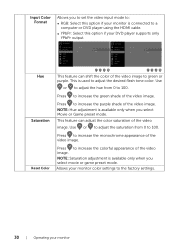
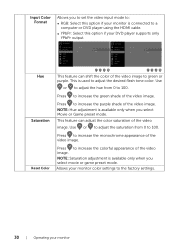
.... Allows your monitor color settings to the factory settings.
30 | Operating your DVD player supports only YPbPr output...set the video input mode to:
∞∞ RGB: Select this option if your monitor is connected to a computer or DVD player using the HDMI cable.
∞∞ YPbPr: Select this option if your monitor Dell 24 Monitor
Brightness / Contrast Input Source Color Display Audio...
Monitor Users Guide - Page 31


....
Audio
Dell 24 Monitor
Brightness / Contrast Input Source Color Display Audio Menu Personalize Others
Volume Speaker MaxxAudio Reset Audio
50 Enable On
Dell 27 Monitor
Brightness / Contrast Input Source Color Display Audio Menu Personalize Others
Volume Speaker MaxxAudio Reset Audio
50 Enable On
Volume Speaker MaxxAudio
Reset Audio
Use the buttons to restore default display settings...
Monitor Users Guide - Page 32


... Preset Modes, Brightness/Contrast, Input Source, Aspect Ratio, Volume to
set the shortcut key 2. Dell 24 Monitor
Brightness / Contrast Input Source Color Display Audio Menu Personalize Others
Language Transparency Timer Reset Menu
English 20 20 s
Dell 27 Monitor
Brightness / Contrast Input Source Color Display Audio Menu Personalize Others
Language Transparency Timer Reset Menu
English 20...
Monitor Users Guide - Page 33
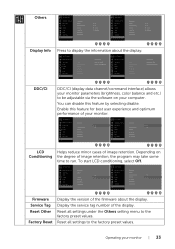
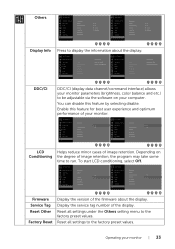
...
Firmware
Off
Audio
Service Tag
Menu Personalize
Reset Others Factory Reset
Others
Firmware Service Tag Reset Other
Factory Reset
Display the version of the firmware about the display.
Dell 24 Monitor
Brightness / Contrast Input Source Color Display Audio Menu Personalize Others
Display Info DDC/CI LCD Conditioning Firmware Service Tag Reset Others Factory Reset
Model...
Monitor Users Guide - Page 34
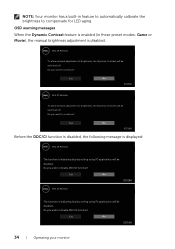
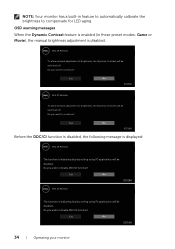
Yes
No
S2719H
Before the DDC/CI function is disabled, the following message is displayed:
Dell 24 Monitor
The function of brightness, the Dynamic Contrast will be disabled. Yes
No
S2419H
Dell 27 Monitor
To allow manual adjustment of adjusting display setting using PC application will be switched off. Do you wish to disable DDC/CI function...
Monitor Users Guide - Page 35


No HDMI1 Cable The display will enter Power Save Mode after 4 minutes if left at this state. Dell P2418HZ
Dell 27 Monitor
S2419H
Entering Power Save Mode.
www.dell.com/support/monitors
See Troubleshooting for more information. The monitor will go into Power Save Mode in 4 minutes. No HDMI1 Cable The display will go into Power Save Mode in...
Monitor Users Guide - Page 37
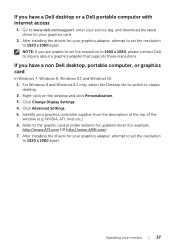
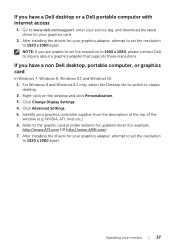
... that supports these resolutions. Identify your monitor | 37 For Windows 8 and Windows 8.1 only, select the Desktop tile to switch to 1920 x 1080 again. If you have a non Dell desktop, portable computer, or graphics card
In Windows 7, Windows 8, Windows 8.1 and Windows 10: 1. Click Change Display Settings. 4. Refer to the graphic card provider website for updated driver (for...
Monitor Users Guide - Page 39


If your computer and the monitor.
2. www.dell.com/support/monitors
Dell
Dell 27 Monitor
S2419H
? Troubleshooting | 39 Troubleshooting
WARNING: Before you begin any of the following steps:
1.
Turn off both your monitor and computer are properly connected but the monitor screen remains dark, run the monitor self-test by performing the following message appears. Turn on your...
Display Manager Users Guide - Page 12


... firmly inserted intoposition.
2. If DDM is unable to your system.
12 | Troubleshooting Make sure you are using monitors from the
graphicsvendor (Intel, AMD, NVidia, etc.). Some low-cost extenders,hubs or converters may not support DDC/CI properly and can failDDM. Update the driver of such device if the latest version is often the cause...
Dell S2719NX Reviews
Do you have an experience with the Dell S2719NX that you would like to share?
Earn 750 points for your review!
We have not received any reviews for Dell yet.
Earn 750 points for your review!

