Dell S2719HS Support and Manuals
Get Help and Manuals for this Dell item
This item is in your list!

View All Support Options Below
Free Dell S2719HS manuals!
Problems with Dell S2719HS?
Ask a Question
Free Dell S2719HS manuals!
Problems with Dell S2719HS?
Ask a Question
Dell S2719HS Videos
Popular Dell S2719HS Manual Pages
Monitor Users Guide - Page 6


...capability if supported by your monitor The monitor features include:
• S2319HS: 58.4 cm (23.0-inch) active area display, measured diagonally. • S2719HS: 68.6 cm (27-inch)... flicker-free screen. HDMI cable
• Quick Setup Guide • Safety,Environmental,and
Regulatory Information
Product features
The Dell S2319HS/S2719HS monitor has an active matrix, Thin-Film Transistor (TFT),...
Monitor Users Guide - Page 15
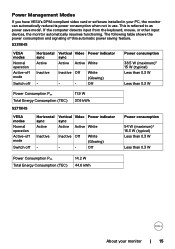
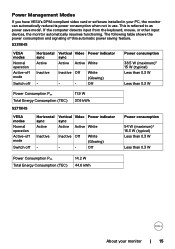
... or software installed in your monitor | 15 S2319HS
VESA modes
Normal operation
Active-off mode
Switch off
Horizontal Vertical Video Power indicator
sync
sync
Active
Active Active White
Inactive - Inactive Off
-
- White (Glowing) Off
Power consumption
54 W (maximum)2 16.3 W (typical) Less than 0.3 W
Less than 0.3 W
Power Consumption Pon Total Energy Consumption (TEC) S2719HS
11...
Monitor Users Guide - Page 29


... | 29 Press the button to make your changes.
6 Select the menu. NOTE: Manual adjustment of the backlight (minimum 0;
maximum 100).
S2319HS
Dell 23 Monitor
Brightness/Contrast Auto Adjust Input Source Color Display Menu Personalize Others
75 % 75 %
S2719HS
Dell 27 Monitor
Brightness/Contrast Auto Adjust Input Source Color Display Menu Personalize Others
75 % 75 %
Brightness...
Monitor Users Guide - Page 30


... the monitor.
S2719HS
Dell 27 Monitor
Brightness/Contrast Auto Adjust Input Source Color Display Menu Personalize Others
Press to decrease contrast (between darkness and lightness on startup, the Auto Adjustment function optimizes the display settings for use with your particular setup. Press the button to increase contrast and press the button to adjust the screen automatically.
30...
Monitor Users Guide - Page 34
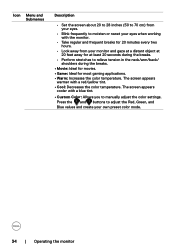
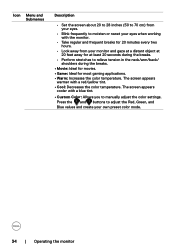
... to relieve tension in the neck/arm/back/ shoulders during the breaks.
• Perform stretches to manually adjust the color settings. Press the and buttons to adjust the Red, Green, and Blue values and create your monitor and gaze at a distant object at least 20 seconds during the breaks.
• Movie: Ideal for...
Monitor Users Guide - Page 45


...fications. See Monitor Specifications for the Horizontal and Vertical frequency ranges addressable by the monitor display. Dell 27 Monitor
The function of adjusting display setting using PC application will be disabled. Yes
No
S2319HS
Yes
No
S2719HS
Operating the monitor | 45 Yes
No
Yes
No
S2319HS
S2719HS
When the monitor does not support a particular resolution mode...
Monitor Users Guide - Page 46
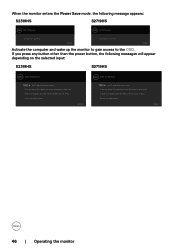
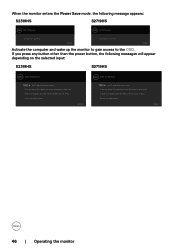
... the power button, the following message appears:
S2319HS
S2719HS
Dell 23 Monitor
Dell 27 Monitor
Entering Power Save Mode. Press any key on the keyboard or move the mouse to select the correct input source.
If there is no display, press the monitor button again to wake it up. S2719HS
Activate the computer and wake up . Press any...
Monitor Users Guide - Page 47


...dell.com/support/S2719HS
or
Dell 27 Monitor
S2719HS
No DP Cable The display will go into Power Save Mode in 4 minutes.
S2319HS
www.dell.com/support/S2719HS
or
Dell 27 Monitor
S2719HS
No HDMI Cable The display will go into Power Save Mode in 4 minutes. www.dell.com/support/S2719HS
S2719HS
Operating the monitor | 47 www.dell.com/support/S2319HS
S2319HS
See Troubleshooting...
Monitor Users Guide - Page 48


...-test feature that allows you begin any of the dialogs shown below will go into Power Save Mode in 4 minutes. S2319HS
S2719HS
Dell 23 Monitor
Dell 27 Monitor
No VGA Cable The display will go into Power Save Mode in this section, follow the Safety Instructions. www.dell.com/support/S2719HS
or S2719HS
S2719HS
48 | Troubleshooting www.dell.com/support/S2319HS
or
Dell 23 Monitor...
Monitor Users Guide - Page 49


....
Troubleshooting | 49 then turn on both your monitor is functioning properly.
No HDMI Cable The display will go into Power Save Mode in 4 minutes. If your monitor screen remains blank after you use the previous procedure, check your video controller and computer, because your computer and the monitor.
www.dell.com/support/S2319HS
S2319HS
www.dell.com/support/S2719HS
S2719HS...
Monitor Users Guide - Page 50


...is an inherent problem with your monitor, or with your computer and video card.
Check the video card and computer.
50 | Troubleshooting The color of the computer or monitor. The monitor
then goes into the self-test mode. 3 Press... run the built-in diagnostics only when the video cable is unplugged and the monitor is in self-test mode.
1234 5 To run the built-in diagnostics:
1 Make sure that ...
Monitor Users Guide - Page 57
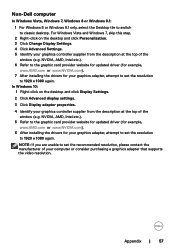
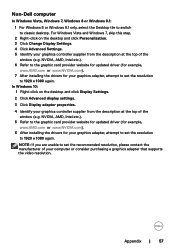
... again.
Appendix | 57 NVIDIA, AMD, Intel etc.). 5 Refer to the graphic card provider website for updated driver (for example, www.AMD.com or www.NVIDIA.com). 6 After installing the drivers for your graphics adapter, attempt to set the resolution to set the recommended resolution, please contact the manufacturer of your graphics controller supplier from the description...
Display Manager Users Guide - Page 4


...27 Monitor
Brightness/Contrast
Display Info
Auto Adjust Input Source
DDC/CI
On
LCD Conditioning
O
Color Display Menu Personalize
Service Tag Reset Others Factory Reset
Others
4 | Overview Standard
S2319HS
S2719HS
NOTE: Dell Display Manager uses DDC/CI channel to the system is available when hovering over the notification-tray icon.
Dell S2319HS - After installed, Dell...
Display Manager Users Guide - Page 7
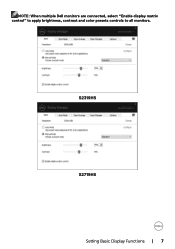
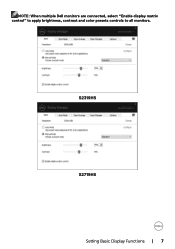
Dell S2319HS
S2319HS
Dell S2719HS
S2719HS
Setting Basic Display Functions | 7 NOTE: When multiple Dell monitors are connected, select "Enable display matrix control" to apply brightness, contrast and color presets controls to all monitors.
Display Manager Users Guide - Page 18


...' key.
18 | Troubleshooting For more information see www.dell.com/support/monitors. • Gaming monitors using Nvidia-based G-sync technology • Virtual and wireless displays do not support DDC/CI • Some early models of DP 1.2 monitors, it is recommended to a newer version of Dell monitors. You may not work with below monitors: • Dell monitor models earlier than year...
Dell S2719HS Reviews
Do you have an experience with the Dell S2719HS that you would like to share?
Earn 750 points for your review!
We have not received any reviews for Dell yet.
Earn 750 points for your review!

