Dell S2718HN Support and Manuals
Get Help and Manuals for this Dell item
This item is in your list!

View All Support Options Below
Free Dell S2718HN manuals!
Problems with Dell S2718HN?
Ask a Question
Free Dell S2718HN manuals!
Problems with Dell S2718HN?
Ask a Question
Dell S2718HN Videos
Popular Dell S2718HN Manual Pages
S2718HN/S2718NX Quick Start Guide - Page 1


...ed.
www.dell.com/support/monitors
F41G78S1700XXA (DELL P/N:6YVWW rev.A00)
A00 P/N F70G27C1700XXA
February 2017 Made in China. © 2017 Dell Inc. A00 P/N F70G27C1700XXA
February 2017 Made in China
© 2017 De ll Inc. S2718HNS2718NX
S2718NX
Drivers and Documentation Dell ™ S2718HN/S2718NX Monitor
951G9A00
Contents: • Device drivers • Quick Setup Guide •...
S2718HN/S2718NX Users Guide - Page 6
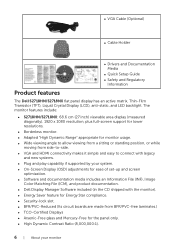
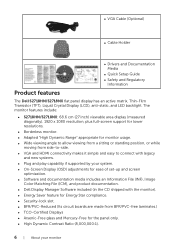
∞∞ VGA Cable (Optional)
∞∞ Cable Holder
DellTM SE2717H/SE2717HX Monitor
∞∞ Drivers and Documentation Media
∞∞ Quick Setup Guide
∞∞ Safety and Regulatory Information
Product features
The Dell S2718HN/S2718NX flat panel display has an active matrix, Thin-Film Transistor (TFT), Liquid Crystal Display (LCD), anti-static, and LED ...
S2718HN/S2718NX Users Guide - Page 15


... is expressed or implied. Activate the computer and the monitor to gain access to update such information. NOTE: This monitor is informational only and reflects laboratory performance. NOTE: PON: Power consumption of the following messages will be displayed:
Dell S2718HN/NX There is no signal coming from your monitor | 15 Press any button...
S2718HN/S2718NX Users Guide - Page 27


... table for a complete list of all the options available for analog (VGA) input
Dell S2718HN/NX Brightness / Contrast Auto Adjust Input Source Color Display Energy Menu Personalize Others
Energy ...OSD) menu
Accessing the OSD menu
NOTE: Any changes you make your monitor | 27
Select the button to return to activate the highlighted option. 4. Press and button... between the setting options.
S2718HN/S2718NX Users Guide - Page 28


... screen.
28 | Operating your monitor The contrast function adjusts the degree of brightness is disabled when dynamic contrast is necessary. NOTE: Manual adjustment of difference between darkness and lightness on .
Dell S2718HN/NX Brightness / Contrast Auto Adjust Input Source Color Display Energy Menu Personalize Others
Energy Use
75%
75%
Resolution: 1920x1080, 60Hz
Brightness...
S2718HN/S2718NX Users Guide - Page 29
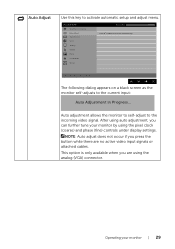
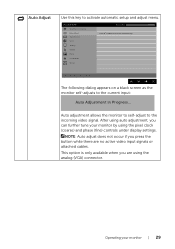
Dell S2718HN/NX Brightness / Contrast Auto Adjust Input Source Color Display Energy ... you press the button while there are using the pixel clock (coarse) and phase (fine) controls under display settings. NOTE: Auto adjust does not occur if you can further tune your monitor | 29 This option is only ... on a black screen as the monitor self-adjusts to activate automatic setup and adjust menu.
S2718HN/S2718NX Users Guide - Page 31
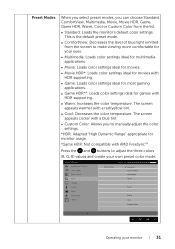
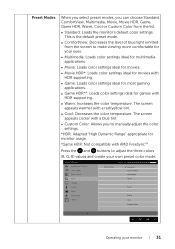
... colors (R, G, B) values and create your monitor | 31 Dell S2718HN/NX Brightness / Contrast Auto Adjust Input Source Color Display Energy Menu...color temperature.
Preset Modes
When you select preset modes, you to manually adjust the color settings.
*HDR: Adapted "High Dynamic Range" appropriate for games with HDR supporting.
∞∞ Warm: Increases the color temperature. This is ...
S2718HN/S2718NX Users Guide - Page 32
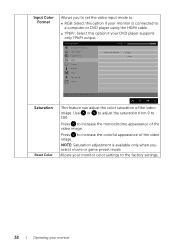
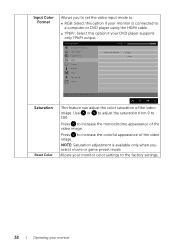
... of the video image. NOTE: Saturation adjustment is available only when you to set the video input mode to:
∞∞ RGB: Select this option if ...supports only YPbPr output.
Input Color Format
Allows you select movie or game preset mode. Press to the factory settings.
32 | Operating your monitor color settings to increase the colorful appearance of the video image. Dell S2718HN...
S2718HN/S2718NX Users Guide - Page 35


...100.
OSD hold key for 6 seconds to unlock and allow user access to all OSD settings to the OSD settings menu, with 'OSD Lock' pre-selected on .
Controls user access to one of the ...are locked. When lock is locked, pressing the menu key takes you pressed a button. Dell S2718HN/NX Brightness / Contrast Auto Adjust Input Source Color Display Energy Menu Personalize Others
Energy Use
...
S2718HN/S2718NX Users Guide - Page 36


....
Personalize
Users can select one of the following : preset modes, brightness/contrast, auto adjust, input source, aspect ratio to set the shortcut key 2. Dell S2718HN/NX Brightness / Contrast Auto Adjust Input Source Color Display Energy Menu Personalize Others
Energy Use
Shortcut Key 1 Shortcut Key 2 Reset Personalization
Preset Modes Brightness/Contrast
...
S2718HN/S2718NX Users Guide - Page 37


...Dell S2718HN/NX Brightness / Contrast Auto Adjust Input Source Color Display Energy Menu Personalize Others
Energy Use
DDC/CI LCD Conditioning Reset Others Factory Reset
Enable Disable
Resolution: 1920x1080, 60Hz
LCD Conditioning
Helps reduce minor cases of image retention, the program may take some time to run.
S2718HN...
Reset all settings under the Others setting menu to ...
S2718HN/S2718NX Users Guide - Page 38
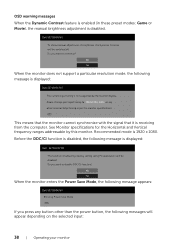
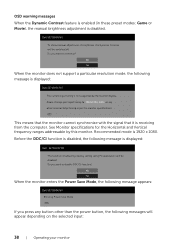
... you press any other than the power button, the following message appears:
Dell S2718HN/NX Entering Power Save Mode.
If you wish to continue? This means that the monitor cannot synchronize with the signal that it is disabled.
Dell S2718HN/NX To allow manual adjustment of adjusting display setting using PC application will be switched off.
S2718HN/S2718NX Users Guide - Page 39


... connected, a floating dialog box as shown below appears. No VGA Cable
The display will enter Power Save Mode after 4 minutes if left at this state. Dell S2718HN/NX ? www.dell.com/support/monitors
See Troubleshooting for more information. Press any key on the keyboard or move the mouse to select the correct input source...
S2718HN/S2718NX Users Guide - Page 41
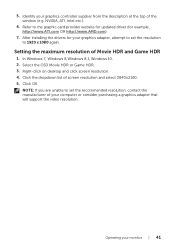
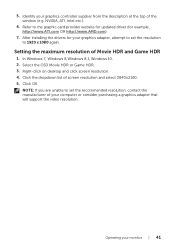
... set the resolution to set the recommended resolution, contact the manufacturer of the window (e.g. After installing the drivers for example, http://www.ATI.com OR http://www.AMD.com).
7. 5. Click OK. Identify your graphics controller supplier from the description at the top of your monitor | 41 Refer to the graphic card provider website for updated driver...
S2718HN/S2718NX Users Guide - Page 43


...Instructions. Turn Off your monitor and computer are properly connected but the monitor screen remains dark, run the monitor self-test by performing the following message appears.
Troubleshooting...dell.com/support/monitors
Dell S2718HN/NX
or
No VGA Cable The display will go into Power Save Mode in 5 minutes. If your monitor and reconnect the video cable; www.
Troubleshooting...
Dell S2718HN Reviews
Do you have an experience with the Dell S2718HN that you would like to share?
Earn 750 points for your review!
We have not received any reviews for Dell yet.
Earn 750 points for your review!

