Dell C7017T Support and Manuals
Dell C7017T Videos
Popular Dell C7017T Manual Pages
Users Guide - Page 2


... a potential for property damage, personal injury, or death.
© 2016 - 2019 Dell Inc. All rights reserved. Trademarks used in any proprietary interest in the United States and/or other than its own.
2019 -10
Rev. CAUTION: A CAUTION indicates potential damage to hardware or loss of data if instructions are trademarks of your computer.
Users Guide - Page 13
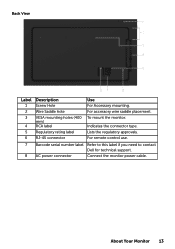
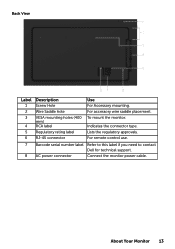
... label if you need to contact
Dell for technical support.
8 AC power connector
Connect the monitor power cable. Back View
Label 1 2 3
4 5 6
Description Screw Hole
Wire Saddle hole
VESA mounting holes (400 mm) RCA label
Regulatory rating label
RJ-45 connector
Use For Accessory mounting. About Your Monitor 13
To mount the monitor. For accessory wire saddle...
Users Guide - Page 24
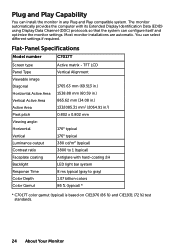
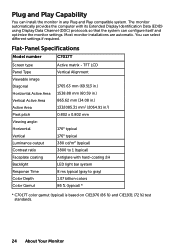
...
24 About Your Monitor You can configure itself and optimize the monitor settings. Flat-Panel Specifications
Model number
C7017T
Screen type Panel Type Viewable image Diagonal Horizontal Active Area Vertical Active Area ... (2064.91 in any Plug and Play compatible system.
Plug and Play Capability
You can install the monitor in .2) 0.802 x 0.802 mm
176° typical 176° typical ...
Users Guide - Page 25
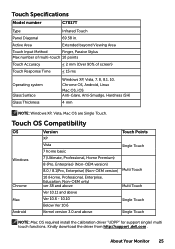
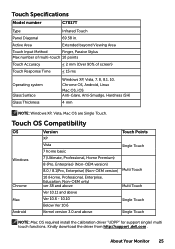
... 90% of screen)
Touch Response Time
≤ 15 ms
Operating system
Glass Surface Glass Thickness
Windows XP, Vista, 7, 8, 8.1, 10, Chrome OS, Android, Linux Mac OS, iOS Anti-Glare, Anti-Smudge, Hardness (5H)
4 mm
NOTE: Windows XP, Vista, Mac OS are Single Touch. Kindly download the driver from http://support .dell.com . Touch Specifications
Model number
C7017T
Type
Infrared Touch
Panel...
Users Guide - Page 28
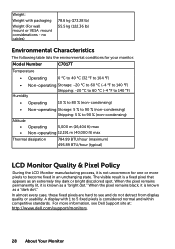
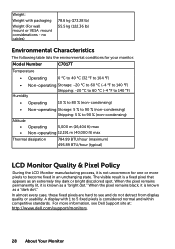
For more pixels to see Dell Support site at: http://www.dell.com/support/monitors.
28 About Your Monitor When the...packaging
Weight (For wall mount or VESA mount considerations - no cables)
78.6 kg (173.28 lb) 55.5 kg (122.36 lb)
Environmental Characteristics
The following table lists the environmental conditions for your monitor:
Model Number
C7017T
Temperature
• Operating...
Users Guide - Page 32
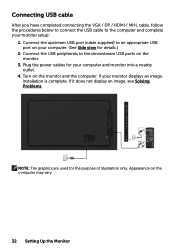
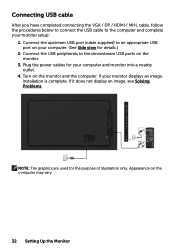
... for your monitor displays an image, installation is complete. If it does not display an image, see Solving Problems.
NOTE: The graphics are used for the purpose of illustration only. ... Turn on the computer may vary.
32 Setting Up the Monitor Connect the upstream USB port (cable supplied) to the downstream USB ports on your monitor setup:
1. Connecting USB cable
After you have ...
Users Guide - Page 40


...; Warm: Increases the color temperature.
Resets your monitor's color settings to adjust the Red, Green, and Blue values and create your own preset color mode. The screen appears warmer with a red/yellow tint.
• Custom Color: Allows you to manually adjust the color settings. Preset Modes Allows you to choose from a list of preset...
Users Guide - Page 53
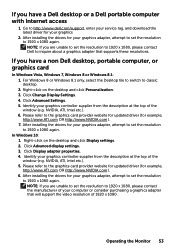
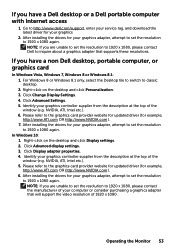
.... After installing the drivers for your graphics controller supplier from the description at the top of the window (e.g. Click Display adapter properties. 4. Go to http://www.dell.com/support, enter your service tag, and download the latest driver for your graphics controller supplier from the description at the top of the window (e.g. Click Advanced display settings. 3. Identify...
Users Guide - Page 63


....dell.com/support/ monitors.
Screen not centered correctly
• Adjust brightness & contrast controls via OSD.
• Reset the monitor to Factory
bright
Settings.
• Auto Adjust via OSD. For more lines
• Reset the monitor to monitor's remote control sensor on left bottom side. Remote control no working Missing Pixels
Stuck-on Pixels
Brightness Problems...
Users Guide - Page 64
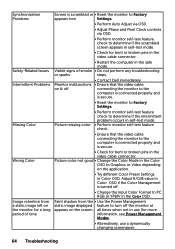
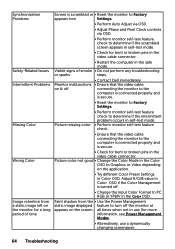
... image left on the monitor for a long period of smoke • Do not perform any troubleshooting
or sparks
steps.
• Contact Dell immediately.
Visible signs of time
Screen is scrambled or • Reset the monitor to Factory
appears torn
Settings.
• Perform Auto Adjust via OSD.
• Adjust Phase and Pixel Clock controls via...
Users Guide - Page 69


... accept any interference received including interference that is convenient for sales, technical support, or customer service issues:
1. This device complies with Part 15 of the page. 4. NOTE: If you do not have an active Internet connection, you . Click Contact Us on safety instructions, see the regulatory compliance website located at the top left side...
RS232 Protocol Document - Page 1
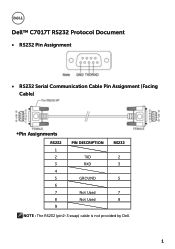
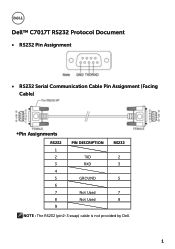
Dell™ C7017T RS232 Protocol Document
• RS232 Pin Assignment
• RS232 Serial Communication Cable Pin Assignment (Facing Cable)
Pin Assignments
RS232 1 2 3 4 5 6 7 8 9
PIN DESCRIPTION
TXD RXD
GROUND
Not Used Not Used
RS232
2 3
5
7 8
NOTE : The RS232 (pin2-3 swap) cable is not provided by Dell.
1
RS232 Protocol Document - Page 9


... 6F 6E 83 02 00 BF D0
Information in this document is strictly forbidden.
Other trademarks and trade names may be used in this document to refer to change without the written permission of Dell Inc.
All rights reserved. Trademarks used in trademarks and trade names other than its own.
2017 -02
Rev...
Installation Guide MSA1U MTA1U LSA1U LTA1U-I - Page 2
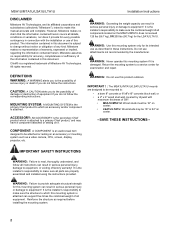
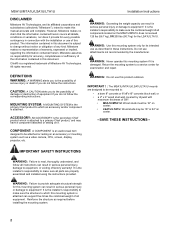
... read, thoroughly understand, and follow all instructions can support five times the combined weight of all details, conditions or variations, nor does it provide for every possible contingency in connection with the installation or use attachments not recommended by drywall with
maximum thickness of all parts are designed to a service center for the LSA1U/LTA1U. The...
Display Manager Users Guide - Page 1


... Manager User's Guide
Overview
Dell Display Manager is always available when hovering over the notification tray icon.
Once installed, Dell Display Manager will run each time the system starts and will place its icon in the notification tray. Information about monitors connected to the system is a Windows application used to manage a monitor or a group of automatic settings...
Dell C7017T Reviews
Do you have an experience with the Dell C7017T that you would like to share?
Earn 750 points for your review!
We have not received any reviews for Dell yet.
Earn 750 points for your review!


