Dell U2722DE Support and Manuals
Get Help and Manuals for this Dell item
This item is in your list!

View All Support Options Below
Free Dell U2722DE manuals!
Problems with Dell U2722DE?
Ask a Question
Free Dell U2722DE manuals!
Problems with Dell U2722DE?
Ask a Question
Dell U2722DE Videos
Popular Dell U2722DE Manual Pages
Users Guide - Page 44


...Setting Up the Monitor Connecting the USB-C Cable (C to 90W. Need another video connection for display. NOTE: Regardless of the power requirement/actual power consumption of up to C)
The USB-C port on your monitor.... NOTE: Supports the DP MST feature. NOTE: Remove the rubber plug when using DP out connector.
To make use of this feature, your battery, the Dell U2722DE monitor is designed...
Users Guide - Page 62
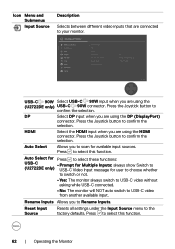
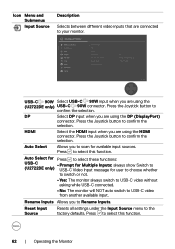
...UltraSharp 27 Monitor... | Operating the Monitor Press the Joystick button...monitor always switch to USB-C video without asking while USB-C connected.
• No: The monitor... will NOT auto switch to the factory defaults.
Auto Select for Press to select these functions:
USB-C
• Prompt for Multiple Inputs: always show Switch to
(U2722DE...are using the (U2722DE only) USB-C ...
Users Guide - Page 64
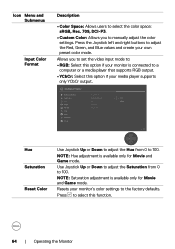
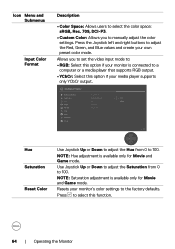
... your media player supports only YCbCr output.
NOTE: Hue adjustment is available only for Movie and Game mode.
Press the Joystick left and right buttons to adjust the Red, Green, and Blue values and create your monitor's color settings to manually adjust the color settings.
Allows you to the factory defaults. UltraSharp 27 Monitor
Brightness/Contrast Input...
Users Guide - Page 72
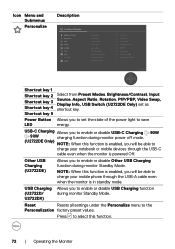
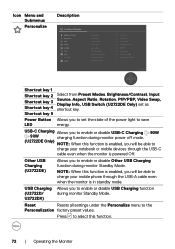
...settings under the Personalize menu to enable or disable Other USB Charging function during monitor power off mode.
(U2722DE Only) NOTE: When this function.
72 | Operating the Monitor
Other USB Charging (U2722DE... factory preset values. Icon Menu and Submenus
Personalize
Description
UltraSharp 27 Monitor
Brightness/Contrast Input Source Color Display PIP/PBP USB Menu...
Users Guide - Page 73
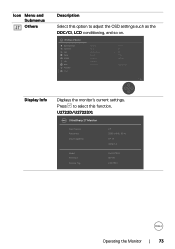
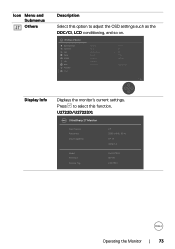
Press to adjust the OSD settings such as the DDC/CI, LCD conditioning, and so on.
U2722D/U2722DX:
UltraSharp 27 Monitor
Input Source: Resolution: Input Capability:
DP 2560 x 1440, 60 Hz DP 1.4 HDMI 1.4
Model: Firmware: Service Tag:
Dell U2722D 13T109 CN073K0
Operating the Monitor | 73 Icon Menu and Submenus
Others
Description
Select this option to select this function. ...
Users Guide - Page 74
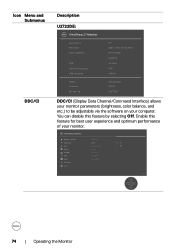
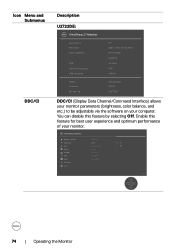
... Others Factory Reset
Others
Exit
74 | Operating the Monitor Icon Menu and Submenus
DDC/CI
Description
U2722DE:
UltraSharp 27 Monitor
Input Source: Resolution: Input Capability:
USB: Link Rate (Current): USB Upstream:
Model: Firmware: Service Tag:
DP 2560 x 1440, 60 Hz 24-bit DP 1.4 (HBR) HDMI 1.4 3.2 Gen2 HBR USB-C1
Dell U2722DE 33T101 CN073K0
DDC/CI (Display Data Channel/Command...
Users Guide - Page 99
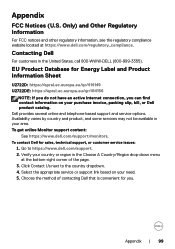
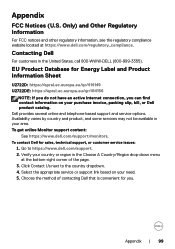
... website located at the bottom-right corner of contacting Dell that is convenient for sales, technical support, or customer service issues:
1. Availability varies by country and product, and some services may not be available in your need. 5. To get online Monitor support content:
See https://www.dell.com/support/monitors.
Go to the country dropdown. 4.
Appendix | 99 Appendix...
Display Manager Users Guide - Page 4
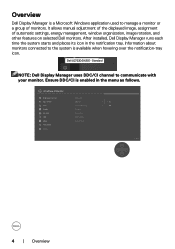
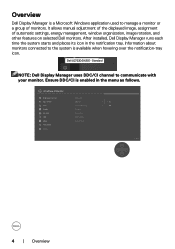
... of automatic settings, energy management, window organization, image rotation, and other features on selected Dell monitors. Dell U2722D/DX/DE - Standard
NOTE: Dell Display Manager uses DDC/CI channel to communicate with your monitor. UltraSharp 27 Monitor
Brightness/Contrast
Display Info
Input Source
DDC/CI
On
Color Display
LCD Conditioning
O
Firmware
PIP/PBP USB
Service Tag Reset...
Display Manager Users Guide - Page 5


... Manager's notification tray icon opens the Quick Settings dialog box. Dell U2722D/DX/DE 2560x1440
The Quick Settings dialog box also provides access to Dell Display Manager's advanced user interface that is used to the computer, a specific target monitor can be selected using the menu.
When more than one supported Dell monitors are connected to adjust basic functions, configure auto...
Display Manager Users Guide - Page 7


... that applies a preset mode based on the active application.
Dell U2722D/DX/DE 2560x1440
Setting Basic Display Functions | 7 The selected display's Brightness and Contrast can select Manual Mode that enables you to all monitors. An onscreen message displays the current preset mode whenever it changes. Setting Basic Display Functions
You can also be directly adjusted from...
Display Manager Users Guide - Page 8


Dell U2722D/DX/DE (s/n CN073k0)
i
Control over daisy chained monitors
is limited when Multi-Monitor Sync is
on
Dell Display Manager
8 | Manage Display Functions with Multi-Monitor Sync (MMS)
When Multi-Monitor Sync (MMS) is turned ON, Dell Display Manager can only manage the first monitor connected to the system and has limited control over the rest of the daisy...
Display Manager Users Guide - Page 9


... is pre-configured for batch files, scripts, loaders, and nonexecutable files such as zip archives or packed files, are not supported.
Dell U2722D/DX/DE
Assigning Preset Modes to associate a specific Preset Mode with a specific application, and apply it . Assigning Preset Modes to Applications
The Auto Mode tab allows you to Applications | 9 NOTE: Preset Mode...
Display Manager Users Guide - Page 12


... ways for you to manage multiple video inputs connected to your monitor are listed. It makes it very easy to switch between inputs while you work between two inputs if you like.
All video input ports available to any input source. Dell U2722D/DX/DE
You can give each input a name as you...
Display Manager Users Guide - Page 15


Also,The PIP / PBP function can install DDM on other computers connected to complete your monitor even when the monitor is displaying video from it. You may also install DDM on the computer you frequently use and control input switching from another computer. Dell U2722D/DX/DE
NOTE: DDM communicates with your options.
You can be used...
Display Manager Users Guide - Page 17


You can choose to set the display's brightness to the minimum level, or to put the display to sleep when the screensaver is available that provides PowerNap energy conservation options.
Applying Energy Conservation Features
On supported Dell models, an Options tab is activated. Dell U2722D/DX/DE
Applying Energy Conservation Features | 17
Dell U2722DE Reviews
Do you have an experience with the Dell U2722DE that you would like to share?
Earn 750 points for your review!
We have not received any reviews for Dell yet.
Earn 750 points for your review!

