Dell S2240T 21.5 Multi- with LED Support and Manuals
Get Help and Manuals for this Dell item
This item is in your list!

View All Support Options Below
Free Dell S2240T 21.5 Multi- with LED manuals!
Problems with Dell S2240T 21.5 Multi- with LED?
Ask a Question
Free Dell S2240T 21.5 Multi- with LED manuals!
Problems with Dell S2240T 21.5 Multi- with LED?
Ask a Question
Popular Dell S2240T 21.5 Multi- with LED Manual Pages
User Guide - Page 3


...
3 Operating the Monitor 27
Power On the Monitor 27 Using the Side Panel Controls 27 Using the On-Screen Display (OSD) Menu 29 Setting the Maximum Resolution 41 Tilting the Monitor 42
4 Troubleshooting 43
Self-Test 43 Built-in Diagnostics 44 In-Store Demo 45 Common Problems 45 Touch Problem 47 Product Specific Problems 48
Contents | 3
User Guide - Page 5
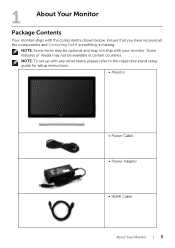
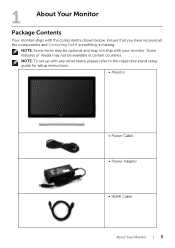
... in certain countries.
1
About Your Monitor
Package Contents
Your monitor ships with any other stand, please refer to the respective stand setup guide for setup instructions.
• Monitor
• Power Cable • Power Adapter • HDMI Cable
About Your Monitor | 5 Ensure that you have received all the components and Contacting Dell if something is missing.
User Guide - Page 6
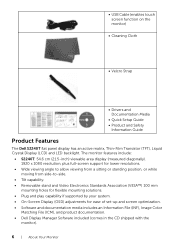
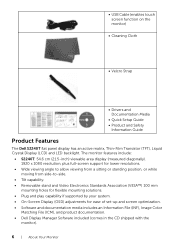
...S2240T: 54.6 cm (21.5-inch) viewable area display (measured diagonally). 1920 x 1080 resolution, plus full-screen support... if supported by your system. • On-Screen Display (OSD) adjustments for ease of set-up and...Velcro Strap
• Drivers and Documentation Media
• Quick Setup Guide • Product and Safety
Information Guide
Product Features
The Dell S2240T flat panel display ...
User Guide - Page 10


TFT LCD VA 54.6 cm (21.5-inch diagonal viewable image size)
476.64 mm (18.77 inches) ...Specifications
Model Horizontal scan range Vertical scan range Maximum preset resolution
S2240T 30 kHz to 83 kHz (automatic) 56 Hz to 1 (typical Dynamic Contrast On) Anti-Glare with 3H hardness LED edgelight system 25 ms (typical) 12 ms (typical) with Overdrive 16.7 million colors CIE1931 (72%)*
*[S2240T...
User Guide - Page 11
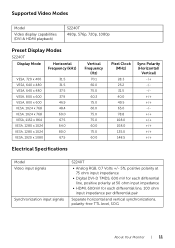
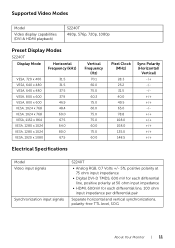
Supported Video Modes
Model
Video display capabilities (DVI & HDMI playback)
S2240T 480p, 576p, 720p, 1080p
Preset Display Modes
S2240T
Display Mode
Horizontal
...78.8 108.0 108.0 135.0 148.5
Sync Polarity (Horizontal/
Vertical)
Electrical Specifications
Model Video input signals
Synchronization input signals
S2240T
• Analog RGB, 0.7 Volts +/- 5%, positive polarity at 75 ohm input...
User Guide - Page 12
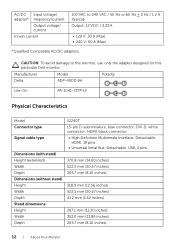
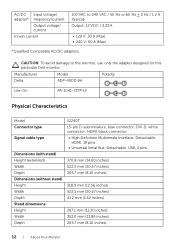
...
Output voltage/ current
Inrush current
100 VAC to the monitor, use only the adapter designed for this particular Dell monitor.
Manufacturer
Model
Polarity
Delta
ADP-40DD BA
Lite-On
PA-1041-71TP-LF
Physical Characteristics
Model Connector type
Signal cable type
Dimensions (with stand) Height (extended) Width Depth Dimensions (without stand) Height Width...
User Guide - Page 23
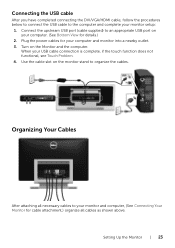
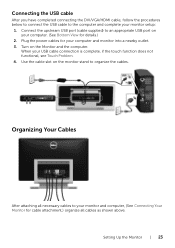
... all cables as shown above. Turn on your monitor setup:
1. Connect the upstream USB port (cable supplied) to your monitor and computer, (See Connecting Your Monitor for your USB cable connection is complete, if the touch function does not functional, see Touch Problem. 4. Setting Up the Monitor | 23 Plug the power cables for...
User Guide - Page 34


... video image.
Use or to adjust the hue from the list. • Standard: Loads the monitor's default color settings. Press the
and
buttons to adjust the desired flesh tone color.
Preset Modes When you select Preset Modes, you can... Hue
This feature can choose Standard,
Multimedia, Movie, Game, Text, Warm, Cool or Custom Color from '0' to manually adjust the color settings.
User Guide - Page 41
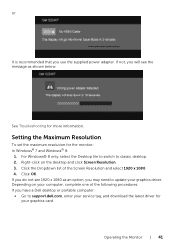
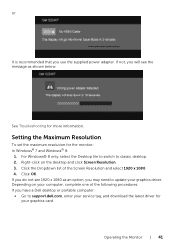
... computer: • Go to support.dell.com, enter your service tag, and download the latest driver for
your graphics driver.
Operating the Monitor | 41 Right-click on your computer, complete one of the Screen Resolution and select 1920 x 1080. 4. For Windows® 8 only, select the Desktop tile to switch to update your graphics card. Click the...
User Guide - Page 42


... Monitor With the stand attached to the monitor, you are using a non-Dell computer (portable or desktop): • Go to the support site for your computer and download the latest graphic drivers. • Go to the respective stand setup guide for set up instructions. If you can tilt the monitor for the most comfortable viewing angle. Tilting...
User Guide - Page 46


...safe mode.
46 | Troubleshooting
Stuck-on Pixels LCD ...Dell Monitor Quality and Pixel
Policy, see Dell Support site at : support.dell.com.
Horizontal/ Vertical Lines
Screen has one or more information on Dell Monitor Quality and Pixel
Policy, see Dell Support site at : support.dell.com. Brightness Problems
Picture too dim or too bright
• Reset the monitor to Factory Settings...
User Guide - Page 47
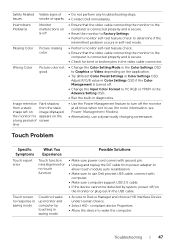
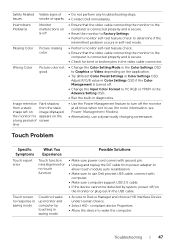
... device to wake the computer. Touch Problem
Specific Symptoms
What You Experience
Possible Solutions
Touch report error
Touch function miss alignment or no response in saving mode
Could not wake up monitor and computer by system, power off/on the application.
• Try different Color Preset Settings in Color Settings OSD.
Adjust R/G/B value in Color...
User Guide - Page 48
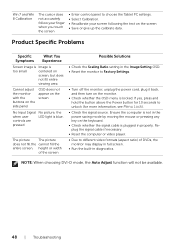
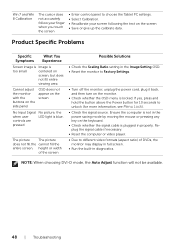
...Settings.
• Turn off the monitor, unplug the power cord, plug it back, and then turn on the screen
No Input Signal No picture, the
when user
LED light...48 | Troubleshooting controls are
...settings. • Select Calibration. • Recalibrate your screen following the text on the keyboard.
• Check whether the signal cable is plugged in properly. Product Specific Problems
Specific...
User Guide - Page 49
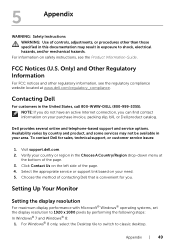
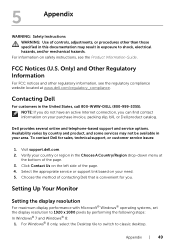
...-999-3355). Click Contact Us on your need. 5. Select the appropriate service or support link based on safety instructions, see the regulatory compliance website located at
the bottom of contacting Dell that is convenient for sales, technical support, or customer service issues:
1. Choose the method of the page. 3. Availability varies by performing the following steps: In...
User Guide - Page 50


... updated driver (for example, http://www.ATI.com OR http://www.NVIDIA.com). 7. 2. After installing the drivers for your graphics driver. For Windows® 8 only, select the Desktop tile to switch to http://support.dell.com, enter your service tag, and download the latest driver for your graphics adapter, attempt to set the resolution to update your graphics adapter, attempt to set...
Dell S2240T 21.5 Multi- with LED Reviews
Do you have an experience with the Dell S2240T 21.5 Multi- with LED that you would like to share?
Earn 750 points for your review!
We have not received any reviews for Dell yet.
Earn 750 points for your review!
