Dell S1909WXWFP Support and Manuals
Get Help and Manuals for this Dell item
This item is in your list!

View All Support Options Below
Free Dell S1909WXWFP manuals!
Problems with Dell S1909WXWFP?
Ask a Question
Free Dell S1909WXWFP manuals!
Problems with Dell S1909WXWFP?
Ask a Question
Popular Dell S1909WXWFP Manual Pages
User's Guide - Page 1
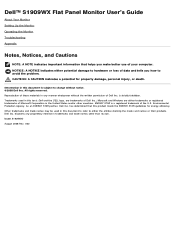
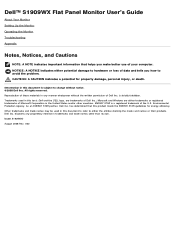
... your computer. Microsoft and Windows are trademarks of these materials in the United States and/or other than its own. has determined that helps you how to avoid the problem. A00 As an ENERGY STAR partner, Dell Inc. Dell™ S1909WX Flat Panel Monitor User's Guide
About Your Monitor Setting Up the Monitor Operating the Monitor Troubleshooting...
User's Guide - Page 3
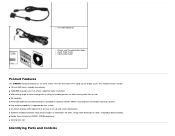
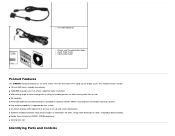
Identifying Parts and Controls DVI Cable(Optional)
Drivers and Documentation Media Quick Setup Guide Safety Information
Product Features
The S1909WX flat panel display has an active matrix, thin-film transistor (TFT), liquid crystal display (LCD). The monitor features include: ■ 19-inch (482.6mm) viewable area display. ■ 1440x900 resolution, plus full-screen support for lower...
User's Guide - Page 5
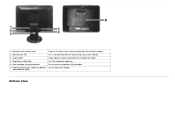
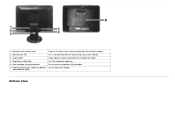
... secure your monitor. Use a security lock with the slot to attach the optional Dell Soundbar. Use to contact Dell for technical support. Bottom View Lists the regulatory approvals. 1 Barcode serial number label 2 Security lock slot 3 Cable holder 4 Regulatory rating label 5 Dell Soundbar mounting brackets 6 VESA mounting holes (100mm) (Behind
attached base plate)
Refer to...
User's Guide - Page 9
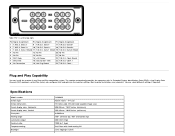
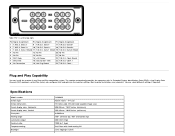
... can configure itself and optimize the monitor settings. Data 0+
3 T.M.D.S. Most monitor installations are automatic. Data 2 Shield 11 T.M.D.S.
Data 1+
18 T.M.D.S. Data 1...for +5V)
23 T.M.D.S. The monitor automatically provides the computer with hard-coating 3H CCFL edgelight system Specifications
Model number Screen type Screen dimensions Preset display area: Horizontal Preset...
User's Guide - Page 10


... Hz
480i/576i/1080i/480p/576p/720p/1080p (Supports HDCP)
Analog RGB, 0.7 Volts +/-5%, positive polarity at 75 ohm input impedance Digital DVI-D TMDS, 600mV for which Dell guarantees image size and centering:
Display Mode
Horizontal ...:30A (Max.) 240V:60A (Max.)
16.7M colors
85% typical
*Dell S1909WX Flat Panel monitor color gamut (typical) is based on CIE 1976 (85%) and CIE1931 (72%) test ...
User's Guide - Page 12


...best practices, follow the safety instructions before cleaning the monitor. Do...outlet. Operating Nonoperating Thermal dissipation
3,657.6m (12,000 ft) max
12,192m (40,000 ft) max
256.08 BTU/hour (maximum) 119.5 BTU/hour (typical)
LCD Monitor Quality and Pixel Policy
During the LCD monitor manufacturing process, it is not uncommon for one or more pixels to see Dell Support site at: support.dell...
User's Guide - Page 13
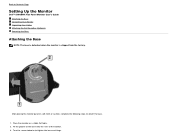
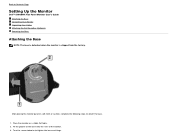
... placing the monitor panel on a stable flat table. 2. Turn the screw clockwise to Contents Page
Setting Up the Monitor
Dell™ S1909WX Flat Panel Monitor User's Guide Attaching the Base
Connecting Your Monitor Organizing Your Cables Attaching the Dell Soundbar (Optional) Removing the Base
Attaching the Base
NOTE: The base is detached when the...
User's Guide - Page 19


... and Phase controls under Image Settings. or
If either VGA or...tune your monitor.
Input select
VGA input DVI-D input
NOTE: The floating 'Dell Self-test Feature Check' dialog appears on a black screen as shown below will... monitor cannot sense a video signal. C
Use this button to activate automatic setup/adjustment or to decrease the values of the dialogs shown below appears. Auto ...
User's Guide - Page 22
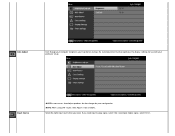
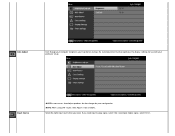
... most cases, Auto Adjust produces the best image for use with your configuration. Auto Adjust
Even though your computer recognizes your monitor on startup, the Auto Adjustment function optimizes the display settings for your particular setup. Select the right input source that you need input Analog signal, select VGA; If you need input...
User's Guide - Page 27
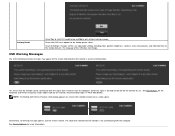
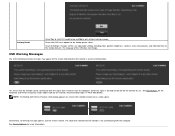
..., but the screen is 1440 X 900 @ 60Hz.
See Specifications for the monitor to the factory defaults. This could also indicate...the computer. Either the signal is out of the OSD does not change. Recommended mode is blank. See Solving Problems ...-adjustable settings including color, position, brightness, contrast, menu transparency, and OSD hold time to use. NOTE: The floating Dell Self...
User's Guide - Page 28
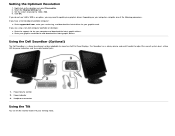
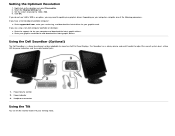
... headset jacks.
1. Power indicator 3. Headphone connectors
Using the Tilt
You can tilt the monitor to support.dell.com, enter your service tag, and download the latest driver for your computer, complete one of the following procedures. Click OK. Set the screen resolution to the support site for your viewing needs. Depending on the desktop and select Personalize...
User's Guide - Page 31
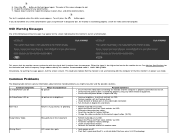
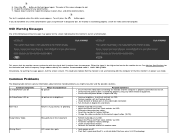
... Settings....Specifications for the monitor to red.
6. Eliminate video extension cables.
This means that the monitor cannot synchronize with the computer or that the monitor is properly connected and secure.
Adjust the Phase and Pixel Clock controls via OSD.
5. OSD Warning Messages
One of the following table contains general information about common monitor problems...
User's Guide - Page 32
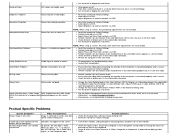
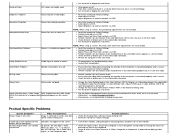
... or broken pins in self-test mode. Product Specific Problems
Specific Symptoms Screen image is too small
Cannot adjust the monitor with the buttons on the front panel No Input Signal when user controls are also in Image Setting OSD Reset the monitor to the computer is connected properly and is centered on screen, but...
User's Guide - Page 33


...obstructions between the Soundbar and the user.
Troubleshoot the computer's sound card. Test the Soundbar using another...setting. signal", or "No Component input signal" appears
The picture cannot fill the height or width of the screen
Check whether the signal cable is completely inserted into the computer's audio out jack. Reset the computer or video player.
Dell™ Soundbar Problems...
User's Guide - Page 34
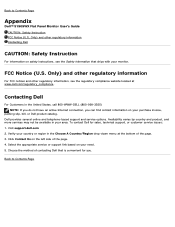
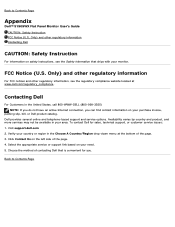
...) and other regulatory information, see the Safety information that is convenient for sales, technical support, or customer service issues: 1. Select the appropriate service or support link based on safety instructions, see the regulatory compliance website located at the bottom of contacting Dell that ships with your country or region in your need. 5.
Back to Contents Page...
Dell S1909WXWFP Reviews
Do you have an experience with the Dell S1909WXWFP that you would like to share?
Earn 750 points for your review!
We have not received any reviews for Dell yet.
Earn 750 points for your review!
