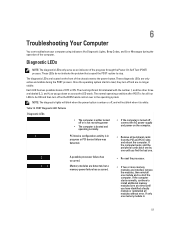Dell Precision T3610 Support and Manuals
Get Help and Manuals for this Dell item

View All Support Options Below
Free Dell Precision T3610 manuals!
Problems with Dell Precision T3610?
Ask a Question
Free Dell Precision T3610 manuals!
Problems with Dell Precision T3610?
Ask a Question
Most Recent Dell Precision T3610 Questions
Chipset Heat Sink
Chipset heatsink not detected. System haltedThe above message has appeared on my start up screen on ...
Chipset heatsink not detected. System haltedThe above message has appeared on my start up screen on ...
(Posted by craiglee77 7 years ago)
Can Centos 5.1 And Centos 5.5 Install On Dell T3610
Hi All, I got two Dell T3610 it has by default window7 installed but I need to install CentOS 5.1 an...
Hi All, I got two Dell T3610 it has by default window7 installed but I need to install CentOS 5.1 an...
(Posted by saurabhsuman2010 10 years ago)
Dell Precision T3610 Videos
Popular Dell Precision T3610 Manual Pages
Dell Precision T3610 Reviews
We have not received any reviews for Dell yet.