Dell PowerVault 530F Support and Manuals
Get Help and Manuals for this Dell item
This item is in your list!

View All Support Options Below
Free Dell PowerVault 530F manuals!
Problems with Dell PowerVault 530F?
Ask a Question
Free Dell PowerVault 530F manuals!
Problems with Dell PowerVault 530F?
Ask a Question
Popular Dell PowerVault 530F Manual Pages
Upgrading Your System Software
to Version 1.35 - Page 4
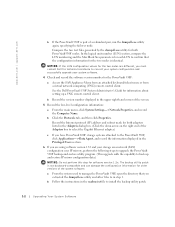
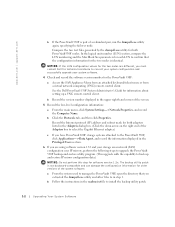
... Properties. b Follow the instructions in the readme.txt file to in the Adapters dialog box. (Click the down arrow on the right end of the system software. www.dell.com | support.dell.com
b If the PowerVault 530F is part of the screen.
5 Record the low-level configuration information:
a From the main menu, click System Settings->Network Properties, and...
Upgrading Your System Software
to Version 1.35 - Page 8


... | support.dell.com
Upgrading the Systems Software From Version 1.32 to Version 1.35
If your PowerVault 530F systems use software version 1.32, perform the following steps to record information about the primary and failover paths: a Access the SAN Appliance Menu from the CD drive and upgrades the system and application software. d Record the primary and failover paths...
User's Guide - Page 13


... its hardware products from parts and components that are sometimes included with industry-standard practices. Dell PowerVault 530F SAN Appliance System Administrator's Guide
Preface xv
Appendix A, "Technical Specifications"- Provides information for your system, see Appendix D, "Limited Warranty and Return Policy." Always read these updates before consulting any other documentation...
User's Guide - Page 22


... has a fixed hardware configuration. Slot numbers
AC power receptacle
NIC connector 1-2 Dell PowerVault 530F SAN Appliance User's Guide these peripherals to change this configuration (by a certified Dell service provider. Any attempt to the PowerVault 530F system, it is generally not necessary unless troubleshooting the system. One onboard network interface card (NIC) adapter for local...
User's Guide - Page 28


These kits include diskettes pretreated with a brush attachment - B-2 Dell PowerVault 530F SAN Appliance User's Guide If the kit does not contain instructions, insert one of the heads by using a commercially available diskette-drive head-cleaning kit. ensure that accumulate on the system. Repeat this procedure for each ...
User's Guide - Page 47
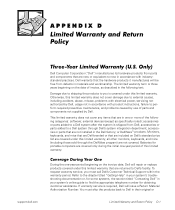
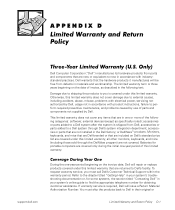
...problems with electrical power, servicing not authorized by Dell. accessories or parts that are included on Dell's standard price list are covered under this limited warranty. Otherwise, this limited warranty; Monitors, keyboards, and mice that are Dell-branded or that are not installed in the Dell factory; Refer to the chapter titled "Getting Help" in your system's troubleshooting...
User's Guide - Page 48


... for returning replaced parts, and your obligation to pay Dell for replacement parts if the replaced part is the remainder of the exchange. D-2 Dell PowerVault 530F SAN Appliance User's Guide Dell owns all parts removed from repaired products. The warranty term for your use in returning the replaced part to Dell. You accept full responsibility for a replacement part is not returned...
User's Guide - Page 49
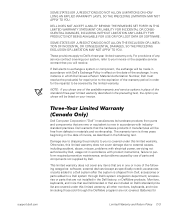
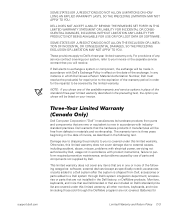
... program) are not installed in accordance with industrystandard practices. If Dell elects to new in the Dell factory; In any instance in which Dell issues a Return Material Authorization Number, Dell must receive the product(s) for repair prior to perform required preventive maintenance, and problems caused by use of the warranty period in accordance with product instructions, failure to...
User's Guide - Page 50


... warranty repairs and building replacement products. Dell uses new and reconditioned parts made by various manufacturers in effect on the invoice date, Dell will issue a Return Material Authorization Number. Dell will ship parts (freight prepaid) if you of the exchange. D-4 Dell PowerVault 530F SAN Appliance User's Guide Dell does not accept liability for your system's troubleshooting...
User's Guide - Page 52


...from repaired products. Otherwise, Dell may refuse the guarantee claim. Chile
D-6 Dell PowerVault 530F SAN Appliance User's Guide
Dell ...parts removed from Dell's repair/replacement center. In the absence of applicable legislation, this Guarantee is available for collection properly packed in performing repairs and building replacement products. or normal wear and tear. Dell...
User's Guide - Page 56


Typographical, xvi typographical conventions, xvi warnings, v, xvi warranty information, xv, D-1, D-3, D-5
2 Dell PowerVault 530F SAN Appliance User's Guide
Resetting the Health Timeout
Parameter for Asynchronous IP Mirroring in the Dell PowerVault
530F SAN Appliance Softwar - Page 1
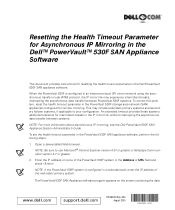
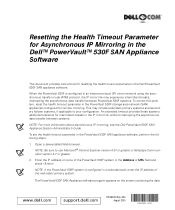
..., interrupting the asynchronous data transfer between systems.
NOTE: For more information about asynchronous IP mirroring, see the Dell PowerVault 530F SAN Appliance System Administrator's Guide.
Resetting the Health Timeout Parameter for Asynchronous IP Mirroring in the Dell™ PowerVault™ 530F SAN Appliance Software
This document provides instructions for remote mirroring.
Resetting the Health Timeout
Parameter for Asynchronous IP Mirroring in the Dell PowerVault
530F SAN Appliance Softwar - Page 3
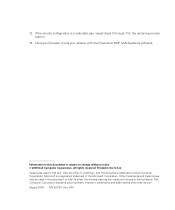
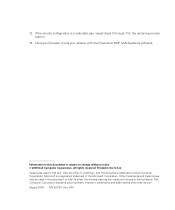
... in this document is subject to end your browser to change without notice. © 2000 Dell Computer Corporation. Microsoft is a redundant pair, repeat steps 3 through 7 for the remaining remote system.
13. Close your session with the PowerVault 530F SAN Appliance software. Trademarks used in this document to refer to either the entities claiming the...
Rack Installation Guide - Page 15
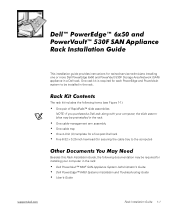
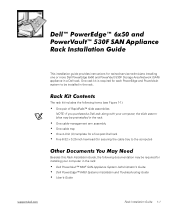
...-head (for securing the cable tray to be installed in the rack:
Dell PowerVault™ 530F SAN Appliance System Administrator's Guide Dell PowerEdge™ 6450 Systems Installation and Troubleshooting Guide User's Guide
support.dell.com
Rack Installation Guide 1-1
The rack kit includes the following documentation may be required for installing your computer in the rack. One rack kit...
Rack Installation Guide - Page 31
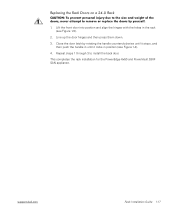
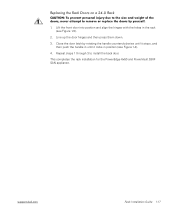
... and align the hinges with the holes in position (see Figure 1-5).
2.
support.dell.com
Rack Installation Guide 1-17 1. Close the door latch by rotating the handle counterclockwise until it stops, and then push the handle in until it locks in the rack (see Figure 1-4).
4. This completes the rack installation for the PowerEdge 6x50 and PowerVault 530F SAN appliance.
Dell PowerVault 530F Reviews
Do you have an experience with the Dell PowerVault 530F that you would like to share?
Earn 750 points for your review!
We have not received any reviews for Dell yet.
Earn 750 points for your review!
