Dell PowerVault 51F Support and Manuals
Get Help and Manuals for this Dell item
This item is in your list!
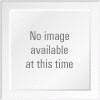
View All Support Options Below
Free Dell PowerVault 51F manuals!
Problems with Dell PowerVault 51F?
Ask a Question
Free Dell PowerVault 51F manuals!
Problems with Dell PowerVault 51F?
Ask a Question
Popular Dell PowerVault 51F Manual Pages
Dell PowerVault 51F 8-Port Fibre Channel Switch User's
Guide - Page 21


...connectors for supporting up to four dual-port interface cards, and firmware for Fibre Channel server and storage nodes.
This chapter discusses: PowerVault 51F switch features Performance Manageability Reliability Serviceability System components Switching function Embedded port System firmware Universal ports Short-wave laser (SWL) fiber-optic gigabit interface converter (GBIC) module Long...
Dell PowerVault 51F 8-Port Fibre Channel Switch User's
Guide - Page 27


...Fibre Channel ANSI standard (FC-PH)
complies with FC-SW 3.2
nonblocking shared-memory switch
superscalar 33-MHz Intel® i960® RP microprocessor
8 ports
1.0625-Gbps full duplex
Fibre Channel Class 2 service and Fibre Channel Class 3 connectionless service
8 Gbps, full duplex
16 buffers per port at 2112 bytes per frame
Table 2-1 shows the Dell PowerVault 51F switch general specifications...
Dell PowerVault 51F 8-Port Fibre Channel Switch
Installation and Troubleshooting Guide - Page 60


...Fibre Channel Protocol (FCP) inquiry data obtained by device probing may now be changed via the Telnet command, agtcfgSet or via SNMP.
Debug
See Appendix A, "Error Messages," for more information. The sysX parameters can be configured via the SNMPv1 SET...fc 00008002 4 0
3-8 Dell PowerVault 51F 8-Port Fibre Channel Switch Installation and Troubleshooting Guide
Error
3 - These parameters ...
Dell PowerVault 51F 8-Port Fibre Channel Switch
Installation and Troubleshooting Guide - Page 63


...D
Delete from cursor to end of line
support.dell.com
PowerVault 51F Commands 4-1
CHAPTER 4
PowerVault 51F Commands
This chapter contains information and examples on managing and monitoring the PowerVault 51F switch via Telnet, including:
• General commands • Routing commands
The user can configure, operate, and test the switch using the following general commands allow you to...
Dell PowerVault 51F 8-Port Fibre Channel Switch
Installation and Troubleshooting Guide - Page 77


...that appears when the command is the minutes e. support.dell.com
PowerVault 51F Commands 4-15 d. yy is example of the errDisplayFilter command:
switch:admin> errDisplayFilter
Errors with a level of the error log with GBICs Print the switch info for troubleshooting switch problems. These commands should be run only as advised by Dell technical support. The date must be reported on ports...
Dell PowerVault 51F 8-Port Fibre Channel Switch
Installation and Troubleshooting Guide - Page 79


... in Table 4-9.
The fields are described in the fabric)
support.dell.com
PowerVault 51F Commands 4-17
switch:admin> errShow
Error 02 -------0x103dc470 (tSilkworm): Apr 9 10:41:06
Error SENSOR-FAILED, 3, sensor 7 (Fan 2) is an example of switches and multicast alias groups in a fabric. switch:admin> fabricShow
Switch ID Worldwide Name
Enet IP Addr FC
0: fffc40 10:00:00:60:69...
Dell PowerVault 51F 8-Port Fibre Channel Switch
Installation and Troubleshooting Guide - Page 81


... be the host IP address and the file name is similar to the new firmware file. h
The h command prints the shell history of "grouped" commands.
After rshd.exe completes the download, stop rshd.exe by new commands. support.dell.com
PowerVault 51F Commands 4-19 Click Start and then click Programs.
3. To minimize any security exposure...
Dell PowerVault 51F 8-Port Fibre Channel Switch
Installation and Troubleshooting Guide - Page 83


...valid IP address. (Not currently supported.)
Fibre Channel subnetmask
The Fibre Channel subnetmask for the switch. The default is none. Ethernet 10/100BASE-T port • lo -
Fibre Channel IP address The Fibre Channel IP address for the switch. You must enter a valid gateway address, if required. support.dell.com
PowerVault 51F Commands 4-21 Fibre Channel; The fields are...
Dell PowerVault 51F 8-Port Fibre Channel Switch
Installation and Troubleshooting Guide - Page 85


... directly connect to this switch).
TTL
The 'time-to set
to not-applicable (na) for each field as described in the fabric. In that a cached entry would have been created with the port. passwd
The passwd command is an NL_Port
Pid
The address ID of each entry.
support.dell.com
PowerVault 51F Commands 4-23
NodeName
The...
Dell PowerVault 51F 8-Port Fibre Channel Switch
Installation and Troubleshooting Guide - Page 89


...switch model and number of the display varies according to zone protection. Table 4-15.
psShow
The following example shows the psShow command screen, which displays the power supply status and manufacture information. Faulty
Power supply is shown in Table 4-15.
support.dell.com
PowerVault 51F... manufacture date, part numbers, serial numbers, and other internal error). opened
FL_Port ...
Dell PowerVault 51F 8-Port Fibre Channel Switch
Installation and Troubleshooting Guide - Page 91


...: sw No_Light
support.dell.com
PowerVault 51F Commands 4-29 switchShow
The following example shows the switchShow command screen, which prints switch and port status. switch:admin> switchShow...
FL-Port 1 private, 1 phantom
port 4: -- Specifically, the name of the switch name.
Certain restrictions apply to the length and format of the switch:
• May not exceed 19 characters in length....
Dell PowerVault 51F 8-Port Fibre Channel Switch
Installation and Troubleshooting Guide - Page 93


...The syslogdIp command sets or displays the switches system log daemon IP address. The possible comments include:
• Disabled - The WWN and switch name of the other
switch is shown, ...• E_Port - support.dell.com
PowerVault 51F Commands 4-31 Table 4-16. switchShow Command Field Descriptions (continued)
Field
Description
Port state
The port state follows the GBIC type. The module is...
Dell PowerVault 51F 8-Port Fibre Channel Switch
Installation and Troubleshooting Guide - Page 95


... port belongs to a specific set indicates that port 0, port 1 and port 16 (the embedded port) are currently transmitting and receiving broadcast frames.
This command is used to view switch routing information.
switch:admin> bcastShow
Group Member Ports Member ISL Ports
Static ISL Ports
256
0x00000100
0x00000000
0x00000000
support.dell.com
PowerVault 51F Commands 4-33 The...
Dell PowerVault 51F 8-Port Fibre Channel Switch
Installation and Troubleshooting Guide - Page 99


...from the neighbor switch. nLsaIn
The number of Link State Updates received from the neighbor switch. nLsuOut
The number of Link State Updates to the neighbor switch. other
The ..., traffic is shared among multiple paths. support.dell.com
PowerVault 51F Commands 4-37 attLsaOut
The number of attempted transmissions of Hello frames to the neighbor switch.
In a stable fabric, frames are ...
Dell PowerVault 51F 8-Port Fibre Channel Switch
Installation and Troubleshooting Guide - Page 101


... port number connecting the neighbor switch. type
Always 1.
By using this record. Without parameters, it shows information about one multicast group only.
Table 4-22. The command syntax is the number of all neighbors. rem port
The port on the specified port. mcastShow
The mcastShow command. support.dell.com
PowerVault 51F Commands 4-39
LSDbShow Command Field...
Dell PowerVault 51F Reviews
Do you have an experience with the Dell PowerVault 51F that you would like to share?
Earn 750 points for your review!
We have not received any reviews for Dell yet.
Earn 750 points for your review!
