Dell PowerEdge XL 5133-4 Support and Manuals
Get Help and Manuals for this Dell item
This item is in your list!

View All Support Options Below
Free Dell PowerEdge XL 5133-4 manuals!
Problems with Dell PowerEdge XL 5133-4?
Ask a Question
Free Dell PowerEdge XL 5133-4 manuals!
Problems with Dell PowerEdge XL 5133-4?
Ask a Question
Popular Dell PowerEdge XL 5133-4 Manual Pages
Dell PowerEdge FTOS Command Line Reference Guide for the M I/O Aggregator - Page 9


....dell.com/support/edocs/systems/pem/en/index.htm. After you install the Aggregator in a Dell PowerEdge M1000e Enclosure. The Aggregator installs with zero-touch configuration. 2
Before You Start
By following the instructions in the Dell PowerEdge M I /O Aggregator provides zero-touch configuration with the following default configuration settings:
• Default user name (root) • Password...
Dell PowerEdge FTOS Command Line Reference Guide for the M I/O Aggregator - Page 12


...See "Configuring and Bringing Up a Stack" in the Dell Force10 Configuration Guide for the M I/O Aggregator), VLANs are reconfigured as ... additional settings for use the attached console connection. • For remote in standalone mode. If you had manually configured an...password to access the CLI.
• For local management using the CLI, use in the LAG belongs. www.dell.com | support.dell...
Dell PowerEdge FTOS Command Line Reference Guide for the M I/O Aggregator - Page 38
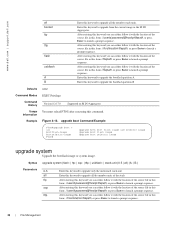
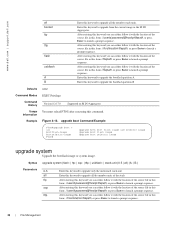
...either follow it with the location of the source file in this form: //userid:password@hostip/filepath, or press Enter to launch a prompt sequence..
After entering this keyword ...launch a prompt sequence. www.dell.com | support.dell.com
all booted ftp
tftp
flash
usbflash
A B
Enter this keyword to upgrade all the member stack-units
Enter this keyword to upgrade from the current image in the...
Dell PowerEdge FTOS Command Line Reference Guide for the M I/O Aggregator - Page 51


... the timestamp.
(OPTIONAL) Enter the keyword uptime to view the current options set for the service timestamps command.
Command Modes CONFIGURATION
Command History
Version 8.3.17.0
Supported on M I /O Aggregator
Usage If you do not specify parameters and enter service timestamps, it appears as service timestamps Information debug uptime in the running -config command to have the...
Dell PowerEdge FTOS Command Line Reference Guide for the M I/O Aggregator - Page 54
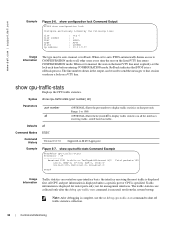
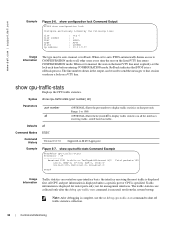
... for router ports only; All CPU and port information is displayed unless a specific port or CPU is displayed for management interfaces. show cpu-traffic-stats Command Example...be used to send the messages to all to manual, the user on M I/O Aggregator
Figure 5-7. www.dell.com | support.dell.com
Example
Figure 5-6. When set to auto, FTOS automatically denies access to CONFIGURATION ...
Dell PowerEdge FTOS Command Line Reference Guide for the M I/O Aggregator - Page 141
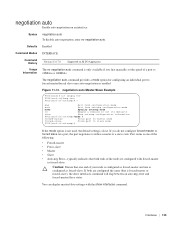
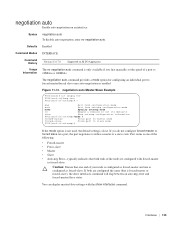
...command will flap between an auto-neg-error and forced-master/slave states. If you first manually set its defaults
show interfaces command. You can display master/slave settings with forced-master
or forced-slave. ...
Command Modes INTERFACE
Command History
Version 8.3.17.0
Supported on an interface.
Syntax
negotiation auto To disable auto-negotiation, enter no negotiation auto.
Dell PowerEdge FTOS Command Line Reference Guide for the M I/O Aggregator - Page 167
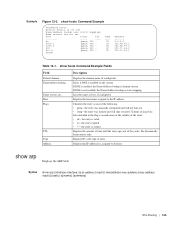
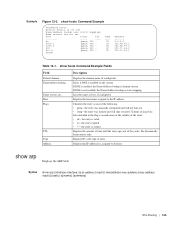
.../Address lookup is not set
Name/address lookup uses ...(perm, OK) -
Classifies the entry as the type of entry. the entry was manually configured and will time out after 72 hours of the following: • perm -
show...entry expired. • ?? - Syntax show hosts
Default domain is domain service.
Host Flags
TTL Type Address
Description
Displays the domain name (if configured)....
Dell PowerEdge FTOS Command Line Reference Guide for the M I/O Aggregator - Page 205
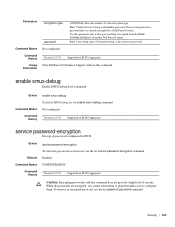
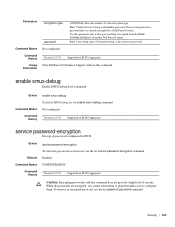
...-encryption command. Command History
Usage Information
Version 8.3.17.0 Supported on M I /O Aggregator Only Dell Force10 Technical Support staff use the no password password command. Command Modes Not configured. Command History
Version 8.3.17.0
Supported on M I /O Aggregator
service password-encryption
Encrypt all passwords configured in FTOS. Defaults Enabled. Security | 203 Enter...
Dell PowerEdge M I/O Aggregator Getting Started Guide - Page 2
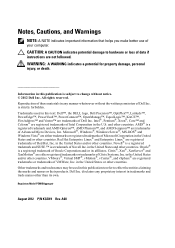
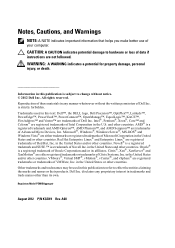
... States and/or other countries. Regulatory Model PEMIOAggregatr
August 2012 P/N KGCK9 Rev.... or loss of data if instructions are trademarks of VMWare, Inc...Dell Inc. CAUTION: A CAUTION indicates potential damage to either registered trademarks or trademarks of Dell Inc. Trademarks used in this text: Dell™, the DELL logo, Dell Precision™, OptiPlex™, Latitude™, PowerEdge...
Dell PowerEdge M I/O Aggregator Getting Started Guide - Page 34


... the PowerEdge M I/O Aggregator on the Dell Support website at http://support.dell.com/manuals.
34
Next Steps Next Steps
• You can customize the Aggregator for use the attached console connection. • For remote in-band management from a network management station, enter the VLAN IP address of an FTOS upgrade, you installed the Aggregator in your data center...
MXL 10/40GbE Switch IO Module FTOS Command Reference Guide, FTOS 8.3.16.1 - Page 21
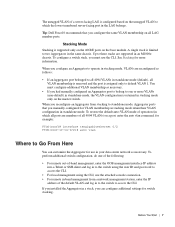
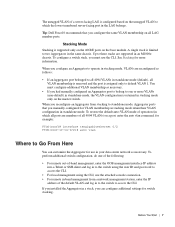
...installed the Aggregator in a stack, you configure an Aggregator to operate in stacking mode, VLANs are members of all LAG member ports. Tip: Dell Force10 recommends that you had manually...
Where to Go From Here
You can configure additional settings for VLAN membership in stacking mode retain their VLAN ...in to the switch using the user ID and password to access the CLI.
• For local ...
MXL 10/40GbE Switch IO Module FTOS Command Reference Guide, FTOS 8.3.16.1 - Page 24
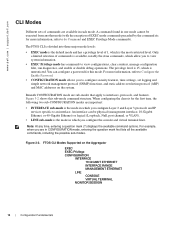
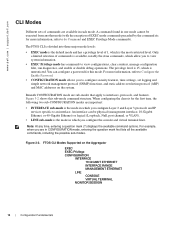
...protocols and IP
services specific to an interface...password for more information, refer to Configure the Enable Password. • CONFIGURATION mode allows you to view system information. • EXEC Privilege mode has commands to configure security features, time settings, set...10 | Configuration Fundamentals www.dell.com | support.dell.com
CLI Modes
Different sets of commands are important: ...
MXL 10/40GbE Switch IO Module FTOS Command Reference Guide, FTOS 8.3.16.1 - Page 66
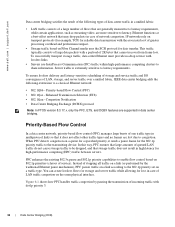
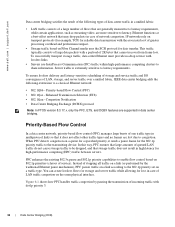
... greater processing overhead and performance impact.
• Storage traffic based on 802.1p priorities (classes of service). Instead of stopping all traffic on a link (as performed by pausing the transmission of network congestion. www.dell.com | support.dell.com
Data center bridging satisfies the needs of the following extensions to latency requirements.
You can...
MXL 10/40GbE Switch IO Module FTOS Command Reference Guide, FTOS 8.3.16.1 - Page 185


... LCI • Emergency Call Services ELIN
Indicates power requirements, priority, and power status
Implementation of this set of TIA-1057 Organizationally Specific TLVs.
Indicates the manufacturer of the LLDP-MED device. Serial Number
127
9
Inventory - Manufacturer Name
127
10
Inventory - None or all TLVs must be supported.
Indicates the firmware revision of the LLDP-MED...
MXL 10/40GbE Switch IO Module FTOS Command Reference Guide, FTOS 8.3.16.1 - Page 255
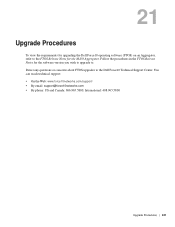
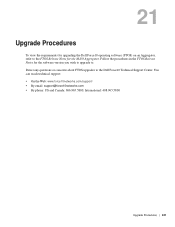
... FTOS Release Notes for the software version you wish to upgrade to the FTOS Release Notes for upgrading the Dell Force10 operating software (FTOS) on an Aggregator, refer to . You can reach technical support: • On the Web: www.force10networks.com/support/ • By email: support@force10networks.com • By phone: US and Canada: 866.965...
Dell PowerEdge XL 5133-4 Reviews
Do you have an experience with the Dell PowerEdge XL 5133-4 that you would like to share?
Earn 750 points for your review!
We have not received any reviews for Dell yet.
Earn 750 points for your review!
