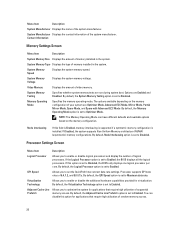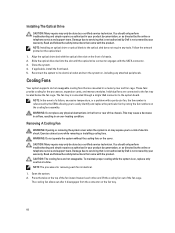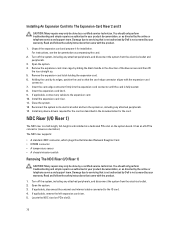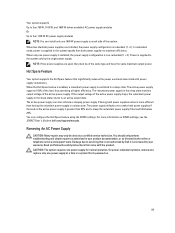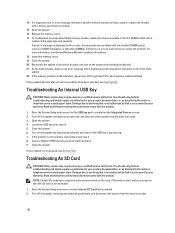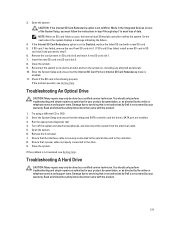Dell PowerEdge R920 Support and Manuals
Get Help and Manuals for this Dell item

View All Support Options Below
Free Dell PowerEdge R920 manuals!
Problems with Dell PowerEdge R920?
Ask a Question
Free Dell PowerEdge R920 manuals!
Problems with Dell PowerEdge R920?
Ask a Question
Dell PowerEdge R920 Videos
Popular Dell PowerEdge R920 Manual Pages
Dell PowerEdge R920 Reviews
We have not received any reviews for Dell yet.