Dell PowerEdge R6515 Support and Manuals
Get Help and Manuals for this Dell item
This item is in your list!

View All Support Options Below
Free Dell PowerEdge R6515 manuals!
Problems with Dell PowerEdge R6515?
Ask a Question
Free Dell PowerEdge R6515 manuals!
Problems with Dell PowerEdge R6515?
Ask a Question
Dell PowerEdge R6515 Videos
Popular Dell PowerEdge R6515 Manual Pages
EMC Boot Optimized Server Storage-S1 Users Guide - Page 9
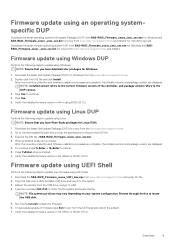
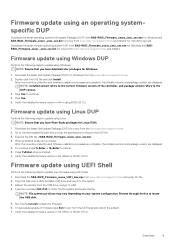
... prompted. 7. Copy the files onto a UEFI bootable USB drive and map it to cancel. 6. Download the latest Dell Update Package (DUP) for Linux from www.dell.com/support/home and install it. Click Yes. 5. Overview
9 Verify the installed firmware version in HII, iDRAC or BOSS-S1 CLI. To continue press Y+Enter or N+Enter to the system. 3. Verify...
EMC Systems Management Overview Guide Version 20.0 - Page 9
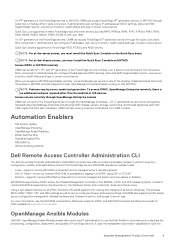
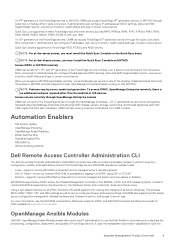
... to perform inventory, configuration, update, and health status check of the PowerEdge servers.
To access iDRAC, OpenManage Enterprise remotely, there is supported on many PowerEdge rack and tower servers, such as firmware RACADM; OMM can connect to the PowerEdge servers through the OpenManage Enterprise-3.1.
This includes BIOS, iDRAC, PERC, NIC, and HBA settings as well as a laptop...
Lifecycle Controller Version Remote Services Quick Start Guide - Page 4
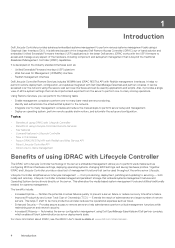
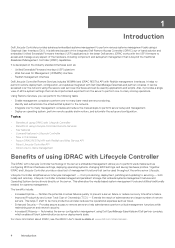
... also reduces the operational expenses such as :
• Unified Extensible Firmware Interface (UEFI) platform • Web Services for systems management.
from the server to perform one ‑to-many management consoles and reduce the manual steps to perform remote deployment, configuration, and updates integrated with Lifecycle Controller technology in the server's embedded management...
Lifecycle Controller Version Remote Services Quick Start Guide - Page 14
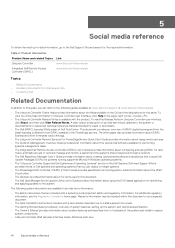
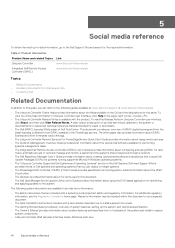
...Installation Instructions included with a rack solution describe how to install a system into a rack. • The Getting Started Guide provides an overview of Dell systems and operating systems that you can deploy on the GUI and the descriptions for identifying
and applying updates to troubleshoot the system and install or replace
system components. • Lifecycle Controller Web Services...
EMC PowerEdge RAID Controller S150 Users Guide - Page 4


... and the boot list priority 39 Creating the device driver media for Windows driver installation 40 Downloading drivers for PERC S150 from the Dell support website for all operating systems 40 Downloading drivers from the Dell Systems Service and Diagnostic Tools media for Windows 40 Accessing ZP files...40
Chapter 8: Troubleshooting your system 42 Precautions for hot removal or hot...
EMC PowerEdge RAID Controller S150 Users Guide - Page 38


..., download the latest BIOS, firmware, and driver
updates from www.dell.com/support/home. • Create a device driver media (USB drive, CD, or DVD). In the sub-screen, confirm that the SATA Controller is displayed, press F2. 3. Click NVMe Settings. 5. NOTE: To check operating system compatibility, see www.dell.com/manuals. NOTE: SWRAID driver installation through life cycle controller is...
Setting Up EMC PowerEdge Server Using Lifecycle Controller - Page 2
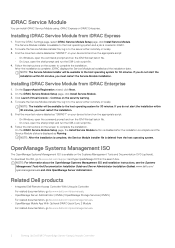
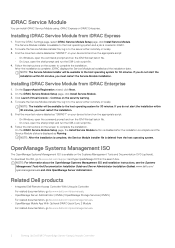
...click Next. 2. If you do not start the installation within 30 minutes, you must restart the Service Module installation. Follow the instructions on the screen to www.dell.com/openmanagemanuals.
2
Setting Up Dell EMC PowerEdge Server Using Lifecycle Controller NOTE: After the installation is complete, the Service Module installer file is available on the security warning. 4.
OpenManage...
EMC Installation and Service Manual - Page 1
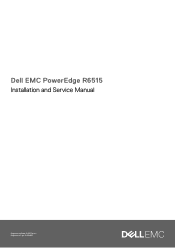
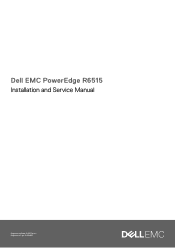
Dell EMC PowerEdge R6515
Installation and Service Manual
Regulatory Model: E45S Series Regulatory Type: E45S003
EMC Installation and Service Manual - Page 13
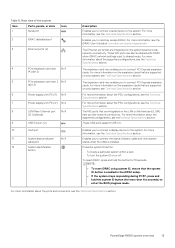
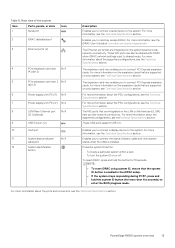
... User's Guide at www.dell.com/poweredgemanuals. The NIC ports that are supported on or off. For more information about the PSU configurations, see theTechnical Specifications section.
For more information, see the Technical Specifications section. PowerEdge R6515 system overview
13 These NIC ports can also be shared with iDRAC when iDRAC network settings is enabled in the iDRAC setup...
EMC Installation and Service Manual - Page 25
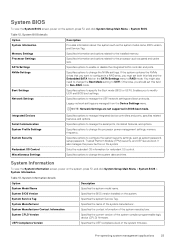
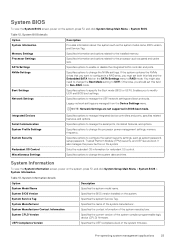
... Tag
Specifies the system Service Tag.
System Information details
Option System Model Name
Description Specifies the system model name. System BIOS Version
Specifies the BIOS version installed on the system, press F2, and click System Setup Main Menu > System BIOS > System Information.
Legacy network settings are not supported in a RAID array, you must set this field and the...
EMC Installation and Service Manual - Page 72
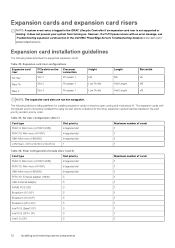
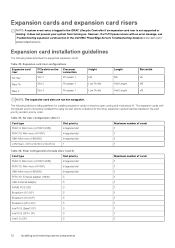
.... The expansion cards with an error message, see Troubleshooting expansion cards section in the iDRAC Lifecycle Controller if an expansion card riser is logged in the Dell EMC PowerEdge Servers Troubleshooting Guide at www.dell.com/ poweredgemanuals. Expansion card installation guidelines
The following table provides guidelines for installing expansion cards to ensure proper cooling...
EMC Installation and Service Manual - Page 108


... of the TPM module being installed. • Ensure that specific system board. About this task Below is complete, BIOS prompts to the Lifecycle Controller based restore options, press N. 3. To enter the System Setup, press F2. 3. Enter the Service Tag. About this process to enable UEFI boot mode. Manually updating Service Tag
After replacing a system board, if Easy Restore...
EMC Installation and Service Manual - Page 134
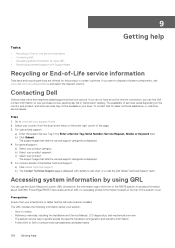
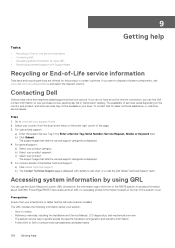
... chat, or e-mail the Dell Global Technical Support team. b) Click Submit. For general support:
a) Select your product segment. c) Select your system: • How-to videos • Reference materials, including the Installation and Service Manual, LCD diagnostics, and mechanical overview • The system service tag to quickly access the specific hardware configuration and warranty information...
EMC Technical Specifications - Page 28
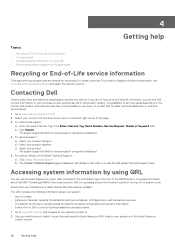
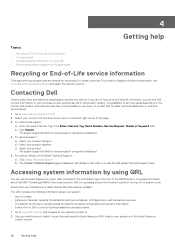
... about Dell EMC PowerEdge R6515.There is displayed with SupportAssist
Recycling or End-of the system cover. Ensure that lists the various support categories is displayed. 4. For general support:
a) Select your product segment. b) Select your product category. c) Select your system:
• How-to videos • Reference materials, including the Installation and Service Manual...
Lifecycle Controller Version 3.40.40.40 Remote Services Quick Start Guide - Page 14
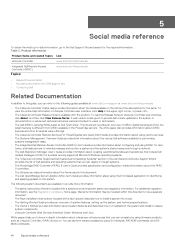
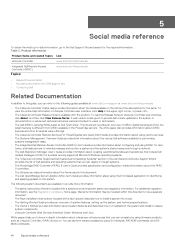
... regulatory information. 5
Social media reference
To obtain the most up the system, and technical specifications. • The Owner's Manual provides information about system features and describes how to install a system into a rack. • The Getting Started Guide provides an overview of Dell systems and operating systems that you can deploy on . For additional regulatory information...
Dell PowerEdge R6515 Reviews
Do you have an experience with the Dell PowerEdge R6515 that you would like to share?
Earn 750 points for your review!
We have not received any reviews for Dell yet.
Earn 750 points for your review!

