Dell PowerEdge M710 Support and Manuals
Get Help and Manuals for this Dell item
This item is in your list!

View All Support Options Below
Free Dell PowerEdge M710 manuals!
Problems with Dell PowerEdge M710?
Ask a Question
Free Dell PowerEdge M710 manuals!
Problems with Dell PowerEdge M710?
Ask a Question
Dell PowerEdge M710 Videos
Popular Dell PowerEdge M710 Manual Pages
Information
Update - M605, M600 - Page 2
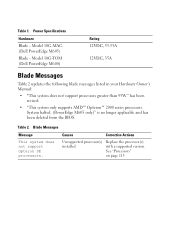
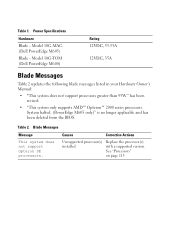
... Opteron SE processors.
Replace the processor(s) with a supported version. Table 1.
System halted. (PowerEdge M605 only)" is no longer applicable and has been deleted from the BIOS. Causes
Corrective Actions
Unsupported processor(s) installed. Table 2. See "Processors" on page 113. Model 10G-MAG (Dell PowerEdge M605) Blade - Power Specifications
Hardware Blade - has been...
Information
Update - Processor Installation - Page 3


... to upgrading your system, download the latest system BIOS version from support.dell.com and follow the instructions included in the compressed download file to removing the cover. Information Update on components in the interior of the system.
3 Open the system. See "Opening the System" in the Hardware Owner's Manual. See Figure 1-1.
6 Wait 30 seconds for a system-specific...
Hardware
Owner's Manual - Page 290
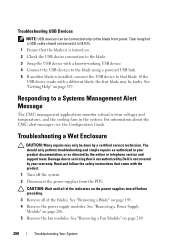
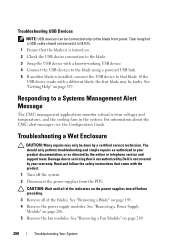
If the USB device works with a different blade, the first blade may only be done by the online or telephone service and support team. Troubleshooting a Wet Enclosure
CAUTION: Many repairs may be connected only to the blade. 3 Swap the USB device with the product. 1 Turn off before preceding. 3 Remove all of the blades. You should not exceed 3 m (9.8 ft). 1 Ensure...
Web Tools Administrator’s Guide - Page 168
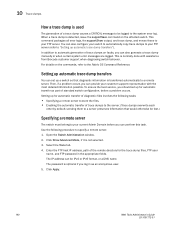
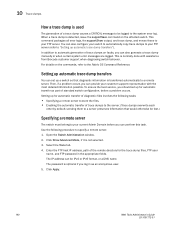
... from Brocade customer support when diagnosing switch behavior. 10 Trace dumps
DRAFT: BROCADE CONFIDENTIAL
How a trace dump is detected, issue the supportSave command on the affected switch. This is transferred automatically to the system error log. Click Apply.
140
Web Tools Administrator's Guide
53-1001772-01
Then, if a problem occurs you should set up automatic...
Fabric OS Administrator’s Guide - Page 21


...461 Phantom domains 462
Setting up the FC-FC routing service 464 Verifying the setup for FC-FC routing... Setting router port cost for an EX_Port 473
EX_Port frame trunking configuration 474 Masterless EX_Port trunking 474 Supported ... routing with Virtual Fabrics 494
Upgrade and downgrade considerations for FC-FC routing . . . . . .495 How replacing port blades affects EX_Port configuration. . ....
Fabric OS Administrator’s Guide - Page 66


...8226; dd is possible for you set the time zones.
• The setting automatically adjusts for a switch by name. Example of the time zones supported in the firmware. • Set the time zone based on a ... GMT time zone (0,0). When you to keep the time zone setup at the default setting.
• System services that have already started will reflect the time zone changes only after the
next ...
Fabric OS Administrator’s Guide - Page 135
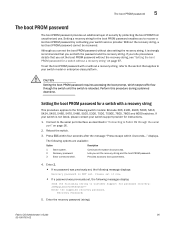
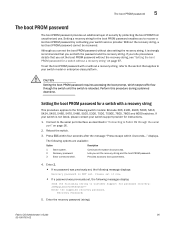
... by contacting your switch service provider. To set the boot PROM password with a recovery string
This procedure applies to your switch support provider for a switch with or without also setting the recovery string, it now.
• If a password was previously set the recovery string and the boot PROM password.
Setting the boot PROM password for instructions.
1. Connect to the...
Fabric OS Administrator’s Guide - Page 140
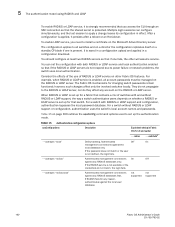
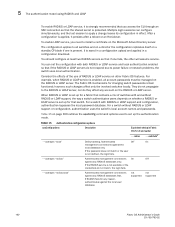
...without RADIUS or LDAP support, the way a switch authenticates users depends on a standby CP blade if one fails, the other Fabric OS features. To enable LDAP service, you access the...RADIUS service is set up for changing switch passwords remain functional; 5 The authentication model using RADIUS and LDAP
To enable RADIUS or LDAP service, it is strongly recommended that you need to set up...
Fabric OS Administrator’s Guide - Page 237
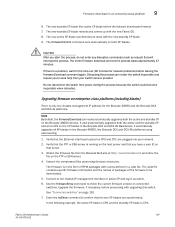
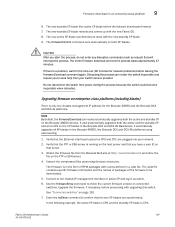
... files preserving directory structures. The .plist file contains specific firmware information and the names of packages of RPM packages with upgrading this switch. In the following example, the active CP blade is CP0 and the standby CP blade is only one chassis management IP address for network problems) before issuing the firmwareDownload command again.
If there...
Fabric OS Message Reference - Page 95
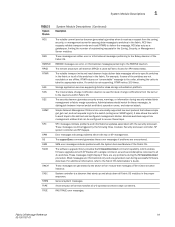
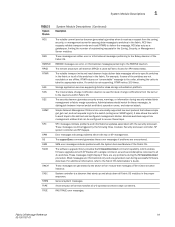
...tasks. Brocade switches support six management entities that can be tiggered by the switch driver module that handles all 4.x switches. Error messages indicating problems either with the security processor. The software upgrade library provides the firmwareDownload command capability, which enables firmware upgrades to both CP blades with the System Services Module of outstanding requests...
Fabric OS Message Reference - Page 116
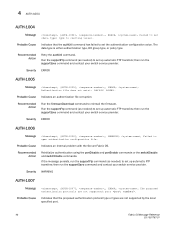
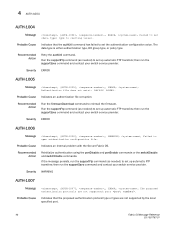
...Cause Indicates an internal problem with the Secure Fabric OS.
Probable Cause Indicates an authentication file corruption.
then run the supportSave command and contact your switch service provider. Run the supportFtp command (as needed) to set type to .
Severity ERROR
AUTH-1006
Message
, [AUTH-1006], ,, WARNING, , Failed to reinstall the firmware.
Indicates that the...
Fabric OS Message Reference - Page 711


... watchdog expiration • MANUAL generated by the tracedump -n command • TRIGGER when triggered by a specific Message ID generated by CRITICAL RASLog message or
RASLog message trigger setup using the traceTrig command. then run the supportSave Action command and contact your switch service provider. Action
Severity INFO
TRCE-1003
Message
, [TRCE-1003], ,, ERROR, , Trace dump< optional...
Fabric OS Documentation Updates - Page 2
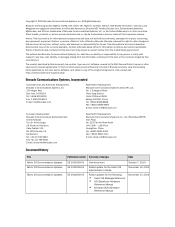
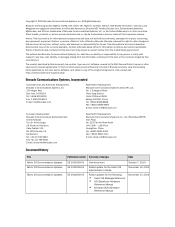
... does not set forth any warranty, expressed or implied, concerning any equipment, equipment feature, or service offered or to any time, without notice, and assumes no liability or responsibility to any person or entity with respect to be trademarks or service marks of the programming source code, please visit http://www.brocade.com/support/oscd...
Fabric OS Troubleshooting and Diagnostics Guide - Page 117


...facility. To ensure the best service, you should set up to six host IP addresses for storing syslog messages, as part of trace dumps to a remote...configuration, before a problem occurs. Verify that would otherwise be lost.)
Fabric OS Troubleshooting and Diagnostics Guide
103
53-1001769-....1.2.5 syslog.IP.address.6 10.1.2.6
Setting the facility level
1. Enter the syslogdIpRemove command:
switch:...
Technical Guide - Page 44
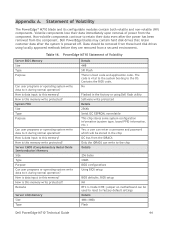
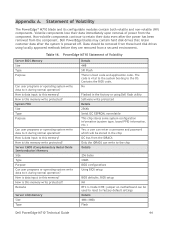
... default settings Details 4Mb (1MB) Flash
Dell PowerEdge M710 Technical Guide
44 No
Flashed in the chip I2C bus from the iDRAC6 Only the iDRAC6 can enter a username and password which will be removed from the component. jumper on motherboard can be used to reset to the OS. The code is this memory write protected? Table 14. PowerEdge M710 Statement...
Dell PowerEdge M710 Reviews
Do you have an experience with the Dell PowerEdge M710 that you would like to share?
Earn 750 points for your review!
We have not received any reviews for Dell yet.
Earn 750 points for your review!

