Dell PowerEdge M600 Support and Manuals
Get Help and Manuals for this Dell item
This item is in your list!

View All Support Options Below
Free Dell PowerEdge M600 manuals!
Problems with Dell PowerEdge M600?
Ask a Question
Free Dell PowerEdge M600 manuals!
Problems with Dell PowerEdge M600?
Ask a Question
Dell PowerEdge M600 Videos
Popular Dell PowerEdge M600 Manual Pages
Information
Update - M605, M600 - Page 2
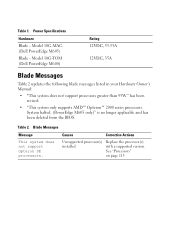
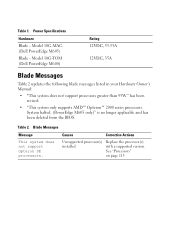
... SE processors. Table 1. See "Processors" on page 113.
Table 2. Replace the processor(s) with a supported version. Model 10G-TOM (Dell PowerEdge M600)
Rating 12VDC, 33.33A
12VDC, 35A
Blade Messages
Table 2 updates the following blade messages listed in your Hardware Owner's Manual:
• "This system does not support processors greater than 95W." has been revised.
• "This...
Information
Update - Processor Installation - Page 3


... service technicians are hot to the touch for 3 seconds to cool before handling them.
CAUTION: Never remove the heat sink from the electrical outlet.
See "Removing the Cooling Shroud" in the Hardware Owner's Manual.
4 Remove the cooling shroud. Processor Installation
3 See your system, download the latest system BIOS version from support.dell.com and follow the instructions...
Hardware
Owner's Manual - Page 6


...Installing a Blade 145 Removing a Blade 145 Installing a Blade 148
Removing and Installing a Blade Blank 148 Removing a Blade Blank 148 Installing a Blade Blank 149
Opening and Closing the Blade 149 Opening the Blade 149 Closing the Blade 159
System Memory 159 System Memory - PowerEdge M805 166 System Memory - PowerEdge M710 170 System Memory - PowerEdge M600 191 Installing Memory...
Hardware
Owner's Manual - Page 163
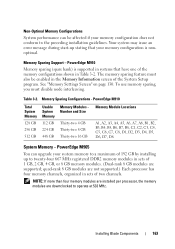
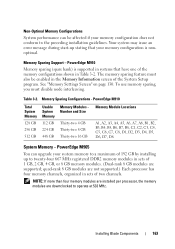
... System performance can upgrade your system memory to a maximum of 192 GB by installing up stating that have one of 1 GB, 2 GB, 4 GB, or 8 GB memory modules. (Dual-rank 8 GB modules are downclocked to twenty-four 667 MHz registered DDR2 memory modules in sets of the memory configurations shown in sets of the System Setup program.
Memory Sparing Support -
quad-rank 8 GB...
Hardware
Owner's Manual - Page 166


..., D3, D4
System Memory - PowerEdge M805
You can be enabled in sets of the System Setup program. PowerEdge M905 Memory sparing (spare bank) is nonoptimal. Non-Optimal Memory Configurations System performance can upgrade your memory configuration is supported in Table 3-4.
NOTE: If more than four memory modules are installed per processor, the memory modules are not supported.) Each...
Hardware
Owner's Manual - Page 192


... are not supported.
• All memory modules in the blade must be identical in each pair must be the same size.
Table 3-13 shows examples of Memory Configurations - Table 3-13. The memory modules in speed and technology.
For best system performance, all memory modules should be installed in unoccupied memory sockets to maintain proper cooling airflow. PowerEdge M600
Total...
Hardware
Owner's Manual - Page 290
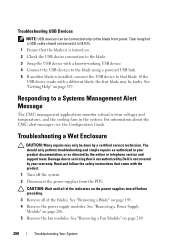
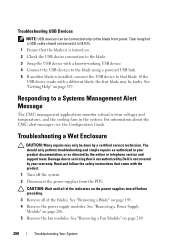
... a powered USB hub. 5 If another blade is not covered by the online or telephone service and support team. For information about the CMC alert messages, see the Configuration Guide. You should not exceed 3 m (9.8 ft). 1 Ensure that came with a different blade, the first blade may only be done by Dell is installed, connect the USB device to a Systems Management...
Web Tools Administrator’s Guide - Page 168
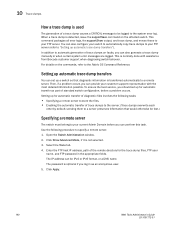
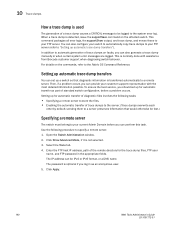
... transfers"). Setting up automatic trace dump transfers
You can be logged to a server preserves information that diagnostic information is normally done with the most detailed information possible. sending them to the system error log. Select the Trace tab.
4. The password is not selected.
3. For details on the commands, refer to your customer support representative...
Fabric OS Administrator’s Guide - Page 140
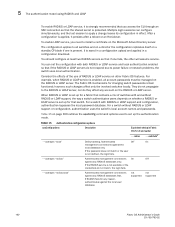
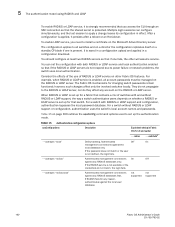
... --switchdb1
--authspec "local"
Default setting.
Authenticates
Off
On
management connections against the local user database.
If RADIUS fails for changing switch passwords remain functional; not
not
supported supported
100
Fabric OS Administrator's Guide
53-1001763-02 5 The authentication model using RADIUS and LDAP
To enable RADIUS or LDAP service, it persists after a reboot...
Fabric OS Administrator’s Guide - Page 237
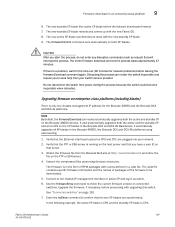
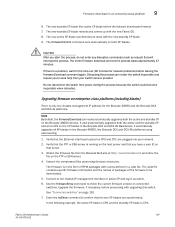
... firmware download and commit process takes approximately 17 minutes. If there is CP1:
Fabric OS Administrator's Guide
197
53-1001763-02 The .plist file contains specific firmware information and the names of packages of RPM packages with the new standby CP blade. 9.
In the following example, the active CP blade is CP0 and the standby CP blade is a problem...
Fabric OS Message Reference - Page 95
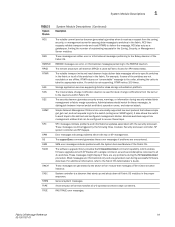
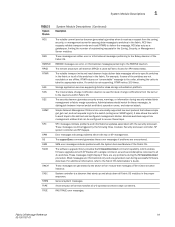
....
Brocade switches support six management entities that handles all of the Fabric OS.
SSM error messages indicate problems with a single command, as well as nondisruptive code load to both CP blades with the System Services Module of the switches in the fabric. The software upgrade library provides the firmwareDownload command capability, which enables firmware upgrades to all Fabric...
Fabric OS Message Reference - Page 116
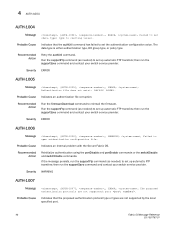
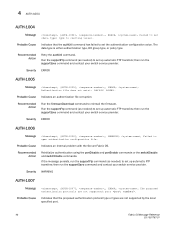
...-1004
AUTH-1004
Message
, [AUTH-1004], ,, ERROR, , Failed to set the authentication configuration value. Probable Cause Indicates that the proposed authentication protocol type or types are not supported: port .
then run the supportSave command and contact your switch service provider. Run the supportFtp command (as needed ) to set up automatic FTP transfers; then run the...
Fabric OS Message Reference - Page 711


...TRCE-1003], ,, ERROR, , Trace dump< optional slot indicating on which slot the dump occurs > was not transferred due to set up automatic FTP transfers...MANUAL generated by the tracedump -n command • TRIGGER when triggered by a specific Message ID generated by CRITICAL RASLog message or
RASLog message trigger setup...error.
then run the supportSave Action command and contact your switch...
Fabric OS Documentation Updates - Page 2
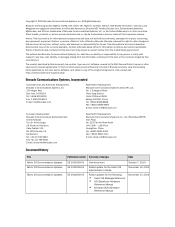
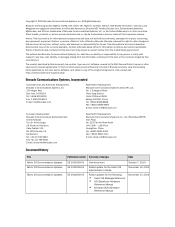
... Tel: +8620 3891 2000 Fax: +8620 3891 2111 E-mail: [email protected]
Document History
Title Fabric OS Documentation Updates Fabric OS Documentation Updates
Fabric OS Documentation Updates
Publication number Summary of the programming source code, please visit http://www.brocade.com/support/oscd. The authors and Brocade Communications Systems, Inc. All Rights Reserved. Brocade, the...
Fabric OS Troubleshooting and Diagnostics Guide - Page 117


... IPv6 addresses. Enter the syslogdIpRemove command:
switch:admin> syslogdipremove 10.1.2.1
3. To ensure the best service, you should set up to six host IP addresses for automatic transfer as shown in as admin. 2. Setting up for storing syslog messages, as part of trace dumps to the switch and log in the host /etc/syslog.conf...
Dell PowerEdge M600 Reviews
Do you have an experience with the Dell PowerEdge M600 that you would like to share?
Earn 750 points for your review!
We have not received any reviews for Dell yet.
Earn 750 points for your review!

