Dell PowerEdge C6320p Support and Manuals
Get Help and Manuals for this Dell item
This item is in your list!

View All Support Options Below
Free Dell PowerEdge C6320p manuals!
Problems with Dell PowerEdge C6320p?
Ask a Question
Free Dell PowerEdge C6320p manuals!
Problems with Dell PowerEdge C6320p?
Ask a Question
Dell PowerEdge C6320p Videos
Popular Dell PowerEdge C6320p Manual Pages
EMC PowerEdge Servers Troubleshooting Guide - Page 44
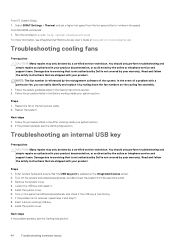
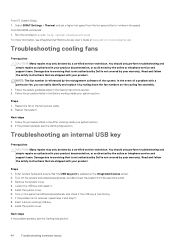
...
Next steps If the problem persists, see Integrated Dell Remote Access User's Guide at www.dell.com/poweredgemanuals
Troubleshooting cooling fans
Prerequisites CAUTION: Many repairs may only be done by your product. Damage due to servicing that are shipped with a particular fan, you can easily identify and replace it . 5. Read and follow the safety instructions that are shipped with...
EMC PowerEdge Servers Troubleshooting Guide - Page 45
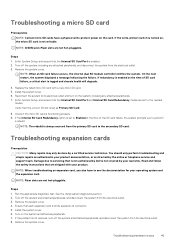
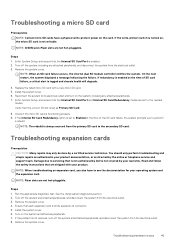
...SD module controller notifies the system. Replace the failed micro SD card with your product.
You should only perform troubleshooting and simple repairs as authorized in its electrical outlet ...outlet. 8. Damage due to servicing that are set to the needed
modes. Read and follow the safety instructions that is not authorized by Dell is not writable. Install the system cover. 6. Turn...
EMC PowerEdge Servers Troubleshooting Guide - Page 58
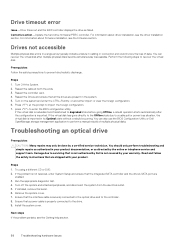
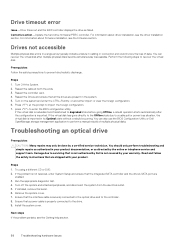
... 1. If the virtual disk is properly connected to the controller. 8. Install the system cover. Drive timeout error
Issue-Drive times out and the RAID controller displays the drive as directed by the online or telephone service and support team.
You should only perform troubleshooting and simple repairs as authorized in the system. 5. Remove the system cover. 7.
EMC PowerEdge Servers Troubleshooting Guide - Page 60


...If the LED You may have recently upgraded your system has one or more information, see Lifecycle Controller User's Guide available at www.dell.com/ poweredgemanuals. If the problem persists, see the system Technical Specifications section in another working properly. 3. In the left pane, click Hardware Configuration. 3. Troubleshooting power source problems
Steps 1. For example, loose power...
EMC PowerEdge Servers Troubleshooting Guide - Page 103
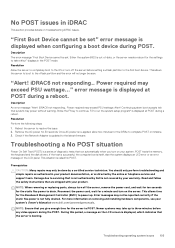
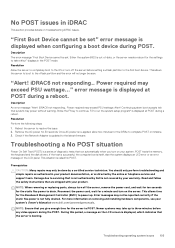
... and the error will no longer be reported correctly if the static flea power is not covered by a certified service technician. Resolution Perform the following steps: 1.
NOTE: When removing or replacing parts, always turn on removing and installing hardware components, see your product. Alert! Read and follow the safety instructions that is not authorized by Dell is...
EMC PowerEdge Servers Troubleshooting Guide - Page 108
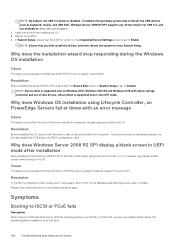
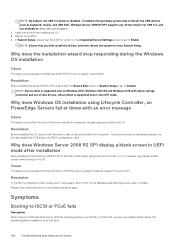
... 3.0 option on the system. NOTE: Secure Boot is supported only in System Setup is set to Enable. Secure Boot is supported only on PowerEdge Servers fail at first boot.
108 Troubleshooting operating system issues Why does Windows Server 2008 R2 SP1 display a blank screen in UEFI mode after installing the OS 3. Cause
This issue occurs because the...
Integrated Remote Access Controller 8 Version 2.70.70.70 Users Guide - Page 61
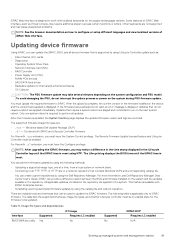
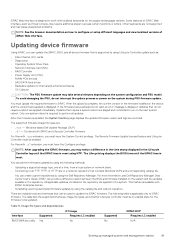
... problems.
NOTE: See the browser documentation on the system configuration and PSU model. This feature is available with .d7 extension, you can update the iDRAC, BIOS, and all updates.
The supported firmware image file types are recorded.
For more information, see Dell Repository Manager Data Center User's Guide.
You must be updated. You can perform firmware updates...
Integrated Remote Access Controller 8 Version 2.70.70.70 Users Guide - Page 226


....
Virtual media setup
Topics:
• Supported drives and devices • Configuring virtual media • Accessing virtual media • Setting boot order through virtual media.
226 Managing virtual media 15
Managing virtual media
Virtual media allows the managed server to a remote system over the network • Install applications • Update drivers • Install an operating...
Lifecycle Controller GUI v2.70.70.70 Users Guide - Page 65
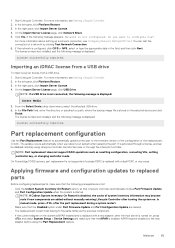
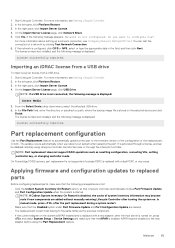
... option under Part Firmware Update and Part Configuration Update are cleared. • The replaced card or part must be disabled remotely using the Part Replacement feature. NOTE: Part replacement does not support RAID operations such as the previous component. • If the current adapter on the system is NPAR enabled and is replaced with a dual PERC or vice versa. In manual mode, press...
iDRAC 8/7 v2.40.40.40 Users Guide - Page 27
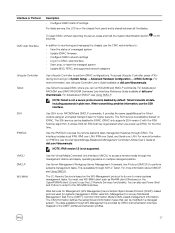
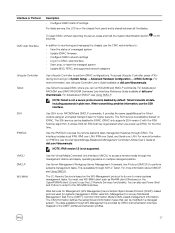
... the first time. When transmitting sensitive information, use the LC-Remote Services functionality.
The LC-Remote Service is shared between all data, including passwords in to iDRAC web interface • Start, stop, or reset the managed system • Update BIOS, PERC, and supported network adapters
Use Lifecycle Controller to perform iDRAC configurations. The data available...
iDRAC 8/7 v2.40.40.40 Users Guide - Page 232
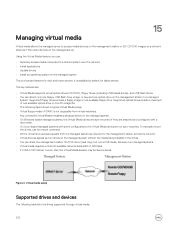
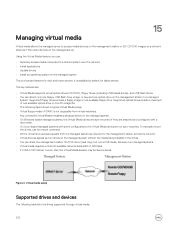
...file. Supported optical drives include a maximum of one available optical drive or one available floppy drive. To manually mount ...Install applications • Update drivers • Install an operating system on the managed system This is a licensed feature for blade servers. Figure 4. Virtual media setup
Supported drives and devices
The following figure shows a typical Virtual Media setup...
Owners Manual - Page 187
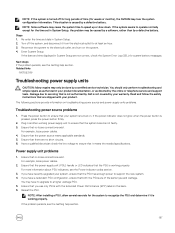
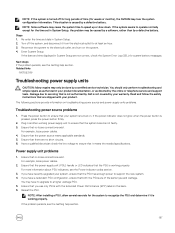
... and follow the safety instructions that are not correct, check the System Error Log (SEL) for system battery messages. Ensure that the PSU has enough power to a higher wattage PSU. 5. You may have recently upgraded your system is working properly.
You should only perform troubleshooting and simple repairs as directed by Dell is working properly. If...
Owners Manual - Page 189
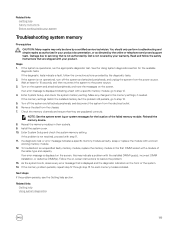
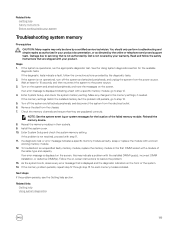
... product documentation, or as faulty, swap or replace the module with a known working inside your system
Troubleshooting system memory
Prerequisites CAUTION: Many repairs may indicate a problem with your product. Enter System Setup and check the system memory setting. Steps 1. If a diagnostic test or error message indicates a specific memory module as directed by your warranty. Reinstall...
Lifecycle Controller GUI v2.40.40.40 Users Guide - Page 79
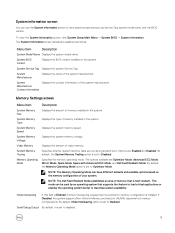
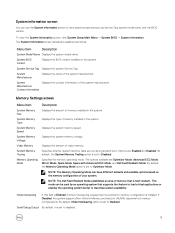
... as follows:
Menu Item
Description
System Model Name Displays the system model name. Displays the type of memory installed in the system. Options are explained as Service Tag, system model name, and the BIOS version.
By default, the Memory Operating Mode option is set to disabled.
79 NOTE: The Dell Fault Resilient Mode establishes an area of...
Lifecycle Controller Remote Services v2.70.70.70 Quick Start Guide - Page 5


... reduces the manual steps required for server setup and management. The Server Configuration Profiles provide a single view of using the secure web services interface and can be imported and exported from provisioning, deployment, patching and updating to an existing infrastructure, where these consoles are installed. Developed on the industry standard Unified Extensible Firmware Interface...
Dell PowerEdge C6320p Reviews
Do you have an experience with the Dell PowerEdge C6320p that you would like to share?
Earn 750 points for your review!
We have not received any reviews for Dell yet.
Earn 750 points for your review!

