Dell P2722H Support and Manuals
Dell P2722H Videos
Popular Dell P2722H Manual Pages
Users Guide - Page 9


... with TUV Rheinland
(Hardware Solution) at factory reset/default setting model (Preset mode: Standard).
W ARNING: The possible long-term effects of blue light emission from the monitor to the eyes, including eye fatigue, digital eye strain, and so on.
Product features
The Dell P2222H/P2422H/P2722H monitor has an active matrix, Thin-Film Transistor (TFT), Liquid...
Users Guide - Page 11


...Dell for EU Only)
CAN ICES-003(B)/NMB-003(B)
For UK only: Cain Road, Bracknell, RG12 1LF
This device complies with part 15 of Mfg December. 2020
SVC Tag: 1234567 Express Service Code: 123 456 789 0
S/N: CN-012345TV100-96N-001V -A00 Q40G024N-700-XXA
6
7
Back View with monitor...2 3 4
5
DELL
P2X22H
Flat Panel Monitor /Monitor Plano Panel /Moniteur écran plat
Model No. /Modelo /N&#...
Users Guide - Page 32


... get scratched and show white scuff marks.
• To help maintain the best image quality on your monitor, use a dynamically changing screen saver and turn off your monitor when not in use benzene, thinner, ammonia, abrasive cleaners or compressed air.
• Use a lightly-dampened cloth to see Dell Support site at www.dell.com/pixelguidelines.
Users Guide - Page 40


... shipped with minimum weight/load bearing capacity of Mfg December. 2020
SVC Tag: 1234567 Express Service Code: 123 456 789 0
S/N: CN-012345TV100-96N-001V -A00 Q40G024N-700-XXA
DELL
P2422H
Flat Panel Monitor /Monitor Plano Panel /Moniteur écran plat
Model No. /Modelo /N°de modelo P2422Hc Input Ra�ng /Entrade /Daya Tegangan Entrada de...
Users Guide - Page 48


....
• Standard: Loads the monitor's default color settings.
This is the default preset mode.
• Movie: Loads color settings ideal for movies.
• Game: Loads color settings ideal for most gaming applications.
...8226; Warm: Increases the color temperature. Preset Modes
Allows you to manually adjust the color settings. The screen appears cooler with a red/yellow tint.
• Cool...
Users Guide - Page 70


... might encounter and the possible solutions:
Common Symptoms
Possible Solutions
No Video/Power Ensure that the video cable connecting the monitor and the
LED off is a natural defect that can occur in LCD technology.
• For more information on Dell Monitor Quality and Pixel Policy, see Dell Support site at : www.dell.com/pixelguidelines.
70 │ Troubleshooting
Users Guide - Page 71


.... • Do not perform any troubleshooting steps. • Contact Dell immediately. • Ensure that the video cable connecting the monitor to the
computer is connected properly and is secure. • Reset the monitor to Factory Settings (Factory Reset). • Perform monitor self-test feature check to determine if the
intermittent problem occurs in self-test mode. •...
Users Guide - Page 75


... │ 75
Availability varies by country and product, and some services may result in exposure to shock, electrical hazards, and/or mechanical hazards. FCC notices (U.S.
www.dell.com/support/monitors • Contacting Dell - Contacting Dell
For customers in your purchase invoice, packing slip, bill, or Dell product catalog. Appendix
WARNING: Use of controls, adjustments, or...
Display Manager Users Guide - Page 4


... selected Dell models. Information about monitors connected to the system is enabled in the notification tray. After installation, Dell Display Manager will run each time the system starts and will place its icon in the menu as below.
2X Monitor
Brightness/Contrast
Display Info
Auto Adjust
DDC/CI
On
Input Source
LCD Conditioning
O
Color
Firmware
Display
Service Tag...
Display Manager Users Guide - Page 5
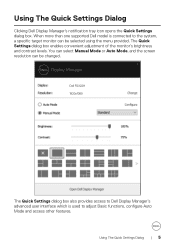
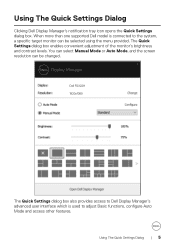
... adjust Basic functions, configure Auto Mode and access other features. You can select Manual Mode or Auto Mode, and the screen resolution can be changed. When more than one supported Dell model is used to the system, a specific target monitor can be selected using the menu provided. The Quick Settings dialog box enables convenient adjustment of the...
Display Manager Users Guide - Page 7


Setting Basic Display Functions
You can also be directly adjusted from the Basic tab. Dell P2X22H 1920x1080
NOTE: When multiple Dell monitors are connected, select "Enable display matrix control" to apply brightness, contrast and color presets controls to manually select a preset mode or select Auto Mode that applies a preset mode based on -screen message displays the...
Display Manager Users Guide - Page 10


... and position of the predefined layouts by dragging them in the zones.
Organizing Windows With Easy Arrange
On supported Dell monitors, the Easy Arrange tab enables you to easily arrange the open window across the monitor. While the window is being dragged, the current window layout is displayed and an active region gets highlighted...
Display Manager Users Guide - Page 13


... control input switching from another shortcut key to your favorite input and another computer. Dell P2X22H
VGA HDMI DP
VGA
HDMI
DP
NOTE: DDM communicates with multiple computers. You can install DDM on other PCs connected to your monitor are listed. Managing Multiple Video Inputs
The Input Manager tab provides convenient ways for...
Display Manager Users Guide - Page 20
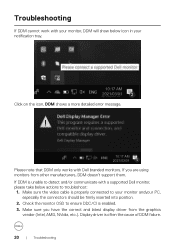
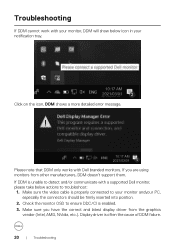
..., DDM shows a more detailed error message.
10:17 AM 2021/03/01
Please note that DDM only works with a supported Dell monitor, please take below actions to troubleshoot:
1. If DDM is often the cause of DDM failure.
20 | Troubleshooting If you have the correct and latest display driver from other manufacturers, DDM doesn't support them. Make sure you...
Display Manager Users Guide - Page 21


... displays do not support DDC/CI • Some early models of DP 1.2 monitors, it may also...install the latest DDM application. Troubleshooting | 21 Some low-cost extenders, hubs or converters may not support DDC/CI properly and can refer to Dell Product Support websites formore information
• Gaming monitors using the monitor OSD If your system.
Update the driver of Dell monitors...
Dell P2722H Reviews
Do you have an experience with the Dell P2722H that you would like to share?
Earn 750 points for your review!
We have not received any reviews for Dell yet.
Earn 750 points for your review!


