Dell P2720D Support and Manuals
Dell P2720D Videos
Popular Dell P2720D Manual Pages
Users Guide - Page 8


...blue light emission from the monitor to optimize eye comfort.
8 │ About your system. ∞∞On-Screen Display (OSD) adjustments for ease of set-up and screen
optimization....USB downstream ports. ∞∞Plug and play capability if supported by your monitor Product features
The Dell P2720D monitor has an active matrix, Thin-Film Transistor (TFT), Liquid Crystal Display (LCD...
Users Guide - Page 10


...
5
DELL
P2720D
Flat Panel Monitor /Monitor Plano Panel /Moniteur écran plat Model No. /Modelo /N°de modelo /ර㲏: P2720Dc Input ...DELL
P2720D
ශਭP2720D
100-240V 50/60Hz,1.6A ѣള䙖
Date of Mfg June. 2019
SVC Tag: 1234567 Express Service Code: 123 456 789 0
S/N: CN-012345TV100-96N-001V -A00
Q40G027N-700-XXA
Back View with part...
Users Guide - Page 37


... for 20 minutes every two hours. ∞∞Look away from your eyes. Preset Modes When you select preset modes, you to manually adjust the color settings. Operating your monitor │ 37 The screen appears warmer with a blue tint. ∞∞Custom Color: Allows you can choose Standard, Comfortview, Movie, Game, Warm, Cool...
Users Guide - Page 38
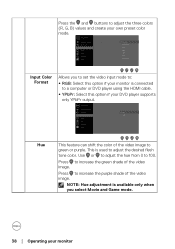
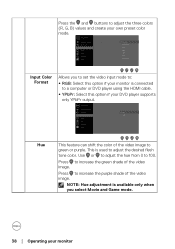
... buttons to adjust the three colors (R, G, B) values and create your DVD player supports only YPbPr output. Dell 27 Monitor
Brightness / Contrast Input Source Color Display Menu Personalize Others
Preset Modes Input Color Format ... is available only when you to set the video input mode to:
∞∞RGB: Select this option if your monitor is used to adjust the desired flesh
tone color....
Users Guide - Page 43


... Reset Others Factory Reset
On O 12C104 G469XX2
ENERGY STAR®
Display Info
Displays the monitor's current settings.
Dell 27 Monitor
Brightness / Contrast Input Source Color Display Menu Personalize Others
Display Info DDC/CI LCD Conditioning Firmware Service Tag Reset Others Factory Reset
Model: Dell P2720D Input Source: DP Current: 2560x1440, 60Hz DP Capability: DP 1.2
DDC/CI
DDC/CI...
Users Guide - Page 47


...:
Dell P2418HZ
Dell 27 Monitor
Entering Power Save Mode. P2720D
If you wish to 2560x1440, 60Hz or any button other monitor listed timing as per the monitor speci cations. See Monitor specifications for the Horizontal and Vertical frequency ranges addressable by the monitor display.
This means that the monitor cannot synchronize with the signal that it is not supported by this monitor...
Users Guide - Page 48


... key on the keyboard or move the mouse to select the correct input source. Dell P2418HZ
Dell 27 Monitor
? If there is pressed in the Active-off mode, the following message will go into Power Save Mode in 4 minutes.
P2720D
If HDMI or DP cable is not connected, a floating dialog box as shown below...
Users Guide - Page 49
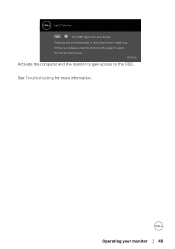
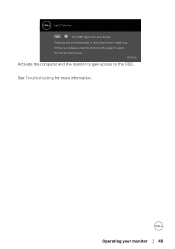
See Troubleshooting for more information. If there is no display, press the monitor button again to wake it up.
No HDMI signal from your monitor │ 49 Press any key on the keyboard or move the mouse to select the correct input source. Operating your device. Dell P2418HZ
Dell 27 Monitor ? P2720D
Activate the computer and the monitor to gain access to the OSD.
Users Guide - Page 51
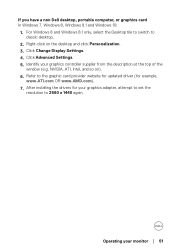
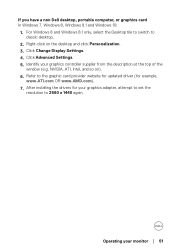
... the desktop and click Personalization. 3.
Refer to classic desktop.
2. Right-click on ). 6. Click Advanced Settings. 5. Identify your graphics controller supplier from the description at the top of the
window (e.g. For Windows 8 and Windows 8.1 only, select the Desktop tile to switch to the graphic card provider website for updated driver (for your monitor │ 51
Users Guide - Page 55


... is working correctly, it detects that allows you begin any of the following steps:
1. Dell P2418HZ
Dell 27 Monitor
?
If your computer and the monitor. 2.
Troubleshooting │ 55 Turn on the monitor.
If the monitor is functioning properly. www.dell.com/P2720D
P2720D
NOTE: This box also appears during normal system operation, if the video cable is no signal and...
Display Manager Users Guide - Page 4
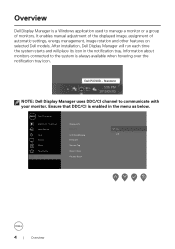
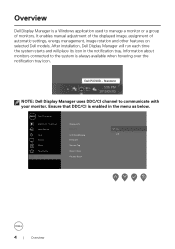
... image, assignment of monitors. After installation, Dell Display Manager will run each time the system starts and will place its icon in the menu as below.
Dell 27 Monitor
Brightness / Contrast
Display Info
Input Source
DDC/CI
On
Color Display
LCD Conditioning Firmware
Menu
Service Tag
Personalize
Reset Others
Others
Factory Reset
4 | Overview
Dell P2720D - Ensure that...
Display Manager Users Guide - Page 5


... and access other features. Using The Quick Settings Dialog | 5 Using The Quick Settings Dialog
Clicking Dell Display Manager's notification tray icon opens the Quick Settings dialog box.
When more than one supported Dell model is used to the system, a specific target monitor can be selected using the menu provided. You can select Manual Mode or Auto Mode, and the screen...
Display Manager Users Guide - Page 10


...across the monitor. While the window is being dragged, the current window layout is created. Dell P2720D
To create a custom window layout, size and position the windows (maximum 10) on the monitor.
Next... arrange the open windows and then click Save. Organizing Windows With Easy Arrange
On supported Dell monitors, the Easy Arrange tab enables you to easily arrange the open windows in one of...
Display Manager Users Guide - Page 13


... and another computer. You can install DDM on other PCs connected to the monitor. Managing Multiple Video Inputs
The Input Manager tab provides convenient ways for you often work with your monitor even when the monitor is displaying video from it very easy to switch between inputs while you like. Dell P2720D
HDMI DP (Active)
DP...
Display Manager Users Guide - Page 18


Dell P2720D
18 | Applying Energy Conservation Features
You can choose to set the monitor's brightness to the minimum level, or to put the monitor to sleep when the screensaver is available that provides PowerNap energy conservation options. Applying Energy Conservation Features
On supported Dell models, an Options tab is activated.
Dell P2720D Reviews
Do you have an experience with the Dell P2720D that you would like to share?
Earn 750 points for your review!
We have not received any reviews for Dell yet.
Earn 750 points for your review!


