Dell OptiPlex 3020M Support and Manuals
Get Help and Manuals for this Dell item
This item is in your list!

View All Support Options Below
Free Dell OptiPlex 3020M manuals!
Problems with Dell OptiPlex 3020M?
Ask a Question
Free Dell OptiPlex 3020M manuals!
Problems with Dell OptiPlex 3020M?
Ask a Question
Popular Dell OptiPlex 3020M Manual Pages
Dell OptiPlex 3020M Owners Manual - Page 1


Dell OptiPlex 3020M Owner's Manual
Regulatory Model: D08U Regulatory Type: D08U001
Dell OptiPlex 3020M Owners Manual - Page 4


4 System Setup...36
Boot Sequence...36 Navigation Keys...36 System Setup Options...37 Updating the BIOS ...46 Jumper Settings...46 System and Setup Password...46
Assigning a System Password and Setup Password 47 Deleting or Changing an Existing System and/or Setup Password 47 Disabling a System Password...48
5 Specifications...49
6 Contacting Dell 53
Dell OptiPlex 3020M Owners Manual - Page 5


... may only be replaced or--if purchased separately--installed by a certified service technician. NOTE: The color of the computer. WARNING: Disconnect all covers, panels, and screws before connecting to ensure your computer. After you disconnect the cable. WARNING: Before working inside your warranty.
You should only perform troubleshooting and simple repairs as directed by...
Dell OptiPlex 3020M Owners Manual - Page 36


...setup options, changes that you to bypass the System Setup‐defined boot device order and boot directly to a specific device (for example: optical drive or hard drive). During the Power-on Self Test (POST), when the Dell...8226; Set performance and power management thresholds • Manage your computer security
Boot Sequence
Boot Sequence allows you can : • Access System Setup by ...
Dell OptiPlex 3020M Owners Manual - Page 39


...password (sometimes called the setup password). Port 4 (Bottom)* • Front USB 3.0 Ports
a. NOTE: You must set the admin password before you to set
System Password
Allows you to set the system or hard drive password. Port 3 (Lower Middle) d.
If USB port is disabled, the operation system cannot see any device attached to this port.
USB configuration: • Enable Boot Support...
Dell OptiPlex 3020M Owners Manual - Page 40


... mode of the processor.
40 Allows you load the setup program's default values. Option Strong Password Password Configuration Password Bypass
Password Change TPM Security Computrace Chassis Intrusion CPU XD Support
Description
The drive does not have a password set by
default.
Also, the system will always prompt for passwords on restarts (warm
boots). This option is disabled by...
Dell OptiPlex 3020M Owners Manual - Page 41


... file • Replace from a user- Table 6. This option is not set . • Enable Admin Setup Lockout -
The...Setup Lockout HDD Protection Support
Description • Enable CPU XD Support -
Table 5. The performance of some applications will have one or all the changes made will be disabled or turned off. This option is disabled by default.
Allows you to default settings...
Dell OptiPlex 3020M Owners Manual - Page 42
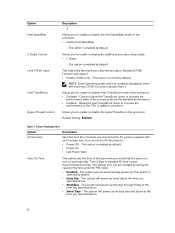
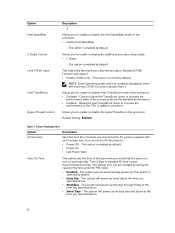
...support. • Enable CPUID Limit - This option is applied after an AC power loss. This option is enabled by default.
• Every Day - This option is enabled by default.
Does not allow the TurboBoost driver to enable or disable the additional processor sleep states. • C States
-
This option is not set... Intel SpeedStep mode of the CPU or graphics processor. Option Intel...
Dell OptiPlex 3020M Owners Manual - Page 43
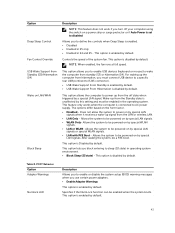
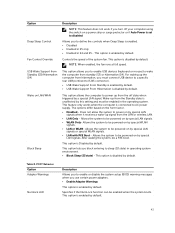
...setting and must connect USB device to a specific rear USB port(next to power on by special WLAN
signals. • LAN or WLAN-
POST Behavior Option Adapter Warnings
Numlock LED
Description Allows you to enable or disable the system setup...This option allows the computer to be powered on by default.
USB Wake Support from standby (S3) or hibernation (S4). This option is enabled. ...
Dell OptiPlex 3020M Owners Manual - Page 44
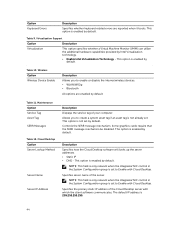
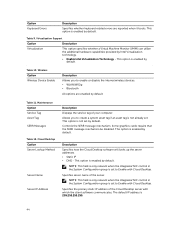
...: This field is only relevant when the Integrated NIC control in the System Configuration group is set to Enable with Cloud Desktop. Option Keyboard Errors
Description Specifies whether keyboard related errors are enabled by default. Maintenance Option Service Tag Asset Tag SERR Messages
Table 12. Controls the SERR message mechanism. This option is 255...
Dell OptiPlex 3020M Owners Manual - Page 46
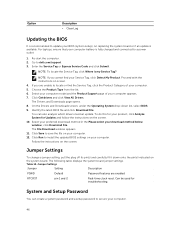
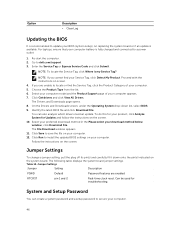
..., click Analyze System for Updates and follow the instructions on your computer. Click Save to dell.com/support. 3. Follow the instructions on screen. 4.
Jumper Settings
Jumper
Setting
Description
PSWD
Default
Password features are unable to install the updated BIOS settings on the screen. 10. Re-start the computer. 2. Enter the Service Tag or Express Service Code and click Submit...
Dell OptiPlex 3020M Owners Manual - Page 48


... use the following steps to disable a forgotten password.
1. If you assign a new system and/or setup password with the PSWD jumper installed, the system disables the new password(s) the next time it boots. 6.
NOTE: If you delete the System and/or Setup password, confirm the deletion when promoted. 5. See Setting up a System Password.
48
Press and a message prompts you...
Dell OptiPlex 3020M Owners Manual - Page 53
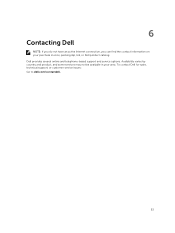
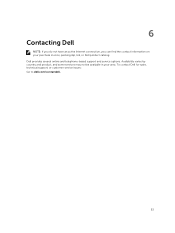
... you do not have an active Internet connection, you can find the contact information on your area. To contact Dell for sales, technical support, or customer service issues: Go to dell.com/contactdell.
53 Availability varies by country and product, and some services may not be available in your purchase invoice, packing slip, bill, or...
OptiPlex 3020M Statement of Volatility - Page 1


Non-volatile components continue to avoid the problem. User Accessible for correct
operation of main memory. DDR3 DIMM memory
Connectors... and non-volatile memory ICs used in the TPM module. System Memory - System memory size will depend on the Dell OptiPlex 3020M motherboard:
List below .
UMA uses main system memory size
type - next column DDR3. Non Volatile memory, 64 Mbit ...
OptiPlex 3020M Statement of Volatility - Page 2
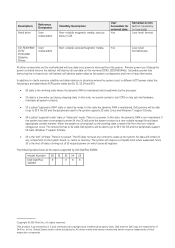
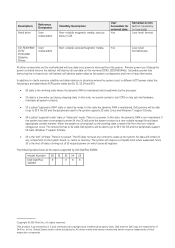
...Windows 7 support S3 state.
• S4 is lost (CPU or chip set) and hardware maintains all registers. If the system has been commanded to enter S4, the OS will be valid. No data will be trademarks of Dell... from the non-volatile storage can occur. Model Number
Dell OptiPlex 3020M
S0 S1 S3 S4 S5
X
XX X
Copyright © 2014 Dell Inc. All rights reserved. In this state...
Dell OptiPlex 3020M Reviews
Do you have an experience with the Dell OptiPlex 3020M that you would like to share?
Earn 750 points for your review!
We have not received any reviews for Dell yet.
Earn 750 points for your review!
