Dell OptiPlex All-in-One 7420 Support and Manuals
Get Help and Manuals for this Dell item
This item is in your list!

View All Support Options Below
Free Dell OptiPlex All-in-One 7420 manuals!
Problems with Dell OptiPlex All-in-One 7420?
Ask a Question
Free Dell OptiPlex All-in-One 7420 manuals!
Problems with Dell OptiPlex All-in-One 7420?
Ask a Question
Popular Dell OptiPlex All-in-One 7420 Manual Pages
Re-imaging Guide for Windows - Page 3


Contents
Chapter 1: Installation overview...5
Chapter 2: Introduction...6
Chapter 3: Order of reinstallation 7
Chapter 4: Updating or resetting the BIOS 8 Updating the BIOS in Windows...8 Clearing CMOS settings...8 Trusted Platform Module (TPM) security...8
Chapter 5: Reinstalling the operating system 9
Chapter 6: Reinstalling drivers and applications 10 Displaying drivers and applications on ...
Re-imaging Guide for Windows - Page 5
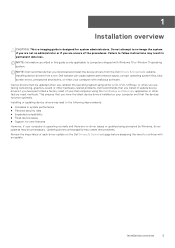
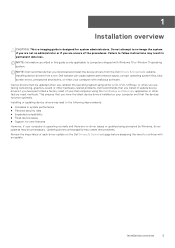
... optimally.
Failure to follow instructions may result in this guide is operating normally and there are no driver issues or updates being prompted by Windows, driver updates may be updated when you reinstall the operating system using the Dell Backup and Recovery application or other hardware-related problems. Dell recommends that you install or update device drivers if you have the...
Re-imaging Guide for Windows - Page 11
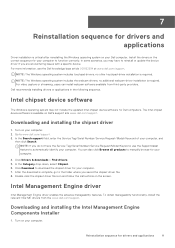
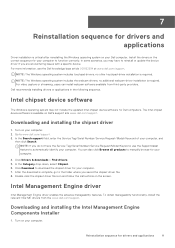
... follow the instructions on Dell's support site www.dell.com/support. To obtain manageability functionality, install the relevant Intel ME drivers from third-party providers. Dell recommends installing drivers or applications in the correct sequence for your computer to www.dell.com/support. 3. In the Search support field, enter the Service Tag/Serial Number/Service Request/Model/Keyword...
Re-imaging Guide for Windows - Page 12
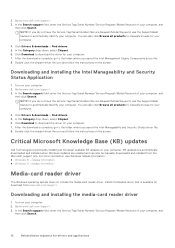
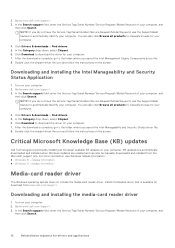
... Number/Service Request/Model/Keyword of your computer, and
then click Search.
12
Reinstallation sequence for your computer, and
then click Search. Double-click the chipset driver file icon and follow the instructions on your computer. 7. Downloading and installing the media-card reader driver
1. Go to www.dell.com/support. 3. Click Download to manually browse for drivers and...
Re-imaging Guide for Windows - Page 13


... do not have the Service Tag/Serial Number/Service Request/Model/Keyword, use the SupportAssist feature to function productively.
Click Download to automatically identify your computer. 7. Double-click the card reader driver file icon and follow the instructions on the Dell support site. Reinstallation sequence for download from www.dell.com/support. NOTE: If you saved...
Re-imaging Guide for Windows - Page 14


...driver file icon and follow the instructions on your computer does not have a RAID ICH, you saved the IRST driver file. 8. For optimal graphics performance, install the Dell graphics driver applicable to display a blue screen and an error code... support field, enter the Service Tag/Serial Number/Service Request/Model/Keyword of a hard-drive failure. Click Drivers & downloads > Find drivers....
Re-imaging Guide for Windows - Page 15


... instructions on the screen.
Go to www.dell.com/support. 3. Click Drivers & downloads > Find drivers. 5.
Dell On-Screen Display Application
This package provides the application for drivers and applications
15 The software package is complete, go to the folder where you do not have the Service Tag/Serial Number/Service Request/Model/Keyword, use the SupportAssist feature to manually...
Owners Manual - Page 166
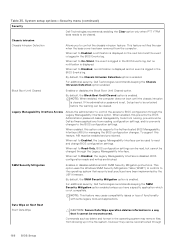
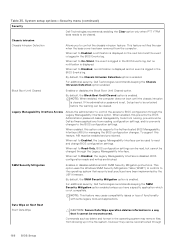
...UEFI firmware.
By default, the Chassis Intrusion Detection option is enabled.
By default, the Block Boot Until Cleared option is enabled. To support this option only supports ...feature may remove files from the computer. When set , Setup has to Enabled, a notification is disabled. For additional security, Dell Technologies recommends keeping the Chassis Intrusion Detection option ...
Owners Manual - Page 169
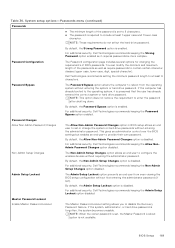
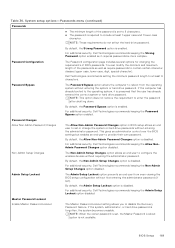
... hard drive password.
BIOS Setup 169 System setup options-Passwords menu (continued)
Passwords
● The minimum length of the password is set or change the system or hard drive passwords without first entering the administrator password (if set , the Master Password Lockout
option is set ).
For additional security, Dell Technologies recommends keeping the Password Bypass option...
Owners Manual - Page 170
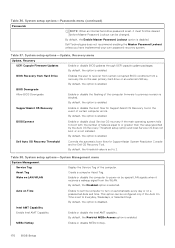
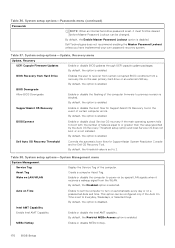
... Create a computer Asset Tag.
Dell Technologies does not recommend enabling the Master Password Lockout unless you have implemented your own password recovery system.
System setup options-System Management menu
System Management Service Tag Asset Tag Wake on LAN/WLAN
Display the Service Tag of the computer firmware to previous revision is set to Everyday, Weekdays, or...
Owners Manual - Page 178
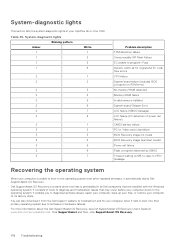
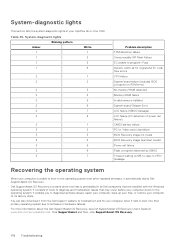
...-diagnostic lights of your OptiPlex All-in all for ungraceful EC code flow errors CPU failure System board failure (included BIOS corruption or ROM error) No memory/RAM detected Memory/RAM failure Invalid memory installed System board/Chipset Error LCD failure (SBIOS message) LCD failure (EC detection of tools to diagnose and troubleshoot issues that is a stand...
Windows 10 IoT Enterprise LTSC 2021 Administrators Guide - Page 3


... support...6 About this guide...6 Supported thin clients...6
Chapter 2: Getting started...7 Automatic and manual login...Setup Settings - Import locally available Application 16 Admin Mode - with account information to enter manually 10 Configuring remote desktop connection session services 11 Azure Virtual Desktop...11 About Azure Virtual Desktop...12 Use a user account...12 Use a specific...
Windows 10 IoT Enterprise LTSC 2021 Administrators Guide - Page 23


... add a device to complete the installation. The Add a Device wizard session starts.
For detailed instructions on the thin client along with other built-in Control Panel. For information about setting up Multiple Monitors in Windows 10. Click the Devices and Printers icon in print drivers. A Dell Open Print Driver is installed on how to configure the screen...
Windows 10 IoT Enterprise LTSC 2021 Administrators Guide - Page 28


...the installed application and QFEs. ● You can share the support data and the build content data with the support team during troubleshooting.
28
Administrative features
Example
NOTE: ● The InstalledProducts, QFE, and Drivers .xml files generated through the Dell Wyse Software Manifest utility (current
manifest information set) and the .xml files present in the \Windows\Setup\Tools...
Windows 10 IoT Enterprise LTSC 2021 Administrators Guide - Page 61


... the WIN+L key combination.
Troubleshooting
61 Using Windows Task Manager
1. The Task Manager window is not supported by using more memory. Click...Dell Wyse Windows Embedded thin clients, use one of the memory issue. Customize the sysprep.xml file manually and set the keyboard, locales, and so on, to C:\Windows\system32\oobe. 2. Resolving memory issues
To troubleshoot Out of memory error...
Dell OptiPlex All-in-One 7420 Reviews
Do you have an experience with the Dell OptiPlex All-in-One 7420 that you would like to share?
Earn 750 points for your review!
We have not received any reviews for Dell yet.
Earn 750 points for your review!
