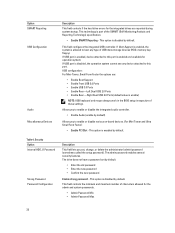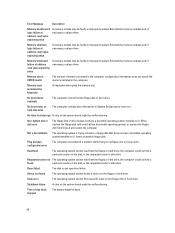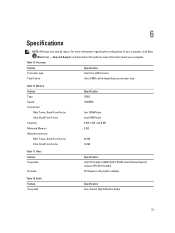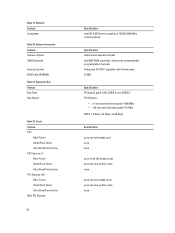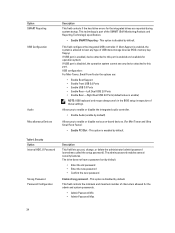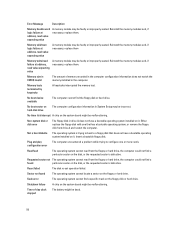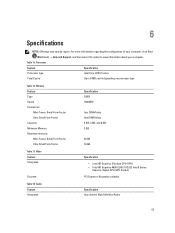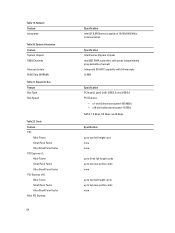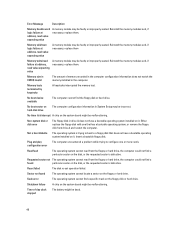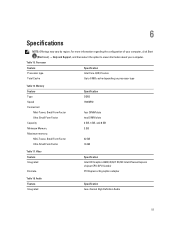Dell OptiPlex 9020 Support and Manuals
Get Help and Manuals for this Dell item

View All Support Options Below
Free Dell OptiPlex 9020 manuals!
Problems with Dell OptiPlex 9020?
Ask a Question
Free Dell OptiPlex 9020 manuals!
Problems with Dell OptiPlex 9020?
Ask a Question
Most Recent Dell OptiPlex 9020 Questions
Dell Optiplex 9020 Sff Mini
How can I install 2-2.5" SSD HHD along with the existing DVD drive using the same power connection o...
How can I install 2-2.5" SSD HHD along with the existing DVD drive using the same power connection o...
(Posted by cdw0037 8 years ago)
Dell OptiPlex 9020 Videos
Popular Dell OptiPlex 9020 Manual Pages
Dell OptiPlex 9020 Reviews
We have not received any reviews for Dell yet.