Dell OptiPlex 560 Support and Manuals
Get Help and Manuals for this Dell item
This item is in your list!

View All Support Options Below
Free Dell OptiPlex 560 manuals!
Problems with Dell OptiPlex 560?
Ask a Question
Free Dell OptiPlex 560 manuals!
Problems with Dell OptiPlex 560?
Ask a Question
Popular Dell OptiPlex 560 Manual Pages
Setup Guide - Page 5


... Desktop 16 Front View Features 16 Back View Features 18 Back Panel Connectors 20
Software Features 22 Dell Dock 23 Dell DataSafe Online Backup 24
Solving Problems 25 Beep Codes 25 Network Problems 26 Power Problems 27 Memory Problems 29 Lockups and Software Problems 30
Using Support Tools 32 Dell Support Center 32 My Dell Downloads 33 System Messages 33 Hardware Troubleshooter...
Setup Guide - Page 14


... support.dell.com. Setting Up Your Inspiron Desktop
Set Up Microsoft Windows
Your Dell computer is recommended that you set up an Internet connection. To set up Microsoft Windows. The Windows setup ...soon as you download and install the latest BIOS and drivers for the first time, follow the instructions on the operating system and features, see support.dell.com/MyNewDell. 12
Create System...
Setup Guide - Page 15


... telephone service for setup instructions.
Click Start → Programs→ Dell DataSafe Local Backup.
4. Ensure that the power cable is connected and the computer is not part of your original order, you set up your Internet connection.
• If you need an external modem or network connection and an Internet service provider (ISP). Setting Up Your Inspiron Desktop
Connect...
Setup Guide - Page 16


... complete the setup. Contact your ISP for offerings available in the past, the ISP might have a service outage. Have your country. Save and close any open files, and exit any open programs. 2. Click Start → Connect To. 3. Setting Up Your Internet Connection
ISPs and ISP offerings vary by country.
Setting Up Your Inspiron Desktop
Setting Up...
Setup Guide - Page 19
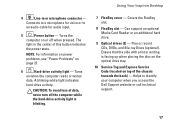
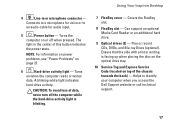
...for voice or to identify your computer when you access the Dell Support website or call technical support.
17 NOTE: For information on power problems, see "Power Problems" on top of the chassis towards the back) - ...light is facing up when placing the disc on the optical drive tray.
10 Service Tag and Express Service Code (located on page 27.
6
Hard-drive activity light - Turns the
computer ...
Setup Guide - Page 24


...your computer. Using Your Inspiron Desktop
Software Features
NOTE: For more information about the features described in this section, see the Dell Technology Guide available on connected TVs, projectors... digital photographs and images. Check your purchase order for software installed on your hard drive or at support.dell.com/manuals.
You can use your computer to watch videos, play games...
Setup Guide - Page 31
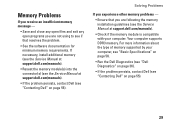
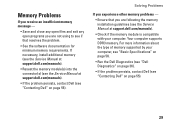
..., install additional memory (see the Service Manual at support.dell.com/manuals).
• Reseat the memory module(s) into the connector(s) (see the Service Manual at support.dell.com/manuals).
• Check if the memory module is compatible with your computer, see "Basic Specifications" on page 58.
• Run the Dell Diagnostics (see "Dell Diagnostics" on page 36).
• If the problem...
Setup Guide - Page 34


... the service, support, and system-specific information you need. To launch the application, click the the taskbar. The home page also provides links to access:
Self Help (Troubleshooting, Security, System Performance, Network/Internet, Backup/ Recovery, and Windows operating system)
Alerts (technical support alerts relevant to your computer's model number, service tag, express service code, and...
Setup Guide - Page 36
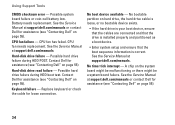
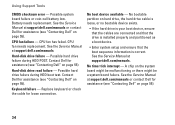
... the cables are connected and that the drive is installed properly and partitioned as a boot device.
• Enter system setup and ensure that the boot sequence information is correct. See the Service Manual at support.dell.com/manuals or contact Dell for assistance (see "Contacting Dell" on page 55). Battery needs replacement.
No bootable partition on the system board might...
Setup Guide - Page 38
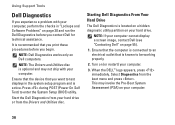
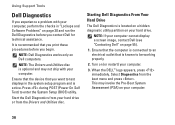
... and Software Problems" on your hard drive or from the Drivers and Utilities disc.
Start the Dell Diagnostics from ...setup program and is known to enter the System Setup (BIOS) utility.
Ensure that the device that is active. When the DELL™ logo appears, press immediately. Using Support Tools
Dell Diagnostics
If you experience a problem with your computer.
Turn on Dell...
Setup Guide - Page 40
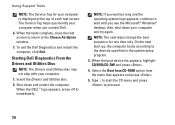
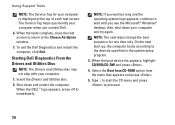
... in the system setup program.
3. Type 1 to start -up, the computer boots according to wait until you contact Dell.
6. The Service Tag helps you ...desktop; On the next start the CD menu and press to the Choose An Option window.
7.
To exit the Dell Diagnostics and restart the computer, click Exit. Starting Dell Diagnostics From the Drivers and Utilities Disc
NOTE: The Drivers...
Setup Guide - Page 44


... programs or drivers installed after you backup your computer before using Dell DataSafe Local Backup...Dell Datasafe Local Backup is designed to preserve the data files on page 45) to install on your data files before using the Dell DataSafe Local Backup. NOTE: If Dell...
Follow the instructions on the remaining screens.
42
Dell DataSafe Local Backup
CAUTION: Using Dell DataSafe Local ...
Setup Guide - Page 60


...Specifications
This section provides information that you may vary by region.
Computer Model
Dell™ Inspiron™ 560 Dell Inspiron 570
Processor Types
Inspiron 560...Offerings may need when setting up, updating drivers for, and upgrading your computer.
For more detailed specifications, see the Comprehensive Specifications at support.dell.com/manuals. For more information ...
Setup Guide - Page 61


...560)
ATI Radeon™ HD 4200 (Inspiron 570)
PCI Express x16 card (optional)
59 non-ECC memory only
Minimum
1 GB
Maximum
8 GB
NOTE: For instructions on upgrading memory, see the Service Manual at support.dell.com/manuals...(Inspiron 560) AMD 785G (Inspiron 570)
Memory
Connectors
Capacities
four internally-accessible DIMM sockets
1 GB and 2 GB
Basic Specifications
Memory
Memory type
DDR3 DIMM;...
Setup Guide - Page 66


... 59 computer capabilities 22 connect(ing)
optional network cable 9 Contacting Dell online 55 customer service 49
D
DellConnect 49 Dell DataSafe Online Backup 24 Dell Diagnostics 36 Dell Factory Image Restore 45
64
Diagnostic Checklist 54 drivers and downloads 57
E
eject button 16 e-mail addresses
for technical support 50
F
front-view connectors 16 FTP login, anonymous 50
H
hard...
Dell OptiPlex 560 Reviews
Do you have an experience with the Dell OptiPlex 560 that you would like to share?
Earn 750 points for your review!
We have not received any reviews for Dell yet.
Earn 750 points for your review!
