Dell OptiPlex 210LN Support and Manuals
Get Help and Manuals for this Dell item
This item is in your list!

View All Support Options Below
Free Dell OptiPlex 210LN manuals!
Problems with Dell OptiPlex 210LN?
Ask a Question
Free Dell OptiPlex 210LN manuals!
Problems with Dell OptiPlex 210LN?
Ask a Question
Popular Dell OptiPlex 210LN Manual Pages
Quick Reference Guide - Page 2


... the User's Guide. All rights reserved. Intel and Pentium are registered trademarks of Microsoft Corporation; Models DCSM, DCNE
September 2006
P/N YC764
Rev. CAUTION: A CAUTION indicates a potential for property damage, personal injury, or death. Abbreviations and Acronyms
For a complete list of abbreviations and acronyms, see the Glossary in this text: Dell, OptiPlex, and the DELL logo...
Quick Reference Guide - Page 3


... 20 Mini Tower Computer 20 Desktop Computer 23
Setting Up Your Computer 26
Solving Problems 28 Dell Diagnostics 28 System Lights 31
Diagnostic Lights 32 Beep Codes 35 Resolving Software and Hardware Incompatibilities 36 Using Microsoft Windows XP System Restore 36 Reinstalling Microsoft Windows XP 37
Using the Drivers and Utilities CD 40
Index 41
Contents...
Quick Reference Guide - Page 5
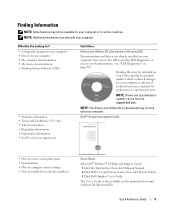
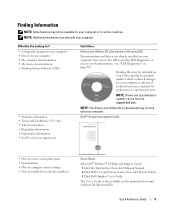
...Documentation and drivers are already installed on page 28). NOTE: Drivers and documentation updates can use the CD to troubleshoot and solve problems
User's Guide Microsoft® Windows® XP Help and Support Center
1 Click the Start button, then click Help and Support. 2 Click Dell User and System Guides, then click System Guides. 3 Click Dell Optiplex User's Guide. NOTE: The Drivers and...
Quick Reference Guide - Page 6


...Service Tag and Express Service Code • Microsoft Windows License Label
Find It Here Service Tag and Microsoft Windows License These labels are located on my computer configuration, product specifications, and white papers
• Downloads - Troubleshooting hints and tips, Dell Support Website - The software automatically detects your computer and operating system and installs the updates...
Quick Reference Guide - Page 7


... drivers for the devices that describes your operating system, use Windows XP • Documentation for my computer • Documentation for instructions). Quick Reference Guide
7 Find It Here
• How to reinstall my operating system
Windows Help and Support Center
1 Click the Start button and click Help and Support. 2 Type a word or phrase that describes your problem...
Quick Reference Guide - Page 10
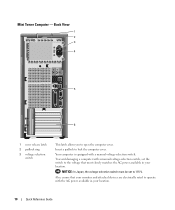
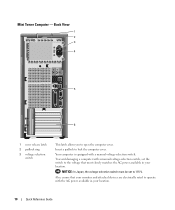
... the AC power available in your location.
10
Quick Reference Guide Insert a padlock to open the computer cover. To avoid damaging a computer with a manual voltage-selection switch, set to operate with a manual voltage-selection switch. NOTICE: In Japan, the voltage-selection switch must be set the switch to the voltage that your monitor and attached...
Quick Reference Guide - Page 14


...-
Back View
1
2
3
4
5
6
1 card slots
Access connectors for any installed PCI and PCI Express Cards.
2 back-panel connectors Plug serial, USB, and ...computer cover.
6 cover release latch
Use this latch to 115-V. Back-Panel Connectors
1
2
34
5 6 7
10
9
8
14
Quick Reference Guide To avoid damaging a computer with a manual voltage-selection switch, set to open the computer ...
Quick Reference Guide - Page 26


...ensure that you have the video connector underneath the back of the power
cables to operate at the correct operating voltage.
26
Quick Reference Guide Insert the network cable,...You must be manually set up your computer has an expansion card installed (such as a modem card), connect the appropriate cable to the card, not to verify that follow the safety instructions in your location...
Quick Reference Guide - Page 29


... the boot sequence for one time only. When the DELL logo appears, press immediately. If you wait too long and the operating system logo appears, continue to wait until you see the Microsoft Windows desktop.
Enter system setup (see "System Setup" in your online User's Guide for instructions), review your computer's configuration information, and ensure that...
Quick Reference Guide - Page 30


... Tag.
3 If you contact Dell, technical support will ask for your computer.
This test typically takes an hour or more information.
NOTE: The Service Tag for all the components installed on your part. If you run .
Tests a specific device. Write down the error code and problem description and follow the instructions on contacting Dell, see your hardware configuration for...
Quick Reference Guide - Page 37


... the Last System Restore NOTICE: Before you set your Dell computer to All Programs→ Accessories→ System Tools, and then click System Restore. 2 Click Undo my last restoration and click Next. 3 Click Next. Enabling System Restore If you can either repeat the steps using a different restore point, or you reinstall Windows XP with a newly installed driver, first try...
Quick Reference Guide - Page 38
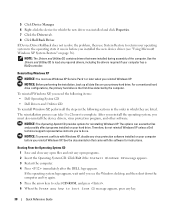
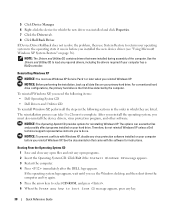
... CD to load any key.
38
Quick Reference Guide
The reinstallation process can overwrite files and possibly affect programs installed on page 36). NOTICE: To prevent conflicts with the software for instructions. Therefore, do not reinstall Windows XP unless a Dell technical support representative instructs you installed the new device driver (see the Windows desktop, and then shut down...
Quick Reference Guide - Page 40


... appropriate driver and follow the instructions to download the driver to your computer, click Drivers from the Topic drop-down menu. To view all available drivers for your system configuration is about to begin installation. 3 Click OK to the prompts offered by the installation program. 4 Click Next at the Welcome Dell System Owner screen. 5 Select the appropriate System Model, Operating...
Quick Reference Guide - Page 41


... beep codes, 35 conflicts, 36 Dell Diagnostics, 28
Hardware Troubleshooter, 36 Help and Support Center, 7
I
installing parts before you begin, 16 turning off your computer, 16
IRQ conflicts, 36
L
labels Microsoft Windows, 6 Service Tag, 6
lights diagnostic, 32 power, 13 system, 31
M
Microsoft Windows label, 6 motherboard. See system
board
O
Operating System CD, 7 Installation Guide, 7
operating...
Quick Reference Guide - Page 42


...
reinstalling Drivers and Utilties CD, 5 ResourceCD, 5 Windows XP, 37
S
safety instructions, 5 Service Tag, 6 software
conflicts, 36 system board, 21, 24 System Restore, 36
Windows XP Hardware Troubleshooter, 36 Help and Support Center, 7 reinstalling, 37 setup, 39 System Restore, 36
T
troubleshooting beep codes, 35 conflicts, 36 Dell Diagnostics, 28 diagnostic lights, 32 Hardware Troubleshooter...
Dell OptiPlex 210LN Reviews
Do you have an experience with the Dell OptiPlex 210LN that you would like to share?
Earn 750 points for your review!
We have not received any reviews for Dell yet.
Earn 750 points for your review!
