Dell Networking 7048 Support and Manuals
Get Help and Manuals for this Dell item
This item is in your list!

View All Support Options Below
Free Dell Networking 7048 manuals!
Problems with Dell Networking 7048?
Ask a Question
Free Dell Networking 7048 manuals!
Problems with Dell Networking 7048?
Ask a Question
Popular Dell Networking 7048 Manual Pages
CLI Reference Guide - Page 636


... 4.0, the LAG hashing support is that the packet attributes were fixed for Partner Information.
636
Port Channel Commands
Manual Aggregation of LAGs
PowerConnect switching supports the manual addition and deletion of...
• MODULO-N operation based on the number of packets. The PowerConnect switching uses the currently configured default Partner Values for all type of ports in order ...
CLI Reference Guide - Page 637


... upon a maximum of 144 interfaces assigned to dynamic LAGs, a maximum of 128 dynamic LAGs and a maximum of links to join a channel without LACP (static LAG). Manual Aggregation of LAGs
PowerConnect switching supports the manual addition and deletion of 8 interfaces per dynamic LAG.
Syntax channel-group port-channel-number mode {on -
Getting Started Guide - Page 7


...PowerConnect 7048 (PC7048) • PowerConnect 7048P (PC7048P) • PowerConnect 7048R (PC7048R/PC7048R-RA)
NOTE: The PowerConnect 7048R (PC7048R/PC7048R-RA) is available on your User Documentation CD, or check the Dell Support website at support.dell.com for the latest updates on documentation and firmware. Introduction
This document provides basic information about how to install a switch...
Release Notes - Page 5


... can accept any version of the switch firmware.
PowerConnect 8132/8164/8132F/8164F/8024/8024F/M8024/M8024-k/ M6220/M6348/7024/7048/7024P/7048P/7024F/7048R/7048R-RA Release Notes
Firmware Downgrade
Downgrading from 5.1.0.1 to an earlier release is supported on most PowerConnect series switches (except PC81xx series with the earlier version of firmware, therefore, it is best to be...
Release Notes - Page 12


... ports trust dot1p values.
Stack Firmware Synchronization Stack firmware synchronization updates all networking devices in the bridged LAN that VLAN.
Dell EqualLogic arrays are specified individually for each supported drop precedence level. Detection of Dell EqualLogic arrays is not supported) • WRED decay exponent
Switch administrators should select multicast groups in...
Release Notes - Page 37


... OpenManage. .
The popup says 10G speed is corrected
All 4.2 supported platforms
Driver update applied. This is a problem with 10GBase-T module PC8024 -
Exceeded the maximum number of SSH sessions has been exceeded.
PowerConnect 8132/8164/8132F/8164F/8024/8024F/M8024/M8024-k/ M6220/M6348/7024/7048/7024P/7048P/7024F/7048R/7048R-RA Release Notes
No message logged for "Max number of...
Release Notes - Page 70
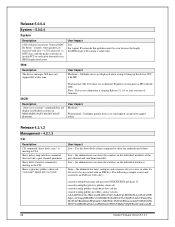
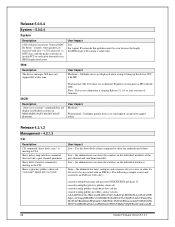
Release 5.0.0.4
System - 5.0.0.4
System
Description
8100 switches increment "Internal MAC Rx Errors" counter, when packets are received with (size > 1518) and (size
Release Notes - Page 74


...set up their FCoE network manually will not know the special treatment or expected priority for FIP frames. Most users prefer automatic setup of CNAs
The Broadcom CNA does not support manual...issue. Considering that intermediate switches are configured to do so...Release Notes
72
System Firmware Version 5.1.0.1 It sends....
VID 0).
The PowerConnect FSB implementation ignores the...
User's Configuration Guide - Page 59
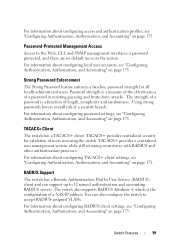
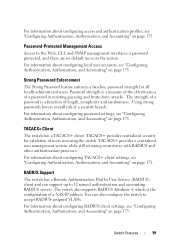
... RADIUS and other authentication processes.
Strong Password Enforcement
The Strong Password feature enforces a baseline password strength for validation of length, complexity and randomness.
RADIUS Support
The switch has a Remote Authentication Dial In User Service (RADIUS) client and can also configure the switch to accept RADIUS-assigned VLANs. You can support up to the Web, CLI...
User's Configuration Guide - Page 678


... packets from the switch should store information sent in Privileged EXEC mode, use to wait between sending new ISDP packets. Exit to send ISDPv2 packets. View global ISDP settings.
678
Discovering Network Devices
Configuring ISDP and LLDP (CLI)
This section provides information about these commands, see the PowerConnect 7000 Series CLI Reference Guide at support.dell.com/manuals.
User's Configuration Guide - Page 775


...configured parameters in Privileged Exec mode, use to configure Dot1ag settings on the switch. ethernet cfm cc level level vlan Configure the Continuity Check...service instance). exit
Exit to view global status and domain information.
Configuring Dot1ag (CLI)
This section provides information about the commands, see the PowerConnect 7000 Series CLI Reference Guide at support.dell.com/manuals...
User's Configuration Guide - Page 975


...settings for the switch. Enter OSPF configuration mode. This section does not describe all available OSPF commands, see the PowerConnect 7000 Series CLI Reference Guide at support.dell.com/manuals...
capability opaque
compatible rfc1583
Purpose
Enter global configuration mode. Set the reference bandwidth used for flooding user defined information within an OSPF router domain.
(Optional) Enable...
User's Configuration Guide - Page 987


...PowerConnect 7000 Series CLI Reference Guide at support.dell.com/manuals. Command
Purpose
configure
Enter global configuration mode.
When the
always option is configured, OSPFv3 originates a default
route, even if no default route is either 1 or 2: External type-1 route or External type-2 route.
router-id ip-address
Set... global OSPFv3 settings for the switch. Configuring OSPF...
User's Configuration Guide - Page 1027


... Configuring RIP
1027 RIP does not use to configure RIP settings on the switch. split-horizon {none | Set the RIP split horizon mode. Configuring RIP Features (CLI)
This section provides information about the commands, see the PowerConnect 7000 Series CLI Reference Guide at support.dell.com/manuals.
Command
Purpose
configure
Enter global configuration mode.
no hostroutesaccept...
User's Configuration Guide - Page 1126


VoIP traffic is inherently time-sensitive: for a network to provide acceptable service, a guaranteed transmission rate is to support Voice over IP (VoIP). DiffServ VoIP Example Network Diagram
`
Port 1/0/2 Port 1/0/3
Layer 3 Switch Operating as
Router 1
Internet
Layer 3 Switch Operating as
Router 2
`
1126
Configuring Differentiated Services Figure 39-18. This example shows one way to ...
Dell Networking 7048 Reviews
Do you have an experience with the Dell Networking 7048 that you would like to share?
Earn 750 points for your review!
We have not received any reviews for Dell yet.
Earn 750 points for your review!
