Dell Mini3 Support and Manuals
Dell Mini3 Videos
Popular Dell Mini3 Manual Pages
Information Update Dell Latitude 10 - ST2/ST2E - Page 1
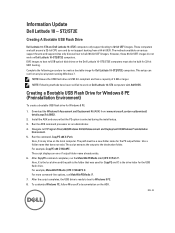
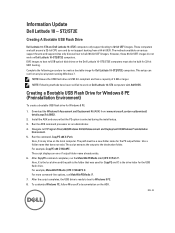
... UEFI booting. ST2/ST2E
Creating A Bootable USB Flash Drive
Dell Latitude 10-ST2 and Dell Latitude 10-ST2E computers only support booting to USB optical disk drives on the ADK.
2013 - 04
However, these 64-bit UEFI images do not support booting from a 64-bit UEFI. Information Update
Dell Latitude 10 -
Creating a Bootable USB Flash Drive for Windows 8 PE...
Dell Latitude 10 - ST2 Owner's Manual - Page 1


ST2 Owner's Manual
Regulatory Model: T05G Regulatory Type: T05G001 Dell Latitude 10 -
Dell Latitude 10 - ST2 Owner's Manual - Page 5
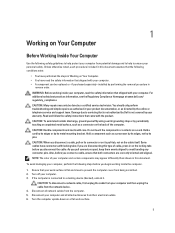
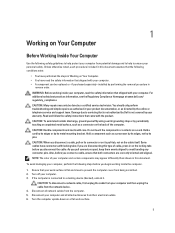
... should only perform troubleshooting and simple repairs as authorized in
reverse order. 1
Working on Your Computer
Before Working Inside Your Computer
Use the following safety guidelines to help protect your computer from potential damage and to help to ensure your product documentation, or as directed by the online or telephone service and support team.
Dell Latitude 10 - ST2 Owner's Manual - Page 6
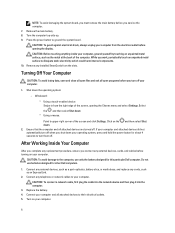
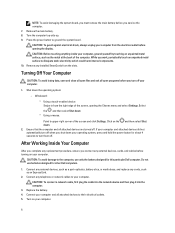
...installed SmartCards from the right edge of the screen, opening the display. NOTE: To avoid damaging the system board, you must remove the main battery before opening the Charms menu and select Settings...then select Shut down the operating system:
- Click on your operating system, press and hold the power button for other Dell computers.
1.
Replace the battery. 4. Connect ...
Dell Latitude 10 - ST2 Owner's Manual - Page 7
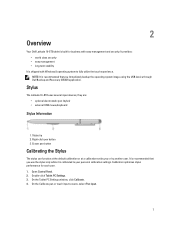
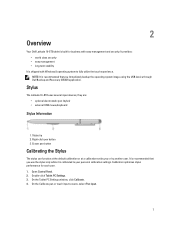
... tip 2.
It is recommended that you or by you immediately backup the operating system image using the USB device through Dell Backup and Recovery (DBAR) application. Open Control Panel. 2. On the Tablet PC Settings window, click Calibrate. 4. Stylus
The Latitude 10-ST2 uses several input devices, they are: • optional electrostatic pen (stylus) •...
Dell Latitude 10 - ST2 Owner's Manual - Page 10
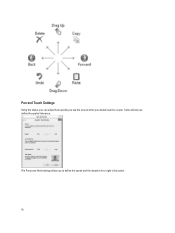
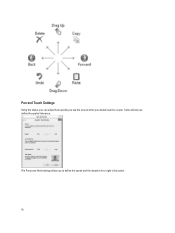
Pen and Touch Settings
Using the stylus, you can adjust how quickly you tap the screen when you to define the speed and the duration for a right-click action.
10 The Press and Hold settings allow you double-tap the screen. It also allows you define the spatial tolerance.
Dell Latitude 10 - ST2 Owner's Manual - Page 29


...Set performance and power management thresholds • Manage your computer security
Entering System Setup (BIOS)
NOTE: Before entering the System Setup, you must watch for it to display, and then press . When the blue DELL...too long and the operating system logo appears, continue to wait until you are prompted, this keystroke will be lost. 4. From the System Setup, you can appear ...
Dell Latitude 10 - ST2 Owner's Manual - Page 30


... Option AC Adapter Battery Status Battery Charge State Battery Health
Function Displays the AC Adapter information. Boot Menu
Press when the Dell logo appears to the boot order stored in the BIOS. System Information Option BIOS Version Service Tag Asset Tag Ownership Tag Manufacture Date Ownership Date Memory Installed Memory Available Memory Speed
Function...
Dell Latitude 10 - ST2 Owner's Manual - Page 31
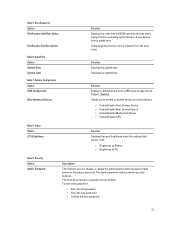
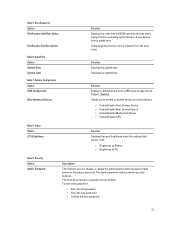
...BIOS searches devices when trying to find an operating system to enable or disable various on AC
Table 9. Security Option Admin Password
Description
This field lets you to boot. A.../Disable GPS
Table 8. The admin password enables several security features. The drive does not have a password set , change, or delete the administrator (admin) password (also known as the setup password).
Dell Latitude 10 - ST2 Owner's Manual - Page 32


... are permitted when an administrator password is set.
• Allow Non-Admin Password Changes (Default)
This option lets you determine whether changes to the setup options are not affected if you to set, change, or delete the computer password (previously called the primary password).
Changes to the operating system. The drive does not have a password set .
• Allow Wireless Switch...
Dell Latitude 10 - ST2 Owner's Manual - Page 33
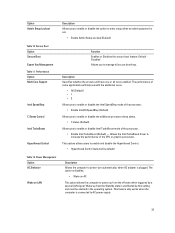
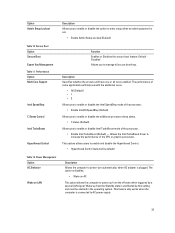
...; Enable Admin Setup Lockout (Default)
Table 10. Default : Disabled Allows you to enable and disable the Hyperthread Control.
• Hyperthread Control (selected by this setting and must be enabled in the operating system. This options allows users to manage all cores enabled. Allows the Intel TurboBoost driver to power-uon automatically, when AC adapter is...
Dell Latitude 10 - ST2 Owner's Manual - Page 34
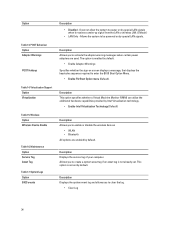
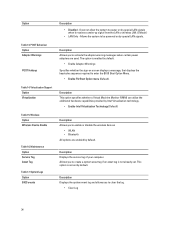
...Support Option Virtualization
Table 15. Wireless Option Wireless Device Enable
Table 16. System Logs Option BIOS events
Description • Disabled -
Allows the system to be powered on screen displays a message, that displays the keystroke sequence required to create a system asset tag if an asset tag is not already set... Service Tag Asset Tag Table 17.
Description Displays the service...
Dell Latitude 10 - ST2 Owner's Manual - Page 36
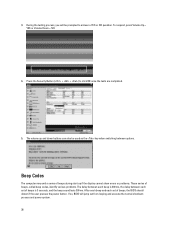
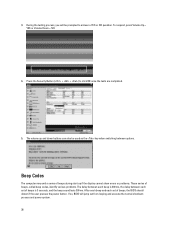
The volume up if the display cannot show errors or problems. These series of beeps, called beep codes, identify various problems. The delay between each beep is 300 ms, the delay between options. If so, BIOS will be used as the key when switching between each set of beeps is 3 seconds, and the beep sound lasts...
Setup and Features Information Tech Sheet - Page 1


... (default) 29 Ujung Penghapus
2013 - 03
Specifications
NOTE: Offerings may vary by law to ship with security) Width Depth Weight (Minimum)
10.50 mm to 13.40 mm (0.41 inch to 0.53 inch) 274 mm (10.79 inches) 176.60 mm (6.95 inches) 685 grams (1.51 lb)
Environmental
Operating Temperature 0 °C to 35 °...
Setup and Features Information Tech Sheet - Page 2
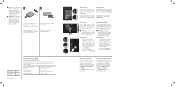
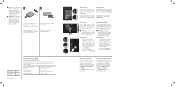
...When you immediately backup the operating system image using the USB device through Dell Backup and Recovery (DBAR) application.
Lihat www.dell.com untuk informasi lebih ...the bottom of the screen, move the mouse pointer down, and then click Settings.
• Tap or click Power, and then tap or click Shut ...Model Model Pengatur
Regulatory Type Tipe Pengatur
T05G T05G001
© 2012 - 2013...
Dell Mini3 Reviews
Do you have an experience with the Dell Mini3 that you would like to share?
Earn 750 points for your review!
We have not received any reviews for Dell yet.
Earn 750 points for your review!


