Dell Mini 3v Support and Manuals
Get Help and Manuals for this Dell item
This item is in your list!

View All Support Options Below
Free Dell Mini 3v manuals!
Problems with Dell Mini 3v?
Ask a Question
Free Dell Mini 3v manuals!
Problems with Dell Mini 3v?
Ask a Question
Popular Dell Mini 3v Manual Pages
Dell Latitude 10 - ST2 Owner's Manual - Page 3


... Pen and Touch Settings...10 Touch Usage...11
3 Removing and Installing Components 13
Recommended Tools...13 Internal and External View...13 Removing the Battery...14 Installing the Battery...15 Removing the Base Cover...15 Installing the Base Cover...17 Removing the Front Camera...17 Installing the Front Camera...18 Removing the Speakers...18 Installing the Speakers...20 Removing the SmartCard...
Dell Latitude 10 - ST2 Owner's Manual - Page 4


...-Cell Battery...26
4 System Setup...29
Entering System Setup (BIOS)...29 System Setup Navigation...29 Boot Menu...30 System Setup (BIOS) Options...30
5 Troubleshooting Your Computer 35
Enhanced Pre-boot System Assessment (ePSA 35 Running the ePSA Diagnostic Utility...35 Beep Codes...36 LED Error Codes...37 Troubleshooting the Wacom Digitizer...38
Troubleshooting Steps...38
6 Specifications...39...
Dell Latitude 10 - ST2 Owner's Manual - Page 5
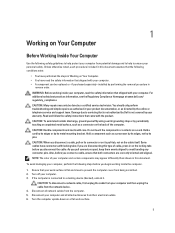
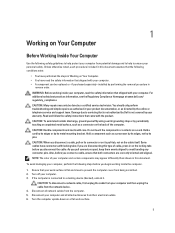
... computer and certain components may only be replaced or--if purchased separately--installed by performing the removal procedure in Working on... www.dell.com/ regulatory_compliance
CAUTION: Many repairs may appear differently than shown in this document. Damage due to servicing that both... as directed by the online or telephone service and support team. Hold a card by its edges or by its pins....
Dell Latitude 10 - ST2 Owner's Manual - Page 6
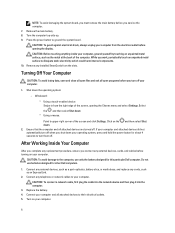
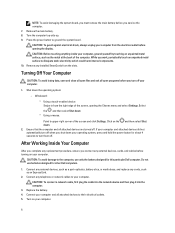
...avoid damage to the computer, use batteries designed for other Dell computers.
1. Remove any cards, such as an ExpressCard.
2....replacement procedure, ensure you turn them off your computer.
Select
the and then select Shut down your computer, ground yourself by touching an unpainted metal surface, such as a port replicator, battery slice, or media base, and replace any installed...
Dell Latitude 10 - ST2 Owner's Manual - Page 20
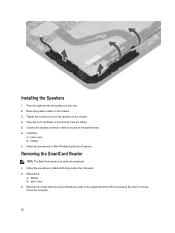
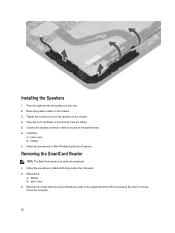
... from the computer.
20 Remove the :
a) battery b) base cover 3. Place the right and the left speakers in Before Working Inside Your Computer. 2. Follow the procedures in their slot. 2. Install the :
a) base cover b) battery 7. Place the coin-cell battery in After Working Inside Your Computer. Follow the procedures in its port on the chassis. 3. Remove the screws...
Dell Latitude 10 - ST2 Owner's Manual - Page 29


.... This prompt can :
• Change the NVRAM settings after you add or remove hardware • View the system hardware configuration • Enable or disable integrated devices • Set performance and power management thresholds • Manage your computer security
Entering System Setup (BIOS)
NOTE: Before entering the System Setup, you must watch for it to display...
Dell Latitude 10 - ST2 Owner's Manual - Page 30


...Setup (BIOS) Options
Table 3. Displays the memory installed on the computer. Boot Menu
Press when the Dell logo appears to the boot order stored in the BIOS. This menu is charging/discharging.
Displays the service... the battery is useful when you are included in the system.
Battery Information Option AC Adapter Battery Status Battery Charge State Battery Health
Function...
Dell Latitude 10 - ST2 Owner's Manual - Page 31
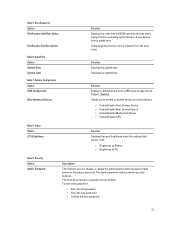
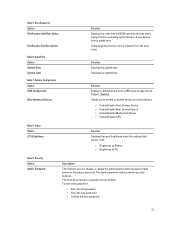
... storage device. Default : Enabled Allows you set by default. The admin password enables several security features. The drive does not have a password set , change, or delete the administrator (admin) password (also known as the setup password). To add a new password:
• Enter the old password • Enter the new password • Confirm the new password
31 Displays the system time...
Dell Latitude 10 - ST2 Owner's Manual - Page 32


... or delete the computer password (previously called the primary password). This option is set by default.
Allows you to enable or disable PTT Support.
• PTT Security (Default) • Revoke Trust (Default)
This field lets you to this option take effect immediately. Option System Password
Strong Password Password Configuration
Password Change Non-Admin Setup Changes TPM Security PTT...
Dell Latitude 10 - ST2 Owner's Manual - Page 33
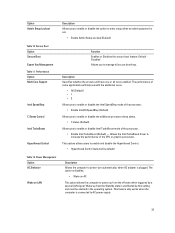
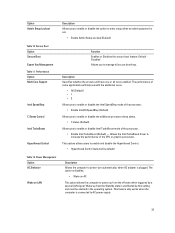
... to power-uon automatically, when AC adapter is set.
• Enable Admin Setup Lockout (Default)
Table 10. Wake-up from ...setup when an admin password is plugged. Option Admin Setup Lockout
Description Allows you to enable or disable the option to enable and disable the Hyperthread Control.
• Hyperthread Control (selected by default)
Table 12. Performance Option Multi Core Support...
Dell Latitude 10 - ST2 Owner's Manual - Page 34
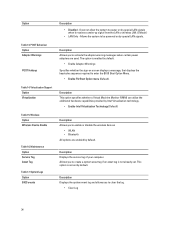
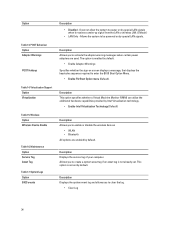
.... POST Behaviour Option Adapter Warnings
POST Hotkeys
Table 14. Virtualization Support Option Virtualization
Table 15.
This option is not already set by special LAN signals when it receives a wake-up signal ... BIOS Boot Option Menu.
• Enable F12 Boot Option menu (Default). Maintenance Option Service Tag Asset Tag Table 17. Description Allows you to clear the log.
• Clear...
Dell Latitude 10 - ST2 Owner's Manual - Page 40
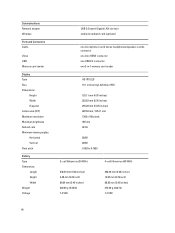
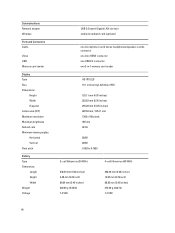
... Maximum brightness Refresh rate Minimum viewing angles: Horizontal Vertical Pixel pitch
Battery Type Dimensions
Length Height Width Weight Voltage
USB 2.0 based Gigabit LAN via dock mobile broadband card (optional)
one microphone-in and stereo headphones/speakers combo connector
one mini HDMI connector
one USB 2.0 connector
one 3-in-1 memory card reader
HD IPS LED 10.1 inches high definition...
Dell Latitude 10 - ST2 Owner's Manual - Page 43
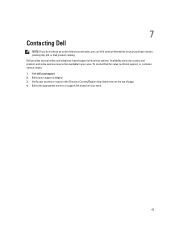
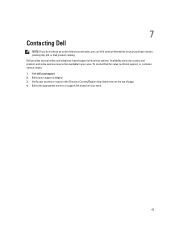
... not be available in the Choose a Country/Region drop-down menu at the top of page. 4. Visit dell.com/support 2. Dell provides several online and telephone-based support and service options. 7
Contacting Dell
NOTE: If you do not have an active Internet connection, you can find contact information on your need.
43 Select your purchase invoice...
Setup and Features Information Tech Sheet - Page 1


...
Views | Tampilan Stylus (optional) | Stylus (opsional)
1 smart card reader (optional)
2 front camera 3 camera LED 4 microphones 5 Ambient Light Sensor 6 memory card reader 7 power LED 8 power button 9 screen rotation
lock button 10 touch screen 11 audio connector 12 USB connector 13 mini HDMI connector 14 start button 15 rear camera 16 camera flash 17 swappable battery 18 speakers 19 battery...
Setup and Features Information Tech Sheet - Page 2
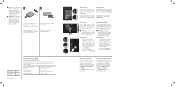
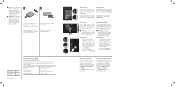
...2
Connect the AC adapter to the AC adapter connector on the tablet. Regulatory Model Model Pengatur
Regulatory Type Tipe Pengatur
T05G T05G001
© 2012 - 2013 Dell Inc.
CATATAN: Ketika Anda tidak menggunakan aplikasi, Windows akan tetap terbuka di latar ... upper-right corner of the screen, and then tap Settings.
Jika Anda menggunakan sentuh, seret aplikasi ke bagian bawah layar.
Dell Mini 3v Reviews
Do you have an experience with the Dell Mini 3v that you would like to share?
Earn 750 points for your review!
We have not received any reviews for Dell yet.
Earn 750 points for your review!
