Dell Latitude Xpi CD MMX Support and Manuals
Get Help and Manuals for this Dell item
This item is in your list!

View All Support Options Below
Free Dell Latitude Xpi CD MMX manuals!
Problems with Dell Latitude Xpi CD MMX?
Ask a Question
Free Dell Latitude Xpi CD MMX manuals!
Problems with Dell Latitude Xpi CD MMX?
Ask a Question
Popular Dell Latitude Xpi CD MMX Manual Pages
Service Manual - Page 23


... the system's
condition permits. After the user describes the problem, follow these procedures in the order they are presented in this manual. Yes. Proceed to describe the problem and the conditions under which it occurs. No.
Yes.
Is the problem a result of computer
Initial Procedures 2-1 Instruct the user in the proper procedure, or direct him...
Service Manual - Page 26


.... 2. Proceed to step 4. For instructions, see "Before You Start Testing" in response to data being transferred to Table 3-1. To observe the boot routine, follow these indicators fail to Table 3-2.
2-4 Dell Latitude XPi CD Service Manual If the computer emits a beep code, go to light during the boot routine. These messages can indicate problems or
provide status information. No...
Service Manual - Page 29


..., use the Dell diagnostics to occur and the probable causes of the fault in this chapter list faults that can help isolate the source of beeps that identifies the problem or that may emit a series of the problem. The following table lists the beep codes that can cause a beep code or system error message to help...
Service Manual - Page 33


.... Computer cannot identify hard-disk drive type. System Setup contains invalid settings.
Keyboard not responding.
Cable or connector loose, or keyboard faulty.
Hard-disk drive not responding to commands from computer.
Installed hard-disk drive not compatible with computer. Hard-disk drive faulty. Beep Codes and Error Messages 3-5
Hard-disk drive or controller not responding...
Service Manual - Page 83


... screwdriver • Chip-removal tool • Wrist grounding strap • Small plastic scribe • Nut drivers
Precautionary Measures
Before you begin working on the computer, read about the precautionary measures, screw identification, and computer orientation outlined at a service facility. (Dell does not recommend removal and replacement of Chapter 4, "Removing and Replacing Parts."
Service Manual - Page 120


... dust cover
removal, 4-42 indicator panel, 1-3 initial procedures
system error messages, 3-3 troubleshooting, 2-1 initialization error messages, 3-9
2
Dell Latitude XPi CD Service Manual
IrDA communications port location, 1-2
IRQ line assignments list of, 1-6
K
keel plate, A-27 key combinations
to enter System Setup program, B-2 keyboard assembly
removal, 4-14 keyboard/keypad/mouse connector...
Service Guide - Page 1
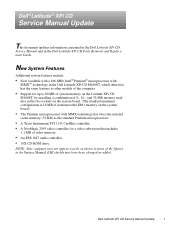
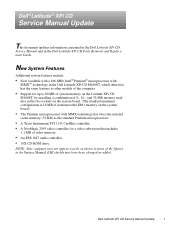
...Pentium® microprocessor with
MMX™ technology in the Dell Latitude XPi CD M166ST, which otherwise has the same features as other models of the computer.
• Support for a video subsystem that includes
1.1 MB of the figures in the Dell Latitude XPi CD Parts Removal and Replacement Guide.
Dell Latitude XPi CD Service Manual Update
1 Dell ®Latitude® XPi CD
Service Manual...
Service Guide - Page 2


... following information updates Table 1-2, "Technical Specifications," in Chapter 1 of the Service Manual. Technical Specifications
Microprocessor
Microprocessor:
Latitude XPi CD M166ST Intel Pentium microprocessor with
MMX technology running at 166 MHz
Latitude XPi CD P150ST Intel Pentium microprocessor
running at 150 MHz
Internal cache:
Latitude XPi CD M166ST 32 KB
Latitude XPi CD P150ST 16...
Service Guide - Page 3


Dell Latitude XPi CD Service Manual Update
3 However, the device driver for the PCI 1131 CardBus controller is not compatible with the PCI 1130 CardBus controller. Technical Specifications (continued)
PC Card
PC Card controller:1 Latitude XPi CD M166ST Texas Instruments PCI 1131 CardBus controller Latitude XPi CD P150ST Texas Instruments PCI 1130 CardBus controller
Data width (maximum): ...
Service Guide - Page 4


...
Controls brightness can be controlled through a key combination or the Display window in the Dell Control Center
2 The device driver for NeoMagic 2093 video controller is compatible with the NeoMagic 2093 video controller.
4
Dell Latitude XPi CD Service Manual Update However, the device driver for the NeoMagic 2090 video controller is compatible with the ESS 1888 audio controller. ESS...
Installing Drivers - Page 1


...to complete the installation.
2. Type a:\setup.exe in the following operating systems, as applicable:
• Microsoft® Windows® 3.x • Microsoft Windows for the NeoMagic 2093 video controller on the Dell Latitude XPi CD P150ST. NOTES: The driver for Workgroups™ 3.x • Microsoft Windows NT® 3.51 • Microsoft Windows 95
Use the program diskette set you made...
Installing Drivers - Page 2


... Device window reappears.
9.
After your computer restarts, you see an Invalid Display Settings dialog box that A:\ is displayed in this procedure to proceed.
10. If ...In the Models list, verify that drivers are prompted again for the Windows NT 3.51 operating system, follow the instructions on to install the NeoMagic driver.
12. 4.
button.
Insert the Video Drivers Diskette ...
Installing Drivers - Page 3


... to install the driver on your hard-disk drive.
5. Save your work in the Windows 3.x or Windows for the Latitude XPi and Latitude XPi CD computers ...install the trackball/mouse device driver in all open application programs, because you will need to install.
3. Type a:\setup in the Dell Accessories folder or group. After installation, the online System User's Guide and the Dell...
Installing Drivers - Page 5
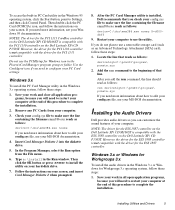
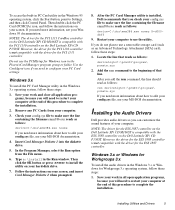
... the Windows 95 operating system, click the Start button, point to complete the installation.
2.
NOTE: The driver for Workgroups 3.x operating system, follow the instructions on the Dell Latitude XPi CD P150ST. However, the driver for the ESS 1888 controller is compatible with the ESS 1888 controller on your config.sys file to make sure the line containing the...
Installing Drivers - Page 6


... and technical assistance, see driver installation instructions, follow these steps:
1. Windows 95
To install the audio drivers in the online System User's Guide.
6
Installing Utilities and Drivers
Click the Change Driver button. Click the Start button, and then click the Run button.
4. Contacting Dell
Dell's online services provide driver and utility updates, as well as technical...
Dell Latitude Xpi CD MMX Reviews
Do you have an experience with the Dell Latitude Xpi CD MMX that you would like to share?
Earn 750 points for your review!
We have not received any reviews for Dell yet.
Earn 750 points for your review!
