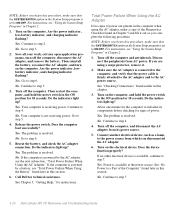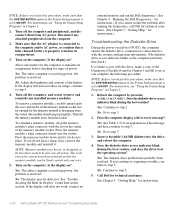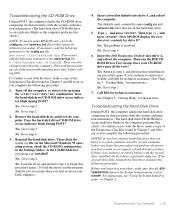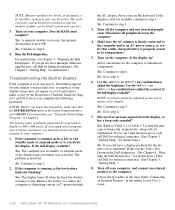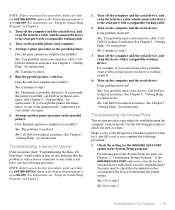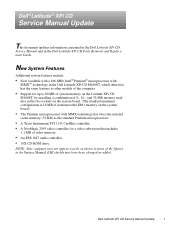Dell Latitude XPi CD Support and Manuals
Get Help and Manuals for this Dell item
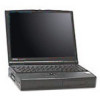
View All Support Options Below
Free Dell Latitude XPi CD manuals!
Problems with Dell Latitude XPi CD?
Ask a Question
Free Dell Latitude XPi CD manuals!
Problems with Dell Latitude XPi CD?
Ask a Question
Dell Latitude XPi CD Videos
Popular Dell Latitude XPi CD Manual Pages
Dell Latitude XPi CD Reviews
We have not received any reviews for Dell yet.