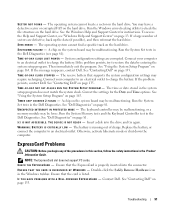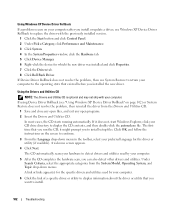Dell Inspiron 640m Support and Manuals
Get Help and Manuals for this Dell item

View All Support Options Below
Free Dell Inspiron 640m manuals!
Problems with Dell Inspiron 640m?
Ask a Question
Free Dell Inspiron 640m manuals!
Problems with Dell Inspiron 640m?
Ask a Question
Most Recent Dell Inspiron 640m Questions
Power Up
My Inspiron 640m, does not come on after pressing theswitch toon. Battery and battery charger are i...
My Inspiron 640m, does not come on after pressing theswitch toon. Battery and battery charger are i...
(Posted by cdcarpio 11 years ago)
Dell Inspiron 640m Videos

Dell Inspiron 640m Battery - 6 Cell 4400 mAh - www.laptopbatteryexpress.com
Duration: :45
Total Views: 42
Duration: :45
Total Views: 42
Popular Dell Inspiron 640m Manual Pages
Dell Inspiron 640m Reviews
We have not received any reviews for Dell yet.