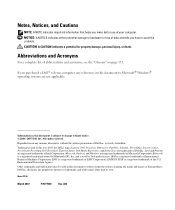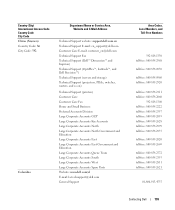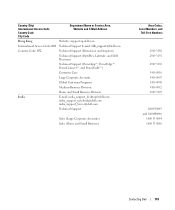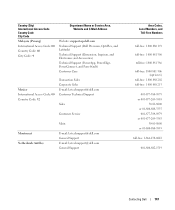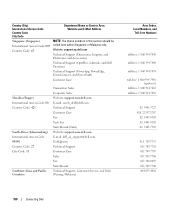Dell Inspiron 640m Support Question
Find answers below for this question about Dell Inspiron 640m.Need a Dell Inspiron 640m manual? We have 2 online manuals for this item!
Question posted by cdcarpio on September 1st, 2012
Power Up
My Inspiron 640m, does not come on after pressing the switch to on.
Battery and battery charger are in good working condition.
None of the leds come on.
Current Answers
Related Dell Inspiron 640m Manual Pages
Similar Questions
How To Wifi On Off Setting Your Dell Laptop Inspiron N4110
(Posted by juake 9 years ago)
Dell Inspiron 17r-n7110 How To Enable Battery Charger Says Plugged In But Not
charging
charging
(Posted by tricajla 10 years ago)
Dell Laptop Inspiron N5110 Won't Start Unless Battery Is Removed And The
installed
installed
(Posted by gar9864 10 years ago)
Dell Laptop Inspiron N5050 Drivers For Windows Xp
dell laptop Inspiron N5050 drivers for windows xp
dell laptop Inspiron N5050 drivers for windows xp
(Posted by Umeshb1986 11 years ago)
Please Plug In A Supported Devices Wraning Giving For Dell Laptop Inspiron N5050
please plug in a supported devices wraning giving for Dell laptop inspiron N5050
please plug in a supported devices wraning giving for Dell laptop inspiron N5050
(Posted by vinaynalla 11 years ago)