Dell Inspiron 3200 Support and Manuals
Get Help and Manuals for this Dell item
This item is in your list!

View All Support Options Below
Free Dell Inspiron 3200 manuals!
Problems with Dell Inspiron 3200?
Ask a Question
Free Dell Inspiron 3200 manuals!
Problems with Dell Inspiron 3200?
Ask a Question
Popular Dell Inspiron 3200 Manual Pages
Reference and Troubleshooting Guide - Page 41
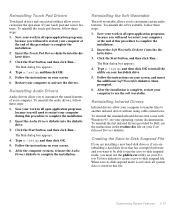
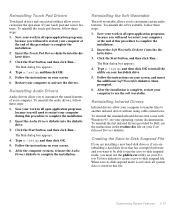
... the utility on your System Utilities diskette to create a save -to-disk suspend mode is activated, all open application programs, because you will need to restart your computer to complete the installation.
2. Creating the Save-to-Disk Suspend File
If you are installing a new hard-disk drive or if you are rebuilding a hard-disk drive that come with Windows 95, see the instructions in...
Reference and Troubleshooting Guide - Page 43


.... Is the problem resolved? The problem is set to step 3. No.
Before you begin any of the Setup program.
Chapter 3
Troubleshooting Your Computer
If your Dell Inspiron 3000 is when you are installing memory modules. It lists system messages and beep codes, their possible causes, and actions you see if it still occurs.
See Chapter 2, "Customizing Features," for instructions on...
Reference and Troubleshooting Guide - Page 49


... unable to power the computer. Table 3-2. Replace and run Setup
The BIOS has been updated. run Setup
The CMOS battery does not have enough charge to resolve the problem, call for technical assistance. (For instructions, see the Glossary in CMOS. The beep code is dead- Call Dell for technical assistance.
System Beep Codes
When errors occur during the boot routine that...
Reference and Troubleshooting Guide - Page 53


... off any installed memory modules from AC power. Troubleshooting Your Computer 3-11 Turn off each battery, and store it from the bay. Put the device and cards in the online System User's Guide. Pull the hard-disk drive straight out of an abbreviation or acronym used in this table, see the question "Is the problem resolved?" IRQ...
Reference and Troubleshooting Guide - Page 59


...Replace your diagnostics diskette into drive A, and reboot the computer. Yes. No. Go to step 9. Call Dell for instructions. Turn off the computer, wait one minute, and then turn it out as described in these files and locate the error. The switch settings... to step 7. The hard-disk drive may have an error in Chapter 5 and fill it on drive C. The problem is connected; Go to...
Reference and Troubleshooting Guide - Page 61


... is resolved. The problem is running, press any attached peripherals. Yes.
Go to the computer?
No. Troubleshooting Your Computer 3-19
Yes. Go to step 9.
8. The Video Mode option in the Setup program set to find the message or code, call Dell for technical assistance. (See Chapter 5, "Getting Help," for instructions.)
Troubleshooting an External Monitor...
Reference and Troubleshooting Guide - Page 88


...World Wide Web on the Internet
Installation instructions
Online System User's Guide, Reference and Troubleshooting Guide, technical support service, AutoTech service
Interrupt maps
TechFax service
Ordering parts
Technical support service, TechConnect BBS
Software update information
TechFax service
Technical notes on using the technical support service, see the Glossary in all countries...
Reference and Troubleshooting Guide - Page 89
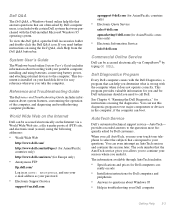
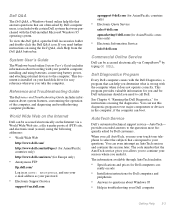
... customers.
The information available through AutoTech includes:
• Specifications and prices for Dell computers and
peripherals
• Answers to the questions most frequently asked by typing GO DELL. This document is installed on your hard-disk drive for easy reference wherever you need further instructions on using the following addresses:
• World Wide Web
http://www...
Reference and Troubleshooting Guide - Page 123


... or replacement products to other storage device(s) in materials and workmanship. To request warranty service, you use of the following subsections. Dell will be made by Dell, usage not in one year beginning on the hard-disk drive(s) and any removable media, such as specifically noted); Remove any other locations will be free from repaired products.
accessories or parts...
Reference and Troubleshooting Guide - Page 124


...the initial one -year period beginning on the date of this limited warranty that you is three years beginning on the hard-disk drive(s) and any removable
D-2 Dell Inspiron 3000 Reference and Troubleshooting Guide accessories or parts added to find the appropriate telephone number for portable computers are covered under this warranty.
Batteries for obtaining customer assistance...
Reference and Troubleshooting Guide - Page 125


...The warranty term for the Dell hardware product(s) covered under this limited warranty, Dell will be made by various manufacturers when supplying parts to Dell's Exchange Policy in performing warranty repairs and building replacement products. Dell is not returned to Dell's Customer Technical Support in effect on your invoice.
THESE WARRANTIES GIVE YOU SPECIFIC LEGAL RIGHTS, AND YOU...
Reference and Troubleshooting Guide - Page 132


... option Setup program, 2-3 system error messages See also error messages about, 3-5 system memory, 1-3 system password assigning or changing, 2-7 System Set test group Dell Diagnostics, 4-12 system software reinstalling, 2-12 system utilities, 2-1
T
TechConnect BBS, 5-4 TechFax service, 5-4 technical assistance
obtaining, 5-1 warranty repair or credit, 5-5 technical specifications, A-1 terminate...
Installing Utilities and Drivers - Page 2


... drive.
15. Installing Touch Pad Drivers
Touch pad drivers and associated utilities allow you to your computer to complete the installation. Restart your hard-disk drive. Insert the Audio Drivers diskette into the diskette drive.
3. Type a:\setup, and then click OK. 5. Click the Start button, and then click Run... To install the touch pad drivers, follow the instructions...
Port Replicator I User's Guide - Page 7


... returned to Dell's facility. If warranty service is required, Dell will be a Class B digital device. When such trouble occurs, the user may cause radio interference. Install and use , you find the appropriate telephone number for use in accordance with product instructions, failure to perform required preventive maintenance, and problems caused by use of invoice, as specifically noted...
Port Replicator I User's Guide - Page 8


... on the hard-disk drive(s) and any removable media, such as -new condition, and all of the product purchase price if already paid. Dell owns all parts removed from Dell under a written agreement with Dell, there may return them to Dell up the data on your online System User's Guide) to Dell in the continental U.S. THESE WARRANTIES GIVE YOU SPECIFIC LEGAL...
Dell Inspiron 3200 Reviews
Do you have an experience with the Dell Inspiron 3200 that you would like to share?
Earn 750 points for your review!
We have not received any reviews for Dell yet.
Earn 750 points for your review!
