Dell Inspiron 16 Plus 7630 Support and Manuals
Get Help and Manuals for this Dell item
This item is in your list!

View All Support Options Below
Free Dell Inspiron 16 Plus 7630 manuals!
Problems with Dell Inspiron 16 Plus 7630?
Ask a Question
Free Dell Inspiron 16 Plus 7630 manuals!
Problems with Dell Inspiron 16 Plus 7630?
Ask a Question
Popular Dell Inspiron 16 Plus 7630 Manual Pages
Inspiron 16 Plus 7630 Owners Manual- NVIDIA GeForce RTX 3050/4050 and Intel Graphics - Page 3
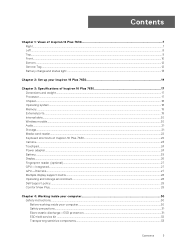
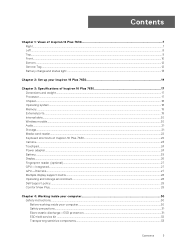
Contents
Chapter 1: Views of Inspiron 16 Plus 7630 7 Right...7 Left...8 Top...9 Front...10 Bottom...12 Service Tag...12 Battery charge and status light ...13
Chapter 2: Set up your Inspiron 16 Plus 7630 14
Chapter 3: Specifications of Inspiron 16 Plus 7630 17 Dimensions and weight...17 Processor...17 Chipset...18 Operating system...18 Memory...19 External ports...19 Internal slots...20 ...
Inspiron 16 Plus 7630 Owners Manual- NVIDIA GeForce RTX 3050/4050 and Intel Graphics - Page 8


...supports two 4K displays or one 8K display. 6. Clogged air vents can cause overheating and can affect your computer's Service Manual....and microphone combo). 3. Keep the air vents clear of Inspiron 16 Plus 7630 Power-adapter port Connect a power adapter to provide power ...dell.com/support.
3. For more information, see the Troubleshooting section in Knowledge Base Resource at www.dell.com/support...
Inspiron 16 Plus 7630 Owners Manual- NVIDIA GeForce RTX 3050/4050 and Intel Graphics - Page 9
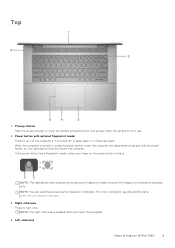
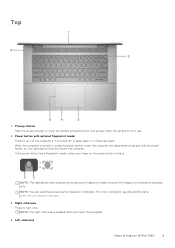
... state; NOTE: The right-click area is not in . Left-click area
Views of Inspiron 16 Plus 7630
9 Power button with optional fingerprint reader Press to log in use.
2. For more information, see Me and My Dell at www.dell.com/support/manuals.
3. Privacy shutter Slide the privacy shutter to cover the camera lens and protect your finger...
Inspiron 16 Plus 7630 Owners Manual- NVIDIA GeForce RTX 3050/4050 and Intel Graphics - Page 12
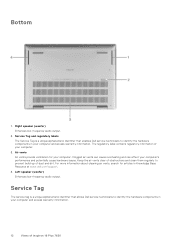
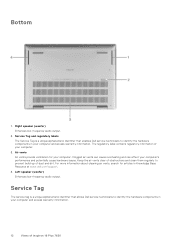
... and access warranty information.
12
Views of dust and dirt. Service Tag
The service tag is a unique alphanumeric identifier that allows Dell service technicians to prevent build-up of Inspiron 16 Plus 7630 Service Tag and regulatory labels The Service Tag is a unique alphanumeric identifier that enables Dell service technicians to identify the hardware components in your computer and...
Inspiron 16 Plus 7630 Owners Manual- NVIDIA GeForce RTX 3050/4050 and Intel Graphics - Page 15
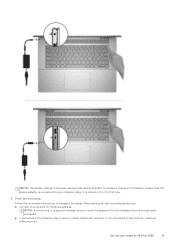
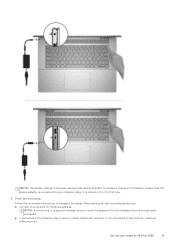
... for Windows updates. Follow the on the battery. NOTE: The battery may go into power-saving mode during shipment to conserve charge on -screen instructions to complete the setup. Ensure that you: ● Connect to your Inspiron 16 Plus 7630
15
If not connected to the Internet, sign in with or create a Microsoft account. Set up , Dell recommends that...
Inspiron 16 Plus 7630 Owners Manual- NVIDIA GeForce RTX 3050/4050 and Intel Graphics - Page 94
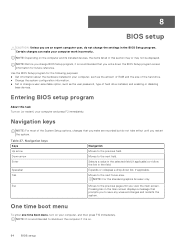
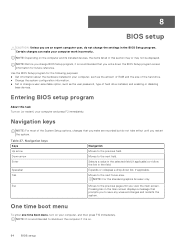
..., if applicable. 8
BIOS setup
CAUTION: Unless you are recorded but do not change a user-selectable option, such as the user password, type of the System Setup options, changes that you to...menu, turn on the computer and its installed devices, the items listed in the BIOS Setup program.
Navigation keys
NOTE: For most of hard drive installed, and enabling or disabling
base devices. ...
Owners Manual- NVIDIA GeForce RTX 4060 - Page 3
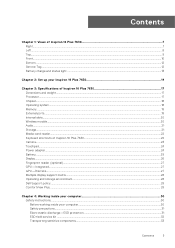
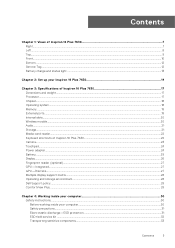
Contents
Chapter 1: Views of Inspiron 16 Plus 7630 7 Right...7 Left...8 Top...9 Front...10 Bottom...12 Service Tag...12 Battery charge and status light ...13
Chapter 2: Set up your Inspiron 16 Plus 7630 14
Chapter 3: Specifications of Inspiron 16 Plus 7630 17 Dimensions and weight...17 Processor...17 Chipset...18 Operating system...18 Memory...19 External ports...19 Internal slots...20 ...
Owners Manual- NVIDIA GeForce RTX 4060 - Page 7


... vents Air vents provide ventilation for articles in Knowledge Base Resource at www.dell.com/support. Keep the air vents clear of dust and dirt. microSD-card slot ...Universal audio jack
Views of Inspiron 16 Plus 7630
Figure 1. SD-card slot Reads from and writes to the SD card.
Figure 2. Right
1
Views of Inspiron 16 Plus 7630
7 The computer supports the following card types: ...
Owners Manual- NVIDIA GeForce RTX 4060 - Page 8


... speeds up of Inspiron 16 Plus 7630 Air vents Air vents provide ventilation for your computer's Service Manual.
8
Views of...Troubleshooting section in Knowledge Base Resource at www.dell.com/support. USB 3.2 Gen 1 port
Connect devices such as external storage devices and printers. NOTE: Thunderbolt 4 supports two 4K displays or one 8K display. 6. NOTE: On certain computer models...
Owners Manual- NVIDIA GeForce RTX 4060 - Page 9
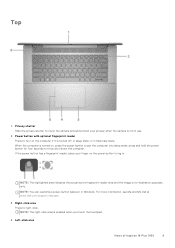
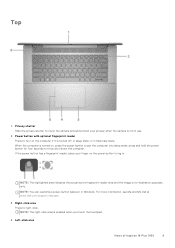
...state; press and hold the power button for illustration purposes only. Left-click area
Views of Inspiron 16 Plus 7630
9 If the power button has a fingerprint reader, place your privacy when the camera is ...-down the computer. For more information, see Me and My Dell at www.dell.com/support/manuals.
3.
Power button with optional fingerprint reader Press to turn on , press the power...
Owners Manual- NVIDIA GeForce RTX 4060 - Page 12
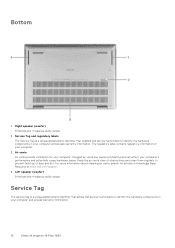
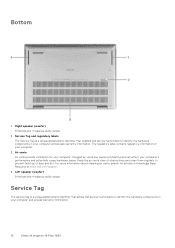
... audio output. Service Tag
The service tag is a unique alphanumeric identifier that allows Dell service technicians to identify the hardware components in Knowledge Base Resource at www.dell.com/support.
4. Service Tag and regulatory labels The Service Tag is a unique alphanumeric identifier that enables Dell service technicians to prevent build-up of Inspiron 16 Plus 7630 Bottom
1.
Owners Manual- NVIDIA GeForce RTX 4060 - Page 15
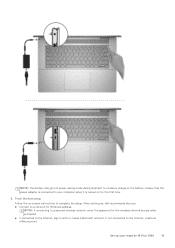
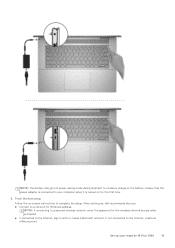
... , Dell recommends that the power adapter is turned on for the wireless network access when prompted. ● If connected to the Internet, create an offline account.
NOTE: If connecting to a secured wireless network, enter the password for the first time.
2. Follow the on the battery. Ensure that you: ● Connect to your Inspiron 16 Plus 7630...
Owners Manual- NVIDIA GeForce RTX 4060 - Page 16


... expiry date to renew or upgrade your computer. For more information, see SupportAssist for Home PCs. It addresses performance and stabilization issues, prevents security threats, monitors, and detects hardware failures. Click SupportAssist and then, click SupportAssist for Home PCs User's Guide at www.dell.com/support.
16
Set up your Inspiron 16 Plus 7630
It also notifies you about...
Owners Manual- NVIDIA GeForce RTX 4060 - Page 20
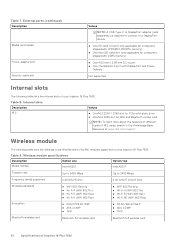
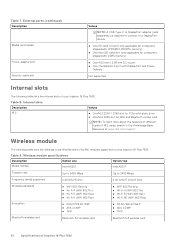
... 64-bit/128-bit WEP ● AES-CCMP ● TKIP
Bluetooth wireless card
Bluetooth 5.2 wireless card
Bluetooth 5.3 wireless card
20
Specifications of your Inspiron 16 Plus 7630.
Table 8.
Table 7.
Wireless module specifications
Description
Option one
Model number
Intel AX201
Option two Intel AX211
Transfer rate
Up to 2400 Mbps
Up to a DisplayPort device.
● One SD...
Owners Manual- NVIDIA GeForce RTX 4060 - Page 86
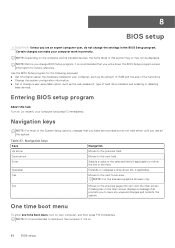
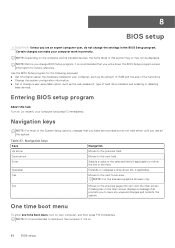
... but do not take effect until you are an expert computer user, do not change the settings in the BIOS Setup program. Use the BIOS Setup program for future reference.
Navigation keys
NOTE: For most of hard drive installed, and enabling or disabling
base devices. Table 27.
NOTE: For the standard graphics browser only...
Dell Inspiron 16 Plus 7630 Reviews
Do you have an experience with the Dell Inspiron 16 Plus 7630 that you would like to share?
Earn 750 points for your review!
We have not received any reviews for Dell yet.
Earn 750 points for your review!
