Dell Inspiron 16 5645 Support and Manuals
Get Help and Manuals for this Dell item
This item is in your list!

View All Support Options Below
Free Dell Inspiron 16 5645 manuals!
Problems with Dell Inspiron 16 5645?
Ask a Question
Free Dell Inspiron 16 5645 manuals!
Problems with Dell Inspiron 16 5645?
Ask a Question
Popular Dell Inspiron 16 5645 Manual Pages
Owners Manual - Page 3
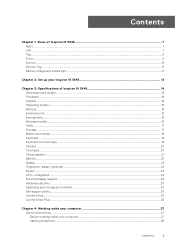
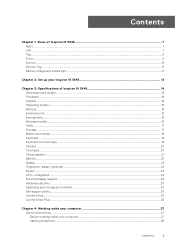
Contents
Chapter 1: Views of Inspiron 16 5645 7 Right...7 Left...7 Top...8 Front...9 Bottom...10 Service Tag...11 Battery charge and status light ...11
Chapter 2: Set up your Inspiron 16 5645 12
Chapter 3: Specifications of Inspiron 16 5645 14 Dimensions and weight...14 Processor...14 Chipset...15 Operating system...15 Memory...15 External ports...16 Internal slots...16 Wireless...
Owners Manual - Page 5


... Updating the BIOS from the F12 One Time Boot menu 96 System and setup password...97 Assigning a System Setup password...97 Deleting or changing an existing system setup password 98 Clearing BIOS (System Setup) and System passwords 98
Chapter 9: Troubleshooting...99 Handling swollen rechargeable Li-ion batteries...99 Locate the Service Tag or Express Service Code of your Dell computer 99 Dell...
Owners Manual - Page 10
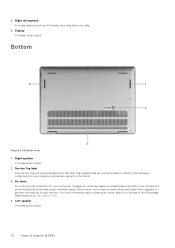
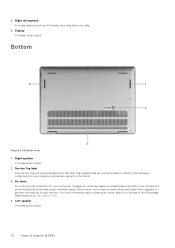
... is a unique alphanumeric identifier that enables Dell service technicians to prevent the build-up of Inspiron 16 5645 For more information about cleaning air vents, search for articles in your computer and access warranty information.
3. Bottom ...vents clear of obstructions and clean them regularly to identify the hardware components in the Knowledge Base Resource at Dell Support Site.
4.
Owners Manual - Page 12
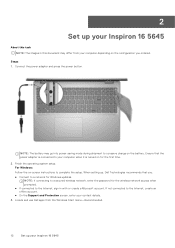
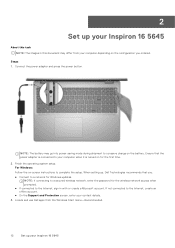
... the power button. Locate and use Dell apps from your computer depending on -screen instructions to complete the setup. NOTE: The battery may differ from the Windows Start menu-Recommended.
12
Set up your contact details.
3. Ensure that you ordered. Finish the operating system setup. 2
Set up your Inspiron 16 5645
About this document may go into...
Owners Manual - Page 13


... with Dell Technical support. Dell Digital Delivery
Download software applications, which are the key features of your Inspiron 16 5645
13 Locate Dell apps in the Knowledge Base Resource at SupportAssist for the best possible audio, power, and performance. Set up your Dell device with critical fixes and latest device drivers as they become available. Table 2. Dell Update
Updates your...
Owners Manual - Page 16
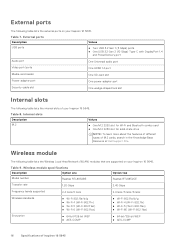
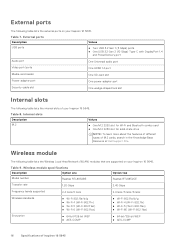
...specifications
Description
Option one
Model number
Realtek RTL8852BE
Option two Realtek RTL8852CE
Transfer rate
1.20 Gbps
2.40 Gbps
Frequency bands supported...; AES-CCMP
16
Specifications of M.2 cards, search in the Knowledge Base Resource at Dell Support Site. Internal slots ... Inspiron 16 5645 External ports
The following table lists the internal slots of your Inspiron 16 5645. Table ...
Owners Manual - Page 53
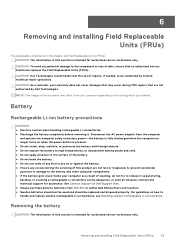
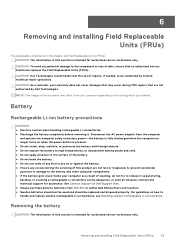
...Dell technical support for authorized service technicians only. See Contact Support at Dell Support Site. ● Always purchase genuine batteries from your warranty does not cover damages that are Field Replaceable Units (FRUs).
Removing the battery
CAUTION: The information in this section is intended for authorized service technicians only. Removing and installing Field Replaceable... set ...
Owners Manual - Page 91
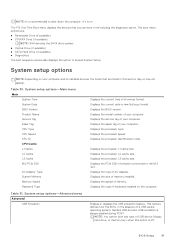
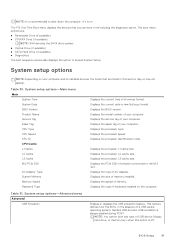
Displays the model number of your computer. System setup options-Advanced menu Advanced
USB Emulation
Enables or disables the USB emulation feature. BIOS Setup
91
Displays the current date in hh:mm:ss format. Displays the service tag of your computer.
Displays the type of memory installed. Displays the size of AC adapter. USB emulation is...
Owners Manual - Page 92


... multimedia key as the default function key behavior. Default: Enabled
Microphone
Allows you use AC adapters that are not supported by your computer. Default: Enabled
Battery Charge Configuration
Set the battery charge settings with Battery
Selects the timeout value for the keyboard backlight when an AC adapter is running on the next boot...
Owners Manual - Page 94
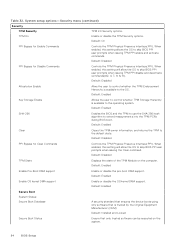
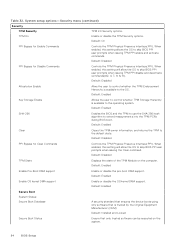
...PPI enable and activate commands. Default: Enabled
Enable OS kernel DMA support
Enable or disable the OS kernel DMA support. Table 32. Default: Enabled
Secure Boot System Status: Secure ...
Default: Installed and Locked
Secure Boot Status
Ensure that only trusted software can be executed on the computer.
When enabled, this setting allows the OS to the OS. System setup options-Security ...
Owners Manual - Page 96


Click Product support. Expand Find drivers. 4. Select the operating system installed on the computer.
96
BIOS Setup For more information, search the Knowledge Base Resource at Dell Support Site.
Copy the BIOS Setup program file to load previous values for your computer BIOS using the BIOS update.exe file that needs the BIOS update. 5. Restart the computer and press F12...
Owners Manual - Page 97


... to log in Not Set. Steps
1. Select an external USB device. 5. Click Update BIOS.
System and setup password
Table 35. CAUTION: The password features provide a basic level of security for your computer.
Assigning a System Setup password
Prerequisites You can assign a new System or Admin Password only when the status is listed, then the BIOS supports this task To enter...
Owners Manual - Page 102
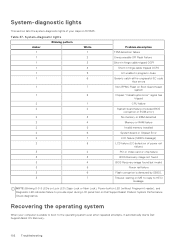
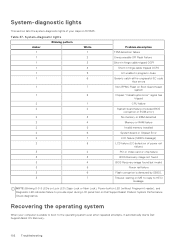
...ungraceful EC code flow errors
Non-RPMC Flash on Dell SupportAssist Preboot System Performance Check diagnostics.
Recovering the operating system
When your Inspiron 16 5645. Table 37.
System-diagnostic lights Blinking pattern
Amber 1
White 1
1
2
1
3
1
4
1
5
1
6
1
7
1
8
2
1
2
2
2
3
2
4
2
5
2
6
2
7
2
8
3
2
3
3
3
4
3
5
3
6
3
7
Problem description...
Owners Manual - Page 103
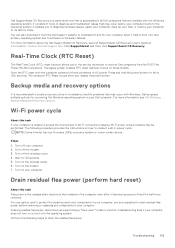
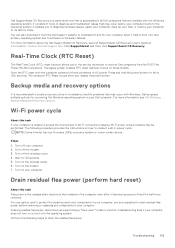
....
Perform the following procedure provides the instructions on your computer. 2. It enables you to diagnose hardware issues, repair your computer, back up your files, or restore your computer, you are installed with the computer powered off and connected to recover Dell computers from the Dell Support website to troubleshoot and fix your computer when it has been...
Owners Manual - Page 105
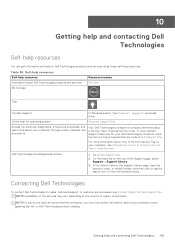
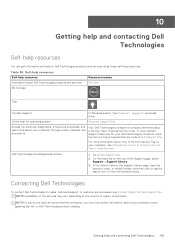
..., technical support, or customer service issues, see Instructions on the Support Library page, type the keyword, topic, or model number, and then click or tap the search icon to Dell Support Site.
2.
On the menu bar at Dell Support Site. Contacting Dell Technologies
To contact Dell Technologies for your Dell Technologies computer, enter the Service Tag or Express Service Code at...
Dell Inspiron 16 5645 Reviews
Do you have an experience with the Dell Inspiron 16 5645 that you would like to share?
Earn 750 points for your review!
We have not received any reviews for Dell yet.
Earn 750 points for your review!
