Dell Inspiron 15 AMD Support and Manuals
Get Help and Manuals for this Dell item
This item is in your list!

View All Support Options Below
Free Dell Inspiron 15 AMD manuals!
Problems with Dell Inspiron 15 AMD?
Ask a Question
Free Dell Inspiron 15 AMD manuals!
Problems with Dell Inspiron 15 AMD?
Ask a Question
Popular Dell Inspiron 15 AMD Manual Pages
Comprehensive Specifications - Page 1
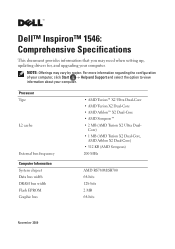
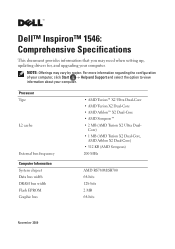
...-Core • AMD Athlon™ X2 Dual-Core • AMD Sempron™ • 2 MB (AMD Turion X2 Ultra Dual-
For more information regarding the configuration of your computer, click Start → Help and Support and select the option to view information about your computer. NOTE: Offerings may need when setting up, updating drivers for, and upgrading your computer. Dell™ Inspiron...
Comprehensive Specifications - Page 2


...compliant connectors
one 15-hole connector
M and type - H) • MMC+
Memory
Memory connectors
two user-accessible SO-DIMM connectors
Memory capacities
1 GB, 2 GB, and 4 GB
Memory type
800 MHz DDR2 SO-DIMM
Memory configurations
1 GB, 2 GB, 3 GB, 4 GB, 6 GB, and 8 GB
NOTE: For instructions on upgrading memory, see the Service Manual at support.dell.com/manuals. Connectors Audio...
Comprehensive Specifications - Page 7
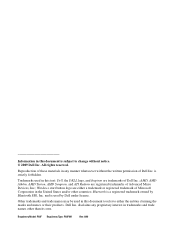
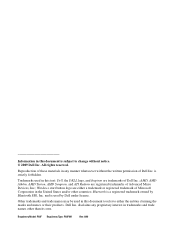
...Dell under license. Regulatory Model: P02F Regulatory Type: P02F001
Rev: A00 Reproduction of these materials in any proprietary interest in this document to refer to change without the written permission of Dell... than its own. Dell Inc. is subject to either a trademark or registered trademark of Advanced Micro Devices, Inc.; AMD, AMD Athlon, AMD Turion, AMD Sempron, and ATI ...
Service Manual - Page 1


... potential damage to hardware or loss of data and tells you make better use of Dell Inc. Dell™ Inspiron™ 1546 Service Manual
Before You Begin Battery Hard Drive Optical Drive Module Cover Memory Module(s) Wireless Mini-Card Processor Heat Sink Processor Module Center Control Cover Keyboard Internal Module With Bluetooth® Wireless Technology
Power Button...
Service Manual - Page 6


... off after the operating system shutdown process finishes.
3. Back to Contents Page
Before You Begin
Dell™ Inspiron™ 1546 Service Manual
Recommended Tools Turning Off Your Computer Before Working Inside Your Computer
This manual provides procedures for removing and installing components in the reverse order. Shut down your computer. Ensure that is not authorized by...
Service Manual - Page 8


.... Click Save to Contents Page
Flashing the BIOS
Dell™ Inspiron™ 1546 Service Manual
1. Double-click the file icon on the desktop and follow the procedures on the computer. 2. Locate the BIOS update file for your computer:
NOTE: The Service Tag for your computer's Service Tag:
a. If you do not have your computer is titled the...
Service Manual - Page 37


... the Memory Module(s) Back to Contents Page
Memory Module(s)
Dell™ Inspiron™ 1546 Service Manual Removing the Memory Module(s) Replacing the Memory Module(s)
WARNING: Before working inside your computer, read the safety information that shipped with your computer's memory by installing memory modules on the system board. For additional safety best practices information...
Service Manual - Page 40
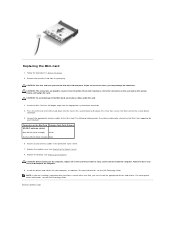
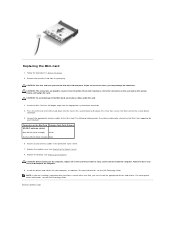
... remain inside the computer. Install the drivers and utilities for the Mini-Card supported by
your computer, as required. Replace the module cover (see Replacing the Battery). Secure unused antenna cables in the protective mylar sleeve. 7. For more generic driver information, see the Dell Technology Guide. CAUTION: The connectors are installing a communication card from its...
Setup Guide - Page 4
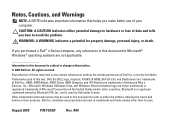
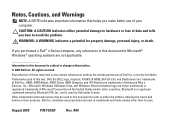
...Dell Inc. Reproduction of these materials in this document is used in this text: Dell, the DELL logo, Inspiron, YOURS IS HERE, Dell On Call, and DellConnect are trademarks of Dell... by Dell under license.
If you make better use of Dell Inc.
AMD, AMD Athlon, AMD Turion, AMD Sempron,... Dell™ n Series computer, any proprietary interest in this document to avoid the problem....
Setup Guide - Page 5


...24 Touch Pad Gestures 26 Media Controls 28 Using the Optical Drive 30
Display Features 32 Removing and Replacing the Battery 34 Software Features 36 Dell Dock 39
Solving Problems 40 Beep Codes 40 Network Problems 41 Power Problems 41 Memory Problems 43 Lockups and Software Problems 44
Using Support Tools 47 Dell Support Center 47 System Messages 48 Hardware Troubleshooter 49 Dell...
Setup Guide - Page 7
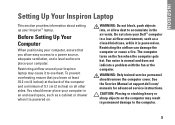
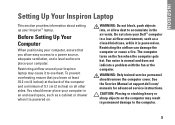
... 10.2 cm (4 inches) at support.dell.com/ manuals for advanced service instructions. Restricting the airflow can damage the computer or cause a fire. Fan noise is powered on the computer may cause it to accumulate in a low-airflow environment, such as a cabinet or drawer when it is normal and does not indicate a problem with the fan or...
Setup Guide - Page 51
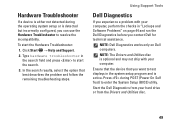
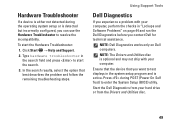
..., you experience a problem with your hard drive or from the Drivers and Utilities disc.
49 Click Start → Help and Support.
2. In the search results, select the option that you contact Dell for technical assistance.
Using Support Tools
Dell Diagnostics
If you can use the Hardware Troubleshooter to enter the System Setup (BIOS) utility. Hardware Troubleshooter
If a device is...
Setup Guide - Page 63


...
61 When the DELL logo appears, press immediately.
On the next start-up, the computer boots according to complete the installation. When the boot device list appears, highlight CD/DVD/CD-RW Drive and press .
7. NOTE: The next steps change the boot sequence for one time only. Follow the instructions on the screen...
Setup Guide - Page 72
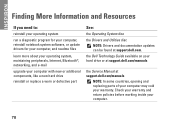
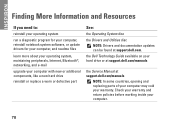
...the Service Manual at support.dell.com. INSPIRON
Finding More Information and Resources
If you need to:
reinstall your operating system
run a diagnostic program for your computer, reinstall notebook system software, or update drivers for your computer, and readme files
learn more about your operating system, maintaining peripherals, Internet, Bluetooth®, networking, and e-mail
upgrade your...
Setup Guide - Page 74


... at support.dell.com/manuals. NOTE: Offerings may need when setting up, updating drivers for, and upgrading your computer. INSPIRON
Basic Specifications
This section provides information that you may vary by region. Computer Model
Memory
Dell™ Inspiron™ 1546
Computer Information
Processor types
AMD Turion™ X2 Ultra Dual-Core AMD Turion™ X2 Dual-Core AMD Athlon...
Dell Inspiron 15 AMD Reviews
Do you have an experience with the Dell Inspiron 15 AMD that you would like to share?
Earn 750 points for your review!
We have not received any reviews for Dell yet.
Earn 750 points for your review!
