Dell Inspiron 15 N5010 Support and Manuals
Get Help and Manuals for this Dell item
This item is in your list!

View All Support Options Below
Free Dell Inspiron 15 N5010 manuals!
Problems with Dell Inspiron 15 N5010?
Ask a Question
Free Dell Inspiron 15 N5010 manuals!
Problems with Dell Inspiron 15 N5010?
Ask a Question
Popular Dell Inspiron 15 N5010 Manual Pages
Service Manual - Page 1


... to either trademarks or registered trademarks of your computer. Dell™ Inspiron™ N5010/M5010 Service Manual
Before You Begin Battery Base Cover Memory Module(s) Optical Drive Keyboard Palm Rest Wireless Mini-Card Media Card Reader Board Hard Drive Display
Camera Module Internal Module With Bluetooth® Wireless Technology Middle Cover VGA Connector Board System Board Coin-Cell...
Service Manual - Page 23


...the Battery).
3. Remove the optical drive (see Removing the Base Cover).
4.
Back to Contents Page
Hard Drive
Dell™ Inspiron™ N5010/M5010 Service Manual Removing the Hard Drive Replacing the Hard Drive
WARNING: Before working inside your computer, read the safety information that shipped with your computer.
NOTE: Dell does not guarantee compatibility or provide support for hard...
Service Manual - Page 46


... the instructions in Removing the Hard Drive. 9. Remove the battery (see Removing the Palm Rest). 8. Remove the palm rest (see Removing the Battery). 3. Remove the two screws that secure the system board assembly to servicing that shipped with your computer. Back to Contents Page
System Board
Dell™ Inspiron™ N5010/M5010 Service Manual Removing the System Board Replacing the...
Inspiron 15 Intel N5010 Setup Guide - Page 5
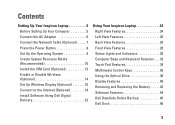
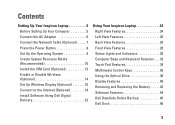
... Network Cable (Optional 7 Press the Power Button 8 Set Up the Operating System 9 Create System Recovery Media (Recommended 10 Install the SIM Card (Optional 12 Enable or Disable Wireless (Optional 14 Set Up Wireless Display (Optional 16 Connect to the Internet (Optional 18 Install Software Using Dell Digital Delivery 22
Using Your Inspiron Laptop 24 Right View Features 24 Left...
Inspiron 15 Intel N5010 Setup Guide - Page 6


...Software Problems 50
Using Support Tools 53 Dell Support Center 53 My Dell Downloads 54 System Messages 55 Hardware Troubleshooter 57 Dell Diagnostics 58
Restoring Your Operating System 62 System Restore 63 Dell DataSafe Local Backup 64 System Recovery Media 66 Dell Factory Image Restore 67
Getting Help 69 Technical Support and Customer Service 70 DellConnect 70 Online Services 71...
Inspiron 15 Intel N5010 Setup Guide - Page 19
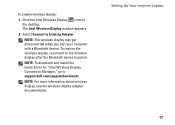
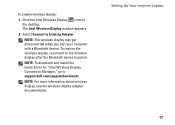
...Existing Adapter. Setting Up Your Inspiron Laptop
17 NOTE: The wireless display may get disconnected when you pair your computer with a Bluetooth device.
Click the Intel Wireless Display icon on the desktop. NOTE: To download and install the latest driver for "Intel Wireless Display Connection Manager," go to support.dell.com/support/downloads.
The Intel Wireless Display window appears...
Inspiron 15 Intel N5010 Setup Guide - Page 24


... → All Programs→ Dell→ Dell Digital Delivery or double-click the Dell Digital Delivery icon in all regions. Setting Up Your Inspiron Laptop
Install Software Using Dell Digital Delivery
NOTE: Dell Digital Delivery may not be pre-installed on your hardware configuration, and then downloads and installs the software you purchased and completes the setup process. You do not need...
Inspiron 15 Intel N5010 Setup Guide - Page 52


... the Service Manual at support.dell.com/manuals.)
• If the problem persists, contact Dell (see if that the AC adapter is no longer responding
4. Lockups and Software Problems
If the computer does not start up - Select the program that is firmly connected to the computer and to see "Contacting Dell" on page 76).
NOTE: Software usually includes installation instructions in...
Inspiron 15 Intel N5010 Setup Guide - Page 60
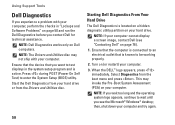
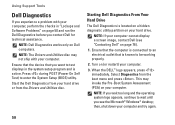
.... Using Support Tools
Dell Diagnostics
If you experience a problem with your hard drive or from the Drivers and Utilities disc.
NOTE: If you see "Contacting Dell" on page 50 and run the Dell Diagnostics before you contact Dell for technical assistance. NOTE: Dell Diagnostics works only on your computer cannot display a screen image, contact Dell (see the Microsoft® Windows®...
Inspiron 15 Intel N5010 Setup Guide - Page 63


..., click Exit.
11. Select Run the 32 Bit Dell Diagnostics from the menu that appears and press .
5. Write down the error code and problem description and contact Dell (see "Contacting Dell" on your screen. When the tests complete, close the test screen to return to the Choose An Option window.
10.
Remove the Drivers and Utilities disc.
61 If multiple versions...
Inspiron 15 Intel N5010 Setup Guide - Page 71


...your hard drive or at support.dell.com/manuals for more extensive list of Dell Support online.
6. Call your computer, you can assist you with any necessary procedures.
INSPIRON
Getting Help
If you experience a problem with your local Dell representative for information on availability.
69 NOTE: Call Dell Support from a telephone near or at support.dell.com for help with installation...
Inspiron 15 Intel N5010 Setup Guide - Page 80
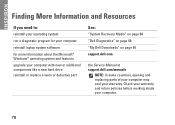
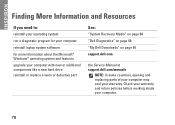
...® Windows® operating system and features
upgrade your computer with new or additional components like a new hard drive reinstall or replace a worn or defective part
See:
"System Recovery Media" on page 66
"Dell Diagnostics" on page 58
"My Dell Downloads" on page 54
support.dell.com
the Service Manual at support.dell.com/manuals
NOTE: In some countries, opening and replacing parts of...
Inspiron 15 Intel N5010 Setup Guide - Page 82
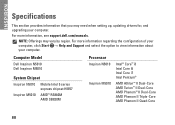
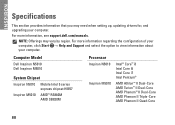
... need when setting up, updating drivers for, and upgrading your computer.
For more information regarding the configuration of your computer, click Start → Help and Support and select the option to view information about your computer.
For more information, see support.dell.com/manuals. Computer Model
Dell Inspiron N5010 Dell Inspiron M5010
System Chipset
Inspiron N5010 Mobile Intel...
Inspiron 15 Intel N5010 Setup Guide - Page 89
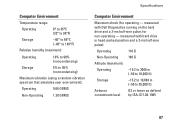
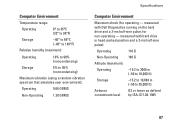
...):
Operating
-15.2 to 3048 m (-50 to 10,000 ft)
Storage
-15.2 to 10,668 m (-50 to 95% (noncondensing)
Maximum vibration (using a random vibration spectrum that simulates user environment):
Operating
0.66 GRMS
Non-Operating
1.30 GRMS
Specifications
Computer Environment
Maximum shock (for non-operating - measured with Dell Diagnostics running on the hard drive and a 2-ms...
Inspiron 15 Intel N5010 Setup Guide - Page 91
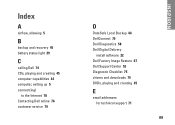
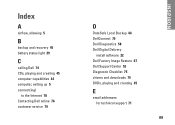
... 44 computer, setting up 5 connect(ing)
to the Internet 18 Contacting Dell online 76 customer service 70
D
DataSafe Local Backup 64 DellConnect 70 Dell Diagnostics 58 Dell Digital Delivery
install software 22 Dell Factory Image Restore 67 Dell Support Center 53 Diagnostic Checklist 75 drivers and downloads 79 DVDs, playing and creating 45
E
email addresses for technical support 71
89
INSPIRON
Dell Inspiron 15 N5010 Reviews
Do you have an experience with the Dell Inspiron 15 N5010 that you would like to share?
Earn 750 points for your review!
We have not received any reviews for Dell yet.
Earn 750 points for your review!
