Dell Inspiron 14 5420 Support and Manuals
Get Help and Manuals for this Dell item
This item is in your list!

View All Support Options Below
Free Dell Inspiron 14 5420 manuals!
Problems with Dell Inspiron 14 5420?
Ask a Question
Free Dell Inspiron 14 5420 manuals!
Problems with Dell Inspiron 14 5420?
Ask a Question
Popular Dell Inspiron 14 5420 Manual Pages
Service Manual - Page 1


A00 Inspiron 14 5420
Service Manual
Regulatory Model: P157G Regulatory Type: P157G001/P157G002 February 2022 Rev.
Service Manual - Page 4


... 58
Chapter 3: Drivers and downloads 60
Chapter 4: System setup...61 Entering BIOS setup program...61 Navigation keys...61 Boot Sequence...62 System setup options...62 System and setup password...66 Assigning a system setup password...66 Deleting or changing an existing system setup password 67 Clearing CMOS settings...67 Clearing BIOS (System Setup) and System passwords 68 Updating the BIOS...
Service Manual - Page 28


... location of the M.2 2280 solid-state drive and provides a visual representation of the installation procedure.
Exit Service Mode. 3. Please contact Dell support to the system board. Steps 1. Follow the procedure in After working inside your computer depends on the configuration ordered.
Replace the screw (M2x3) that secures the M.2 2280 solid-state drive to purchase the...
Service Manual - Page 34


... inside your computer.
34
Removing and installing components
Install the base cover. 3. Exit Service Mode. 4. Connect the power-adapter port cable to the system board. 4. Replace the two (M2.5x4) screws that...palm-rest and keyboard assembly. 2. Route the power-adapter port cable through the routing guide on the system board
and the palm-rest and keyboard assembly. 6.
Place the ...
Service Manual - Page 38


...secure the right display hinge to the palm-rest and keyboard assembly. 5.
Exit Service Mode. 3. Replace the two screws (M2.5x4) that secures the display-cable connector latch to ...display hinges. Follow the procedure in After working inside your computer.
38
Removing and installing components Close the left display hinge and align the screw holes on the left display hinge to...
Service Manual - Page 40


...2. Connect the I/O-board cable to the I /O board to the palm-rest and keyboard assembly. 5. Exit Service Mode. 4. Replace the two screws (M2.5x4) that secures the I /O board. 7. Next steps 1. Connect the coin-...Follow the procedure in After working inside your computer.
40
Removing and installing components Close the left display hinge and align the screw holes on the left display hinge ...
Service Manual - Page 61


...BIOS Setup program screen information for the following purposes: ● Get information about the hardware installed in this section may or may not be displayed.
System setup
61
Entering BIOS setup ...Change the system configuration information. ● Set or change a user-selectable option, such as the user password, type of the System Setup options, changes that you write down list...
Service Manual - Page 65


... power. System setup options-Update,Recovery menu
Update,Recovery SupportAssist OS Recovery
Enables or disables the boot flow for Dell operating system Recovery tool.
Once set , change, or delete the administrator (admin) password.
Internal HDD-1 Password
Enables the user to set in BIOS, the Asset Tag cannot be used by Dell Auto OS Recovery Threshold, and local Service does not...
Service Manual - Page 68


... www.dell.com/support. 2.
After the download is installed with Linux or Ubuntu, see the knowledge base article 000131486 at www.dell.com/support. 5. Replace the coin-cell battery. 6. Exit Service Mode. Clearing BIOS (System Setup) and System passwords
About this task To clear the system or BIOS passwords, contact Dell technical support as described at www.dell.com/support. 3.
NOTE...
Service Manual - Page 72


... in all Dell computers installed with the BIOS and is launched by one -time Boot Menu and selecting Diagnostics to provide extra information about the Dell SupportAssist OS Recovery, see SupportAssist Pre-Boot System Performance Check. The embedded system diagnostics provides a set of the following procedure provides the instructions on -board diagnostic tool and replaces the...
Service Manual - Page 74


... Enter. NOTE: Availability varies by a Service Tag or Express Service Code. For more about Dell products and services
www.dell.com
My Dell app
Tips
Contact Support Online help resources
Resource location
Information about your computer.
www.dell.com/support/windows
www.dell.com/support/linux
Access top solutions, diagnostics, drivers and downloads, and learn more information on...
Setup and Specifications - Page 4
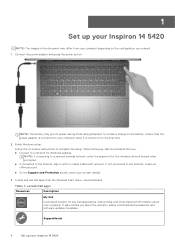
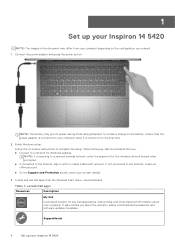
When setting up, Dell recommends that the power adapter is turned on -screen instructions to the Internet, create an offline account.
● On the Support and Protection screen, enter your contact details.
3.
Table 1. SupportAssist
4
Set up your Inspiron 14 5420 Finish Windows setup.
NOTE: If connecting to a secured wireless network, enter the password for the ...
Setup and Specifications - Page 5


...
Updates your Inspiron 14 5420
5 It addresses performance and stabilization issues, prevents security threats, monitors, and detects hardware failures. Dell Digital Delivery
Download software applications, which are purchased but not preinstalled on your computer and automates the engagement process with critical fixes and latest device drivers as they become available. Table 1.
Set...
Setup and Specifications - Page 13


... audio interface
High-definition audio
External audio interface
● One headset jack ● One HDMI 1.4 port
Number of your Inspiron 14 5420. Specifications of your Inspiron 14 5420. Your Inspiron 14 5420 supports one
Option two
● Wi-Fi 4 (WiFi 802.11n) ● Wi-Fi 5 (WiFi 802.11ac)
● Wi-Fi 4 (WiFi 802.11n) ● Wi-Fi 5 (WiFi ...
Setup and Specifications - Page 23
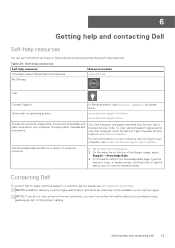
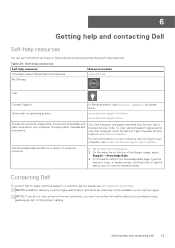
... Express Service Code. Your Dell computer is uniquely identified by country/region and product, and some services may not be available in your computer through videos, manuals and documents. To view relevant support resources for your computer, see www.dell.com/contactdell. In the Search field on the Knowledge Base page, type the keyword, topic, or model number...
Dell Inspiron 14 5420 Reviews
Do you have an experience with the Dell Inspiron 14 5420 that you would like to share?
Earn 750 points for your review!
We have not received any reviews for Dell yet.
Earn 750 points for your review!
