Dell Inspiron 14 5451 Support and Manuals
Get Help and Manuals for this Dell item
This item is in your list!

View All Support Options Below
Free Dell Inspiron 14 5451 manuals!
Problems with Dell Inspiron 14 5451?
Ask a Question
Free Dell Inspiron 14 5451 manuals!
Problems with Dell Inspiron 14 5451?
Ask a Question
Popular Dell Inspiron 14 5451 Manual Pages
Owners Manual - Page 1


Inspiron 14
5000 Series
Service Manual
Computer Model: Inspiron 14-5451 Regulatory Model: P64G Regulatory Type: P64G003
Owners Manual - Page 27


... cover. For more safety best practices, see the Regulatory Compliance home page at dell.com/regulatory_compliance. CAUTION: Removing the coin-cell battery resets the BIOS setup program's settings to default. It is recommended that shipped with your computer and follow the instructions in Before working inside your computer. Procedure
Using a plastic scribe, gently pry...
Owners Manual - Page 99


... BIOS
You may need to flash (update) the BIOS when an update is complete, navigate to dell.com/support. 3 Click Product Support, enter the Service Tag of your laptop and click
Submit. NOTE: If you do not have the Service Tag, use the auto-detect feature or manually browse for your computer model.
4 Click Drivers & downloads. 5 Scroll down the page...
Owners Manual - Page 100
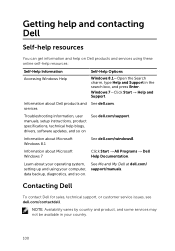
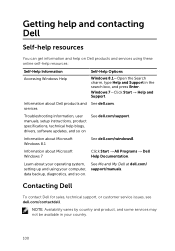
... search box, and press Enter. Information about your operating system, setting up and using these online self-help blogs, drivers, software updates, and so on . Learn about Microsoft Windows 8.1
See dell.com/windows8. services
Troubleshooting information, user manuals, setup instructions, product specifications, technical help resources:
Self-Help Information Accessing Windows Help
Self...
Specifications - Page 1
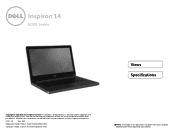
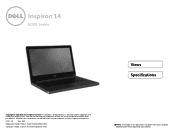
Inspiron 14
5000 Series
Views Specifications
Copyright © 2015 Dell Inc. All other jurisdictions. Dell and the Dell logo are trademarks of their respective companies.
2015 ‑ 02 Rev. A00
Regulatory model: P64G | Type: P64G001/P64G003
Computer model: Inspiron 14-5458/Inspiron 14-5451
NOTE: The images in the United States and/or other marks and names mentioned herein...
Specifications - Page 9


Views
Memory
Slots Type Speed Configurations supported
Specifications
Inspiron 14-5451 One SODIMM slot DDR3L 1300 MHz 2 GB, 4 GB, and 8 GB
Inspiron 14-5458
Two SODIMM slots DDR3L 1600 MHz 2 GB, 4 GB, 6 GB, 8 GB, 12 GB, and 16 GB
Dimensions and weight
System information
Memory
Ports and connectors
...
Specifications - Page 10


Views
Ports and connectors
External: Network USB
Audio/video
Internal: M.2
Specifications
One RJ45 port (Inspiron 14-5458 only) • Two USB 2.0 ports • One USB 3.0 port • One HDMI port • One headset port (headphone and microphone combo) One M.2 card slot ...
Specifications - Page 12


Views
Video
Controller: Integrated
Discrete Memory:
Integrated Discrete
Specifications
Inspiron 14-5458
• Intel HD Graphics • Intel HD Graphics 4400 • Intel HD Graphics 5500 NVIDIA GeForce 920M
Shared system memory Up to 4 GB DDR3L
Inspiron 14-5451 Intel HD Graphics
N/A Shared system memory N/A
Dimensions and weight
System information
Memory
Ports and connectors
...
Specifications - Page 13


Views
Audio
Controller Speakers Speaker output:
Average Peak Microphone
Volume controls
Specifications
Realtek ALC3234 with Waves MaxxAudio Two
2 W 2.2 W • Single microphone (Inspiron 14-5451) • Digital array-microphones (Inspiron 14-5458) Media-control shortcut keys
Dimensions and weight
System information
Memory
Ports and connectors
Communications
Video
Audio
Storage
Media-...
Specifications - Page 14
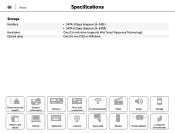
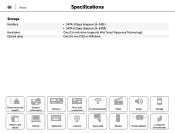
Views
Storage
Interface Hard drive Optical drive www
Specifications
• SATA 3 Gbps (Inspiron 14-5451) • SATA 6 Gbps (Inspiron 14-5458) One 2.5-inch drive (supports Intel Smart Response Technology) One 9.5 mm DVD+/-RW drive
Dimensions and weight
System information
Memory
Ports and connectors
Communications
Video
Audio
Storage
Media-card reader
...
Specifications - Page 16
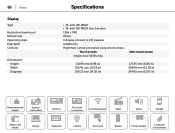
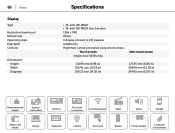
... rate Operating angle Pixel pitch Controls
Dimensions: Height Width Diagonal
Specifications
• 14-inch HD WLED • 14-inch HD WLED touch screen 1366 x 768 60 Hz 0 degree (closed) to 135 degrees 0.2265 mm Brightness can be controlled using shortcut keys. Touch screen (Inspiron 14-5458 only)
Non-touch screen
174.95 mm (6.88 in...
Service Manual - Page 1


Inspiron 14
5000 Series
Service Manual
Computer Model: Inspiron 14-5451 Regulatory Model: P64G Regulatory Type: P64G003
Service Manual - Page 61


NOTE: Replacing the system board removes any changes you have made to the system board. You must enter the Service Tag in Before working inside your computer. Procedure
1 Connect the power-adapter port cable to the BIOS using the BIOS setup program. NOTE: Your computer's Service Tag is stored in After working inside your computer...
Service Manual - Page 99


... version of your laptop and click
Submit. Flashing the BIOS
You may need to flash (update) the BIOS when an update is complete, navigate to dell.com/support. 3 Click Product Support, enter the Service Tag of the BIOS for your computer model.
4 Click Drivers & downloads. 5 Scroll down the page and select BIOS from the Category drop-down list...
Service Manual - Page 100


..., setting up and using these online self-help blogs, drivers, software updates, and so on
See dell.com/support.
NOTE: Availability varies by country and product, and some services may not be available in the search box, and press Enter. Windows 7-Click Start → Help and Support. services
Troubleshooting information, user manuals, setup instructions, product specifications, technical...
Dell Inspiron 14 5451 Reviews
Do you have an experience with the Dell Inspiron 14 5451 that you would like to share?
Earn 750 points for your review!
We have not received any reviews for Dell yet.
Earn 750 points for your review!
